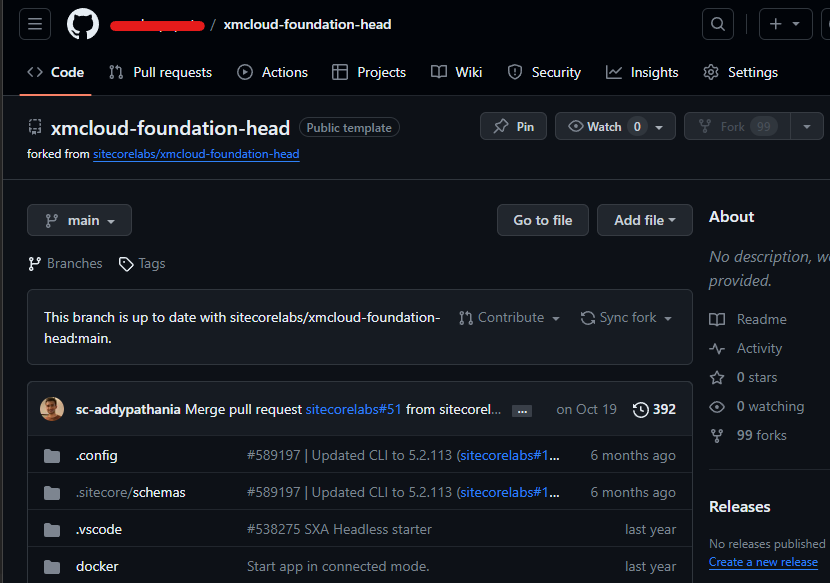Last Updated on December 16, 2023 by sandeeppote
This is first part for setting up the XM Cloud local environment. As a part of this we will first fork the foundation template from reporsitory. This will help you setup sitecore local instance and head your own copy without affecting the Foundation head from Sitecore labs. Note this repo keeps updating and the steps below may differ after any updates.
This post refers following documentation is you want to do your own way-
Fork the XM Cloud Foundation Template source for initial deployment from following git repo-
To fork the same you need to have first have git account.
Follow the steps to fork the source code- https://github.com/sitecorelabs/xmcloud-foundation-head
Create a new fork –
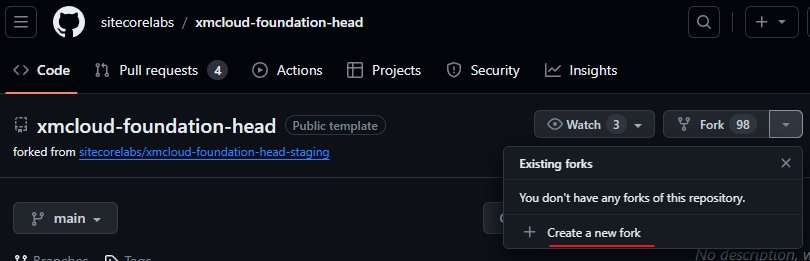
Provide a valid repo name and create fork-
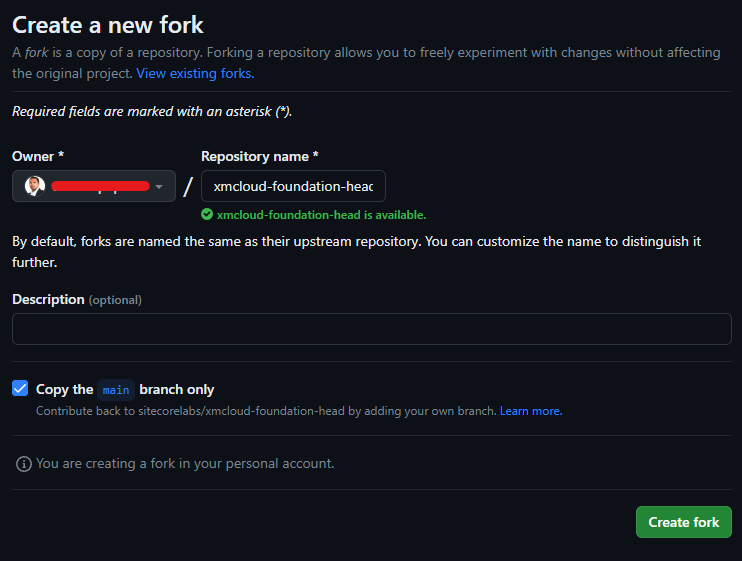
You should now a have a main branch forked in your account-