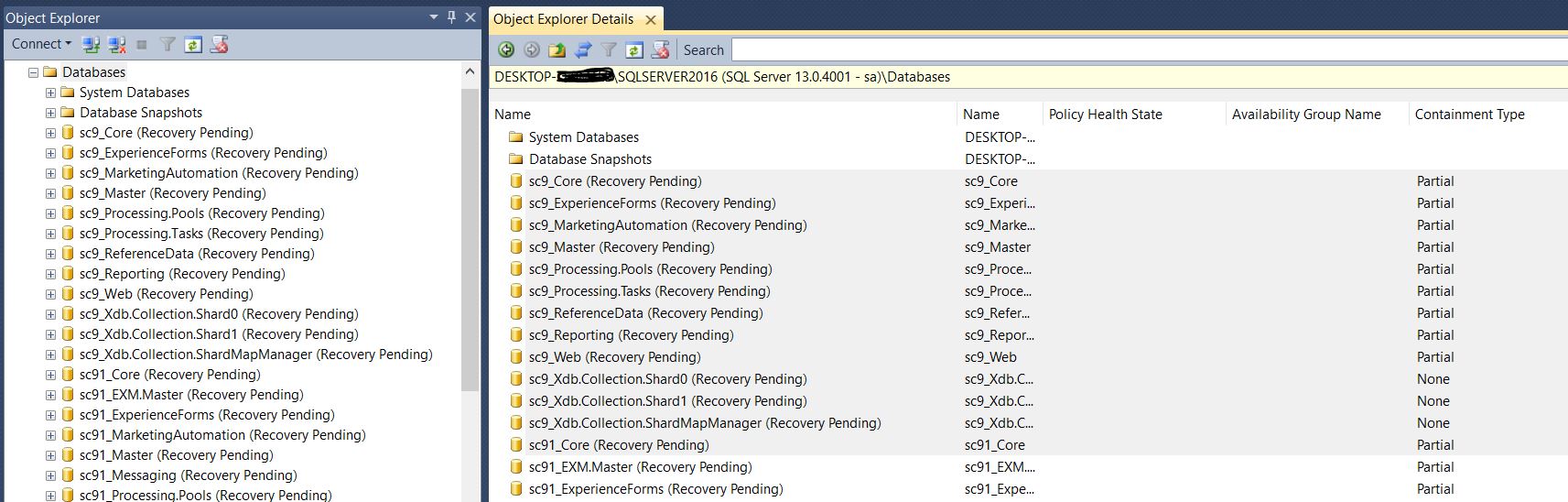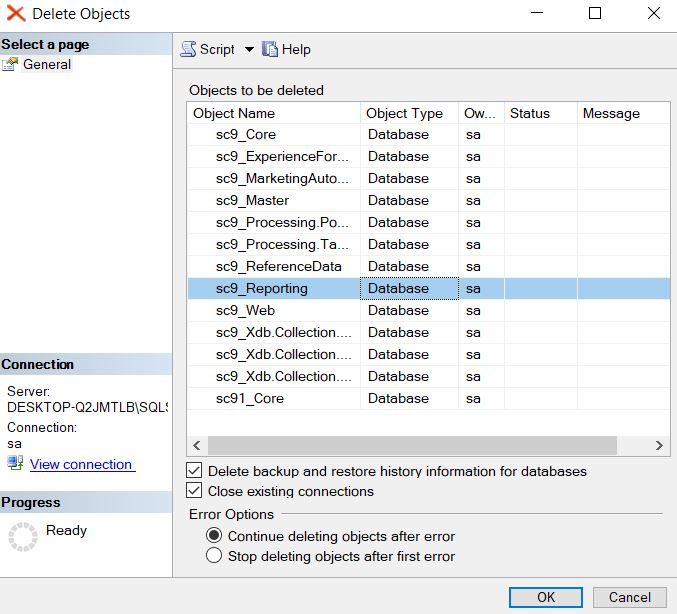Last Updated on February 1, 2025 by sandeeppote
At times you might have come across deleting multiple databases. One of the scenarios may be Sitecore creating many DB’s and if it is sitting stale doing nothing you might want to delete those DB’s. You might first try to run the uninstall script to get the site and all related db’s deleted, but if you are deleting this manually you might wonder how to delete mutiple or all db’s in sql server on dev machine in one go.
- Open the SQL server management studio
- Press F7 or select View in menu and open Object Explorer Details.
- Click on Database folder in Object Explorer all db’s will be listed
- Select DB’s of your choice to delete. Right click on selected DB’s
- Choose option Close existing connections and Click OK
- Selected DB’s will be deleted