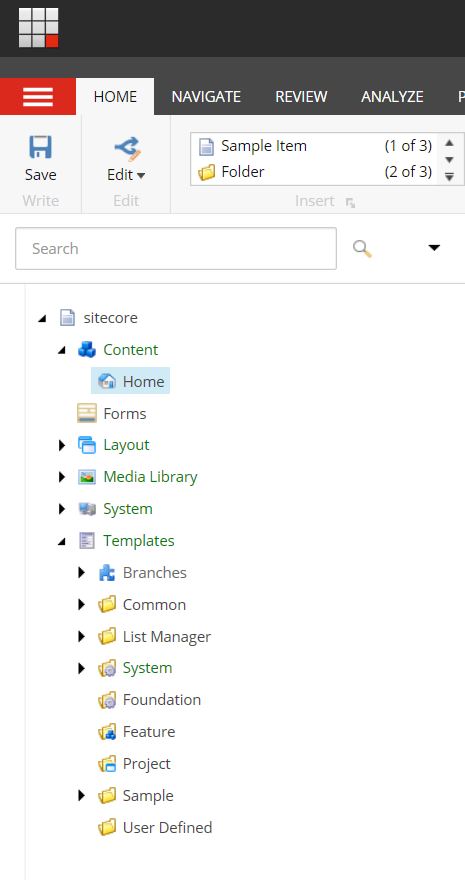I am working on Sitecore 8.2 Helix based architecture. whilst doing a build received error –
MSBuild auto-detection: using msbuild version ‘14.0’ from ‘C:\Program Files (x86)\MSBuild\14.0\bin’
Error parsing solution file… Exception has been thrown by the target of an invocation.
Was able to resolve this issue suppose while merging changes the solution was missing the End Project
Project(…)
EndProject
Project(…)
Project(…)
EndProject
After adding the “EndProject” was able to parse the solution and build.