Last Updated on February 1, 2025 by sandeeppote
Whilst installing Sitecore 9.3 received following error-
Install-SitecoreConfiguration -Path .\prerequisites.json Install-SitecoreConfiguration : The 'Install-SitecoreConfiguration' command was found in the module 'SitecoreInstallFramework', but the module could not be loaded. For more information, run 'Import-Module SitecoreInstallFramework'. At line:1 char:1 + Install-SitecoreConfiguration -Path .\prerequisites.json + ~~~~~~~~~~~~~~~~~~~~~~~~~~~~~ + CategoryInfo : ObjectNotFound: (Install-SitecoreConfiguration:String) [], CommandNotFoundException + FullyQualifiedErrorId : CouldNotAutoloadMatchingModule
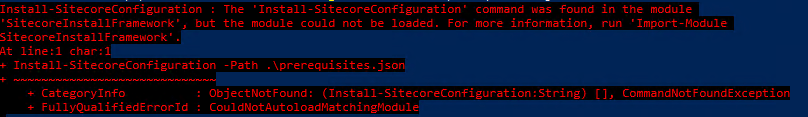
To resolve this issue, you need to set execution policy to your machine-
Set-ExecutionPolicy -ExecutionPolicy AllSigned
You may also provide a scope to the current powershell session-
Set-ExecutionPolicy -ExecutionPolicy AllSigned -Scope Process
This should help resolve issue and any further powershell script execution process depending on what scope you provide the script to run.
References – Set Execution Policy




