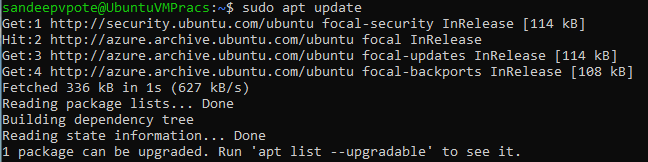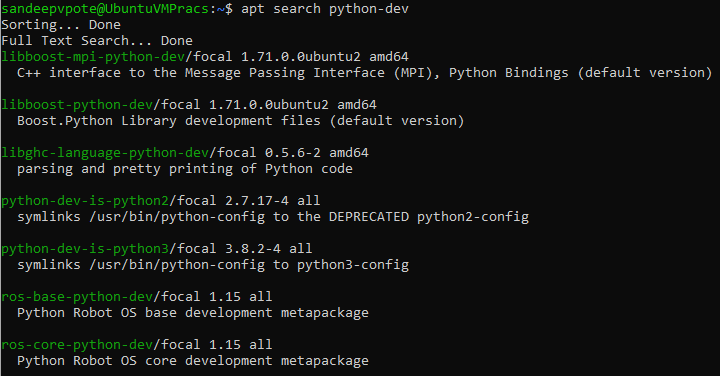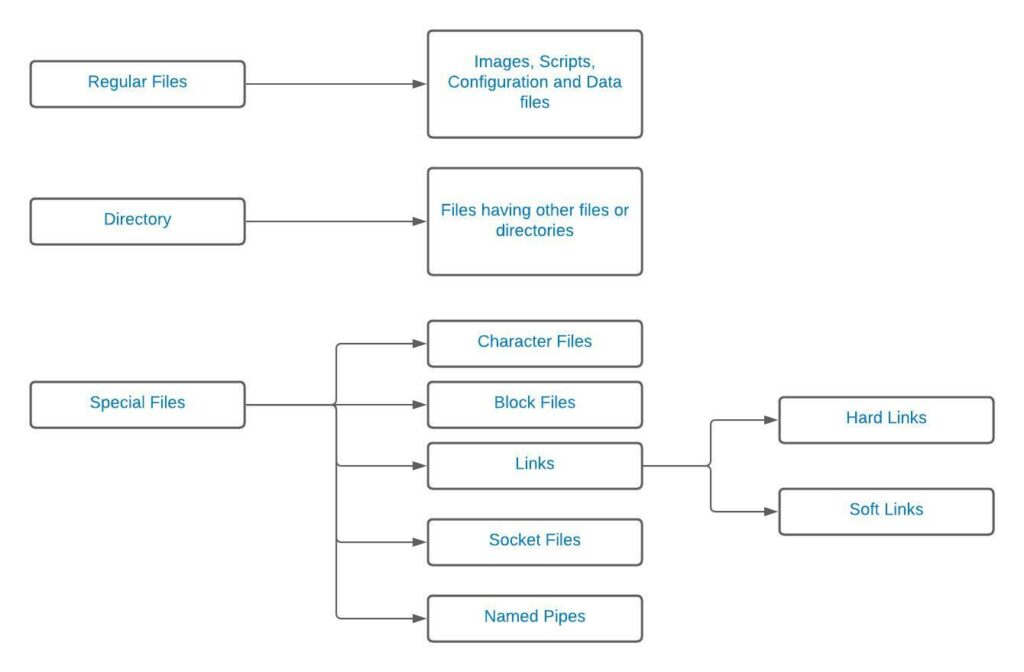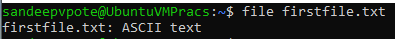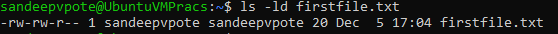Linux basic commands (Ubuntu)
Linux Package Management for Ubuntu
Linux User Management commands
Linux Networking commands
How to check the file size in Linux
Compressing and Uncompressing Files in Linux
Searching files and directories in Linux
Search content with pattern in the file in Linux
Search content with pattern in the file in Linux
File Permissions in Linux
Check running services in Linux
DOCKER–
Install Docker using install script on Ubuntu
Setup a Docker Swarm
Cache Busting and Version Pinning when building Docker images
How to start docker in debug mode in Ubuntu
Use Docker image offline with Save and Load command in Ubuntu
Export Container and Import as Image using Docker in Ubuntu
Create a custom network in docker for communication between containers