Last Updated on February 1, 2025 by sandeeppote

When docker is installed it creates 3 networks. The default network is bridge.
To check the networks installed on host use following command-
docker network ls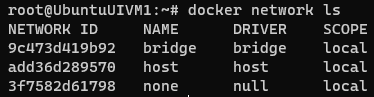
To get the details of the network use inspect command
docker network inspect bridge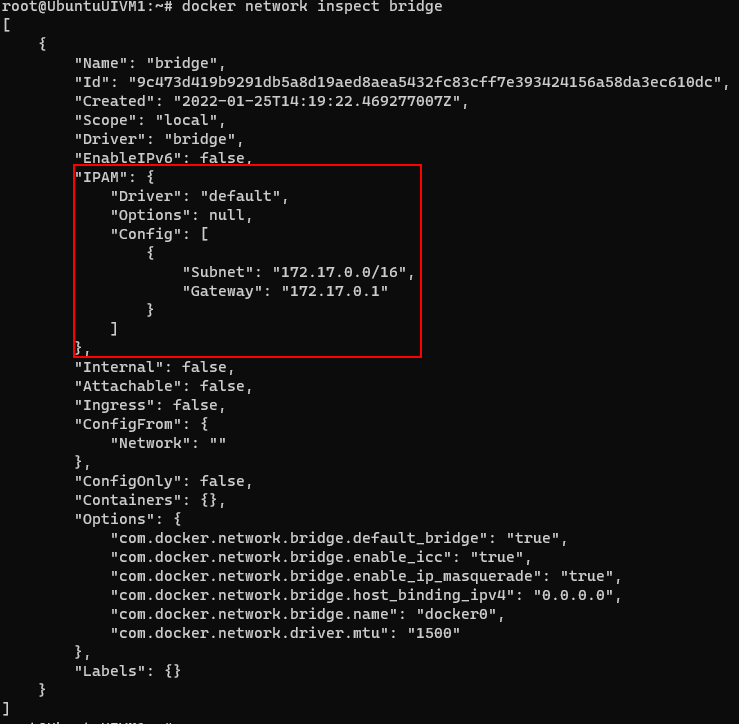
Now lets create a custom network for check the communication between the various containers
docker network create --driver=bridge --subnet=192.168.12.0/10 mycustomnetwork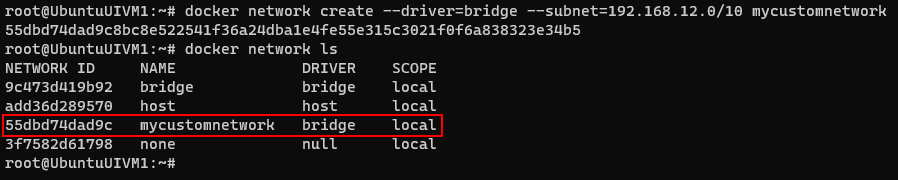
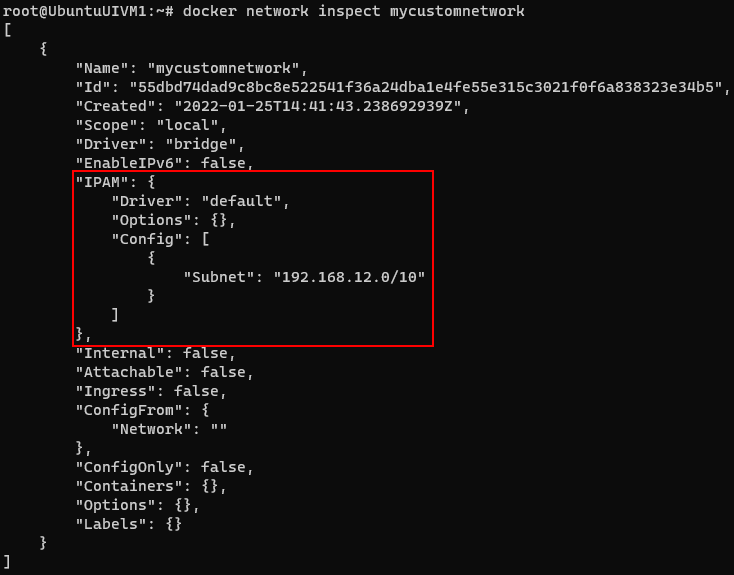
Now lets create a container with the newly created network
docker container run -itd --net mycustomnetwork --name ubuntuone ubuntu
docker container run -itd --net mycustomnetwork --name ubuntutwo ubuntuHere I have create 2 containers ubuntone and ubuntutwo
Inspect the containers to see the network details-
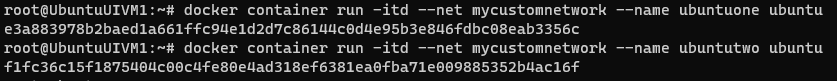
Lets ping the container e.g.- ubunttwo from ubuntuone-
docker exec -itd ubuntuone ping ubuntutwo
Error response from daemon: OCI runtime exec failed: exec failed: container_linux.go:380: starting container process caused: exec: "ping": executable file not found in $PATH: unknownIf you receive above error you have to update repository and install ping utility
Install ping utility by interactively connecting to container and running the bash command
docker exec -it ubuntuone bash
apt-get udpate
apt-get install inetutils-ping

Execute the same for other container i.e. ubuntutwo
Now try to ping from ubuntuone to unbuntutwo
Here you should see the container is able to conect another-
docker exec -it ubuntuone ping ubuntutwo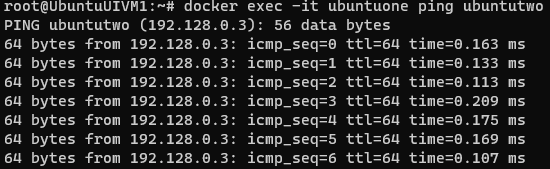
For existing running container, you can use following command to connect to the network
docker network connect <<network name>> <<container name>>Or if you want to move the container out of the network use network disconnect command-
docker network disconnect <<network name>> <<container name>>To remove network – user rm command
docker network rm <<network name>>To remove all unused network use prun command-
Prune will not remove OOTB network and will only remove user defined networks.
docker network prune




0 Comments
1 Pingback