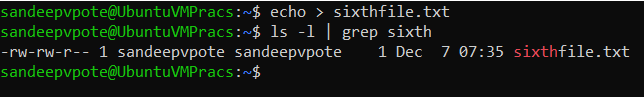Last Updated on December 7, 2021 by sandeeppote
Create a file with touch command
To create a new file, use touch command followed by the name of the file-
This should create a empty file.
touch thirdfile.txt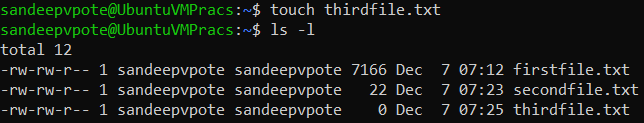
To create multiple files using touch command-
touch thirdfile-1.txt thirdfile-2.txt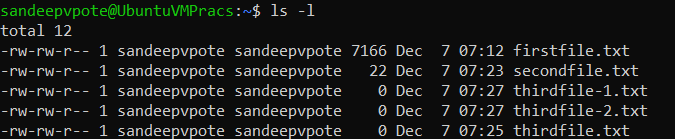
Create a file with cat command
To create a new file with cat command use redirection operator followd by file name.
This will allow to add content to the file
cat > fourthfile.txt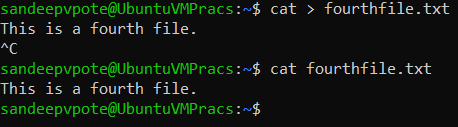
Cratea a file using echo command
To create a new file using echo command use redirection operator followed by file name will create empty file or add content before redirection operator to add content while creating a file.
echo "This is fifth file." > fifthfile.txt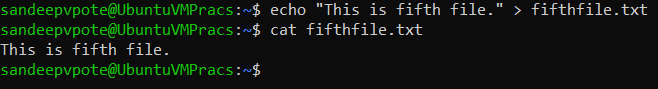
Create a empty file with echo command
echo > sixthfile.txt