Last Updated on December 6, 2021 by sandeeppote
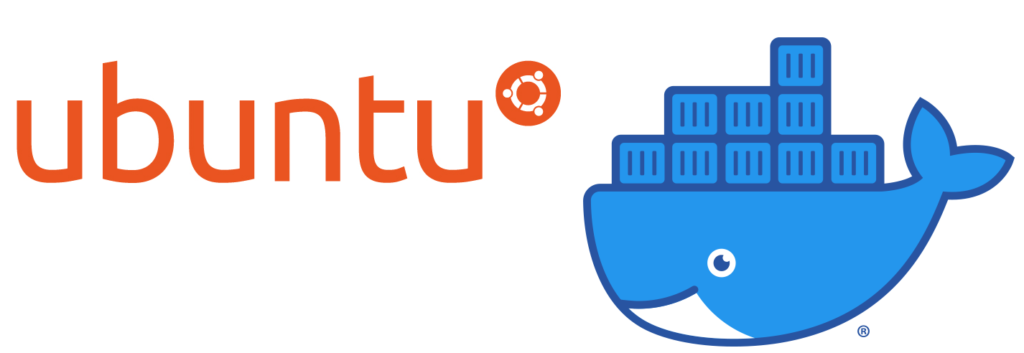
OS requirements
To install Docker Engine, you need the 64-bit version of one of these Ubuntu versions:
- Ubuntu Hirsute 21.04
- Ubuntu Groovy 20.10
- Ubuntu Focal 20.04 (LTS)
- Ubuntu Bionic 18.04 (LTS)
To check the OS version of Linux, use-
cat /etc/*release*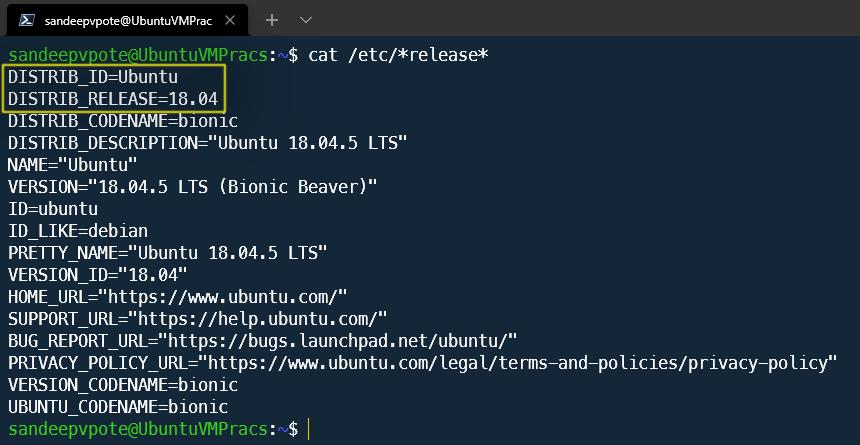
Check if you have already install docker on machine-
docker --versionUninstall the older version of Docker if you have any, to do so-
sudo apt-get remove docker docker-engine docker.io containerd runc
Install Repository
Before the docker is installed setup the docker repository-
User Application Package Tool (APT) to install supporting packages for Docker. Use following commands-
sudo apt-get update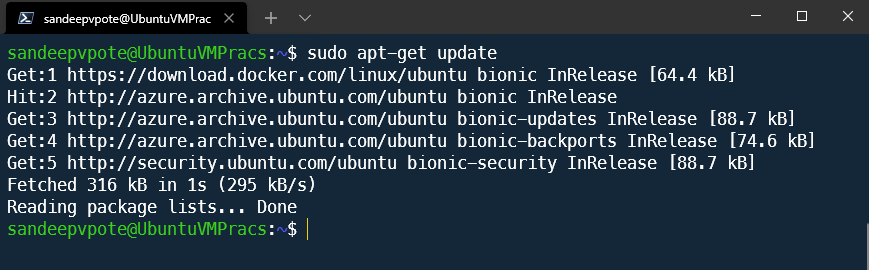
sudo apt-get install \
apt-transport-https \
ca-certificates \
curl \
gnupg \
lsb-release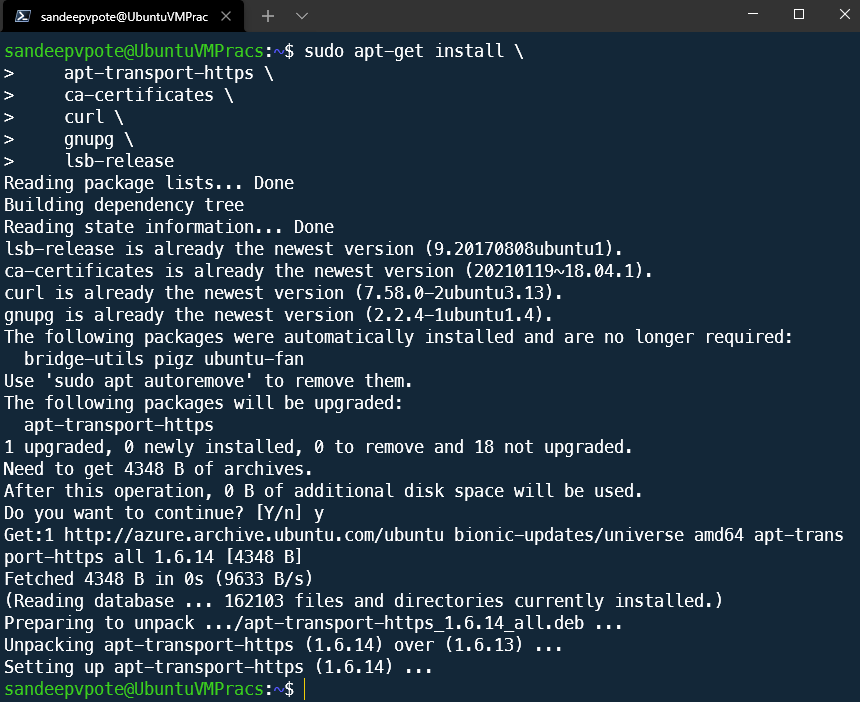
Add Docker’s official GPG key:
GPG or GNU Privacy Guard is a public key cryptographic implementation and is used for allowing secure transmission of information between source and destination
curl -fsSL https://download.docker.com/linux/ubuntu/gpg | sudo gpg --dearmor -o /usr/share/keyrings/docker-archive-keyring.gpg
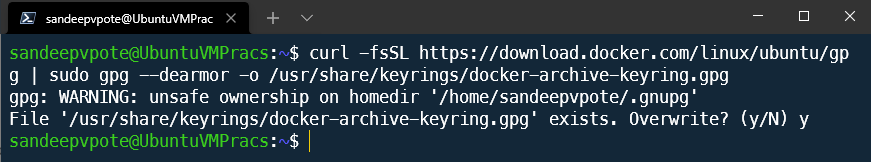
Install Docker Engine
sudo apt-get update
sudo apt-get install docker-ce docker-ce-cli containerd.io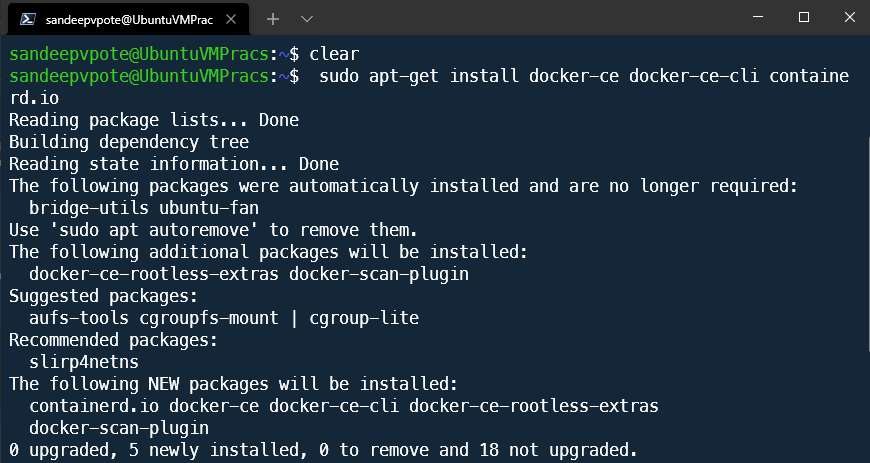
This installs the latest version of docker on OS.
Check the latest version of docker
docker --version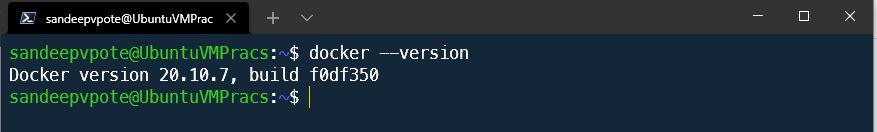
Reference documents- https://docs.docker.com/engine/install/ubuntu/




0 Comments
1 Pingback