Last Updated on November 1, 2021 by sandeeppote
To add Favicon to the site, navigate to the site settings-
/sitecore/content/<<Tenant>>/<<Site>>/Settings
Select the icon for your site in Favicon field.
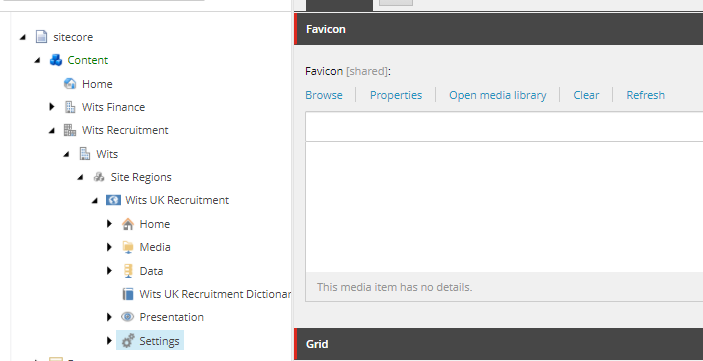
Sitecore Consultant. Sitecore MVP 2021 - 2024
Last Updated on November 1, 2021 by sandeeppote
To add Favicon to the site, navigate to the site settings-
/sitecore/content/<<Tenant>>/<<Site>>/Settings
Select the icon for your site in Favicon field.
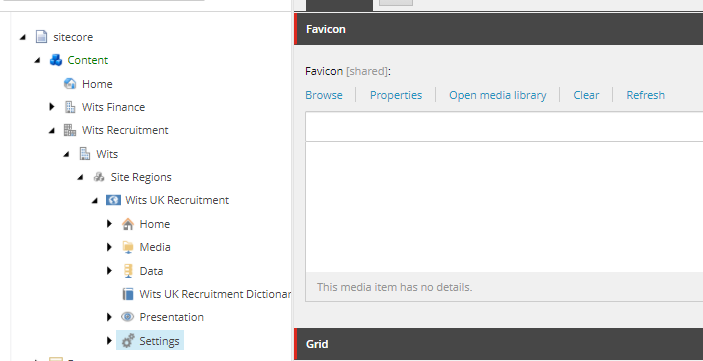
Leave a Reply