Last Updated on April 13, 2022 by sandeeppote
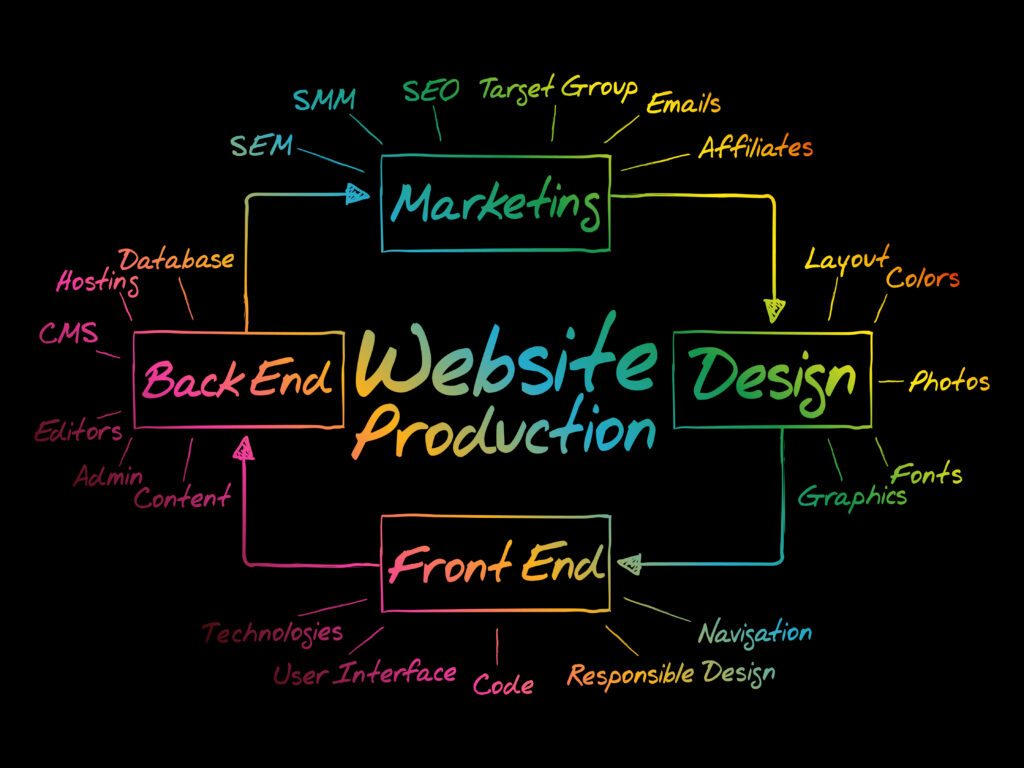
Sharing my experience on developing and configuring a site using Sitecore SXA.
Topics-
- Creating a SXA tenant and site
- Know what is in your installed Tenant and Site
- Themes – Create and Assign themes
- Create Sitecore SXA module
- Create a SXA component form scratch using Scriban
- Create data and rendering templates
- Setup content and create renderings
- Create rendering variants using Scriban
- Add rendering to Page (Option 1)
- Setup page and partial design
- Install module to SXA Site
- Add rendering to Page using Toolbox (Option 2) – Coming Soon
- Setup custom domain for SXA site – Coming Soon
- Debug- Remove div row wrappers when using Sitecore placeholders
- Debug- Enable and configure the Asset optimizer
- Setup Favicon for your SXA site
- Configure settings for Error Handling SXA site- Coming Soon



