Last Updated on February 1, 2025 by sandeeppote

Prerequisite
Install Node js – Download the latest node js from here
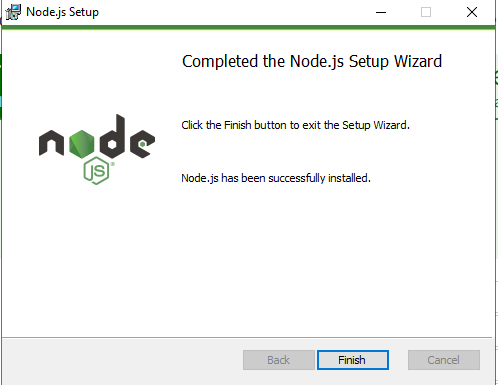
Install JSS CLI
npm install -g @sitecore-jss/sitecore-jss-cli
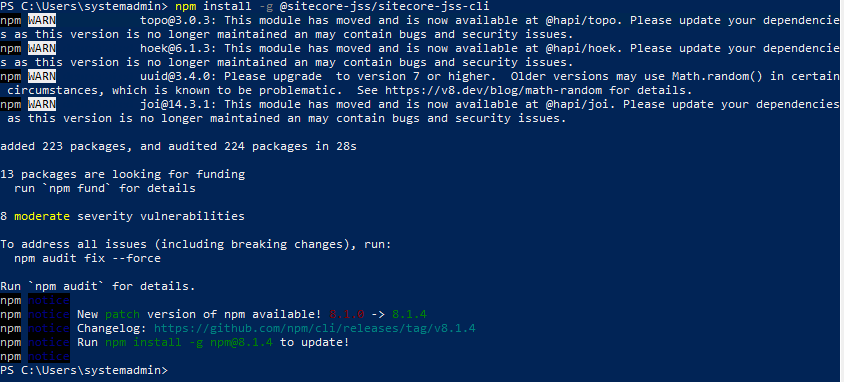
Create a new next js app using JSS CLI
Note the project name should be valid as per below error
next-jss-prj1 is not a valid name; you may use lowercase letters, hyphens, and underscores only.
Numbers not allowed in project name
jss create next-jss-prj nextjs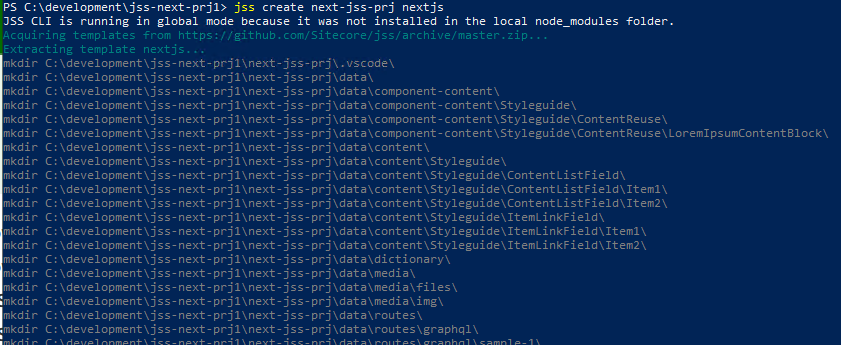
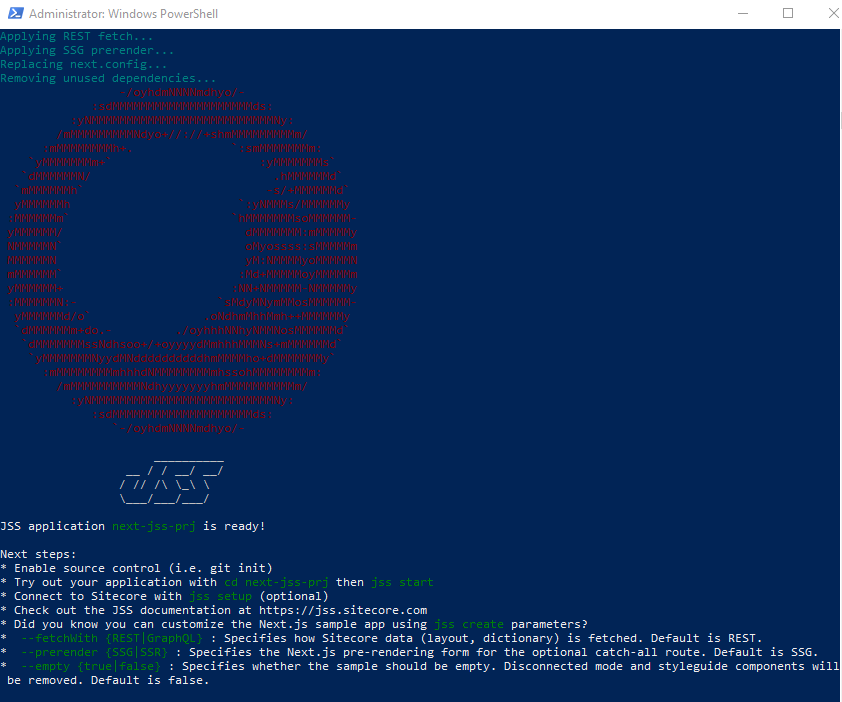
Installs all the required artifacts in the specified folder
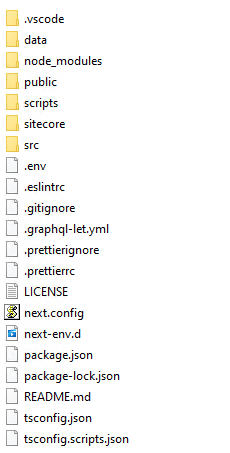
Run the next jss app in desconneted mode-
jss start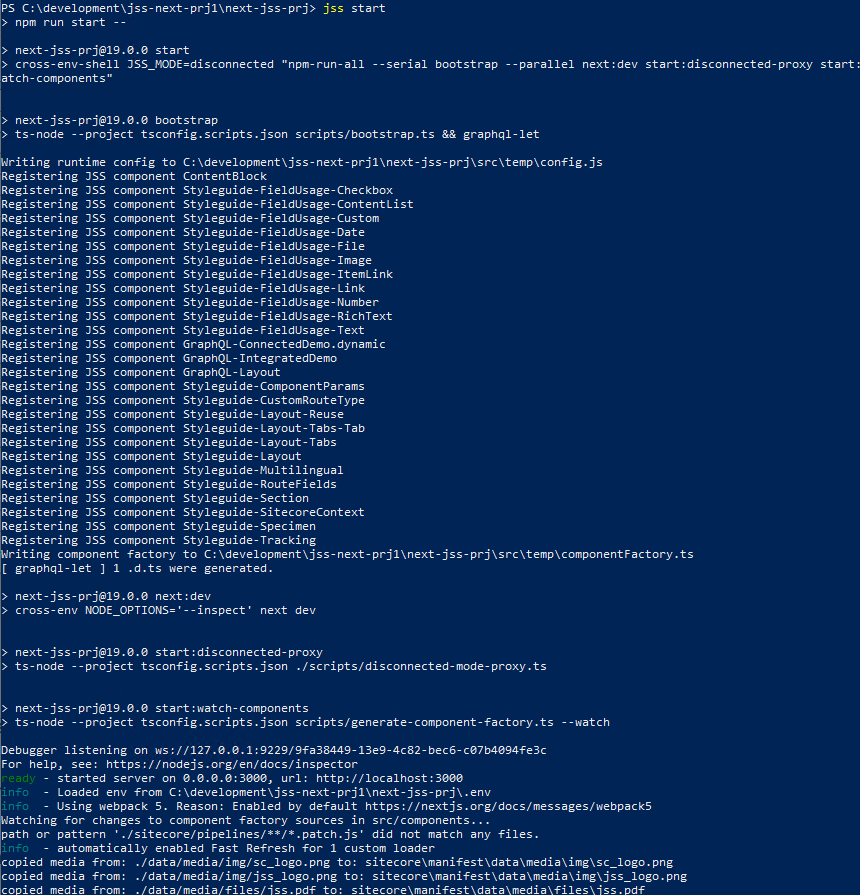
The app should listen to port 3000
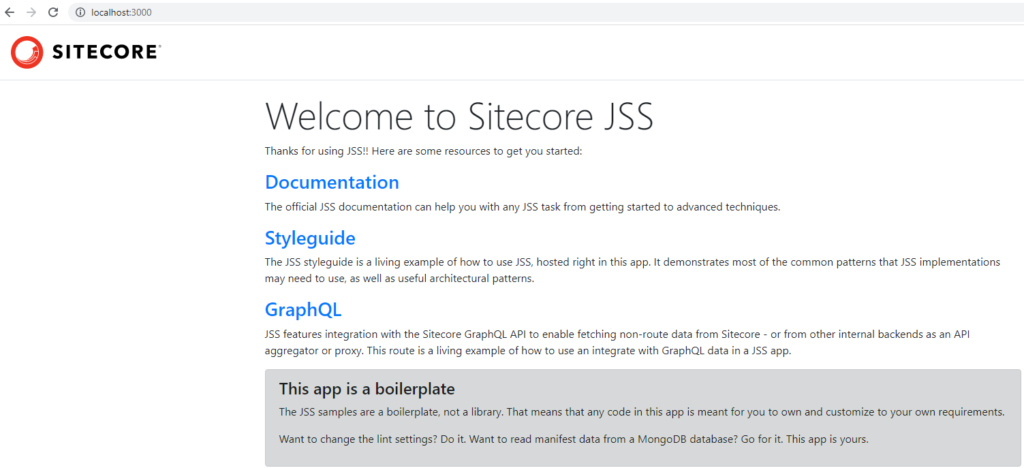
Errors–
JSS CLI is running in global mode because it was not installed in the local node_modules folder.
Resolution– Install jss cli locally. Also ensure you are in correct directory. Should be in project directory
npm install @sitecore-jss/sitecore-jss-cli




0 Comments
1 Pingback