Last Updated on February 1, 2025 by sandeeppote
After installing Sitecore 10 using Sitecore Installation Assistant (see the blog here how to install Sitecore XP 10 usig SIA) you might find the Identity Server not working since it is not able to start the process with command line ‘dotnet .\Sitecore.IdentityServer.Host.dll’
You may see this error in Application logs.
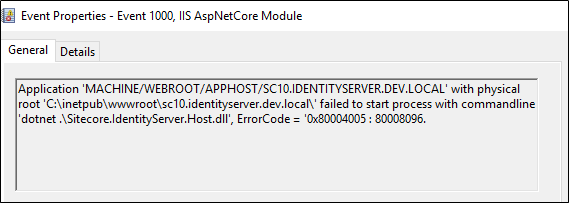
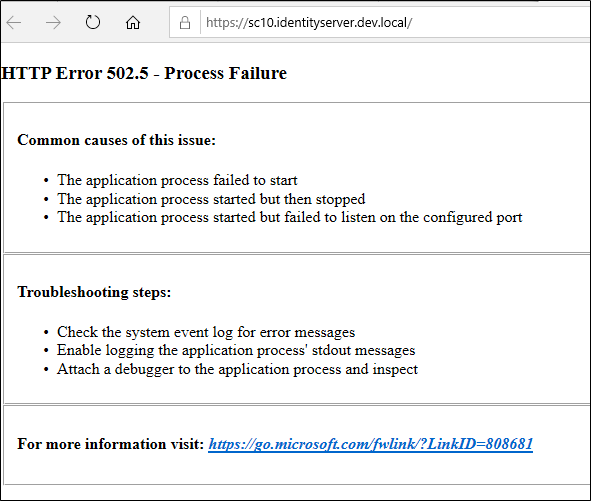
You may also see Sitecore login been not redirected to identity server site instead redirects to XP login page.
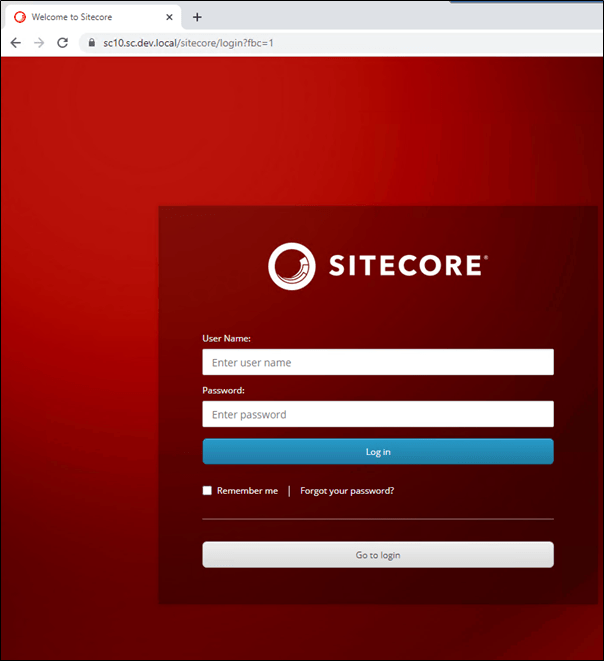
To identify the problem first try manually starting the process in powershell. You can find command to start the process in error.
Navigate to the identity server site physical folder and execute this command
dotnet .\Sitecore.IdentityServer.Host.dll
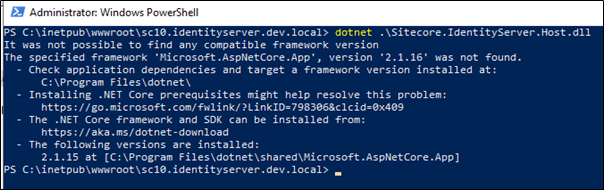
This should tell the solution to the issue i.e. it needs AspNetCore version 2.1.16 to be installed.
Install SDK 2.1.804 from here, this also install Runtime 2.1.16 – https://dotnet.microsoft.com/download/dotnet-core/2.1
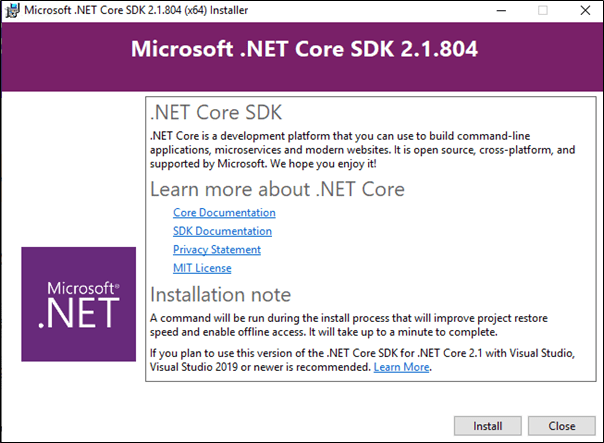
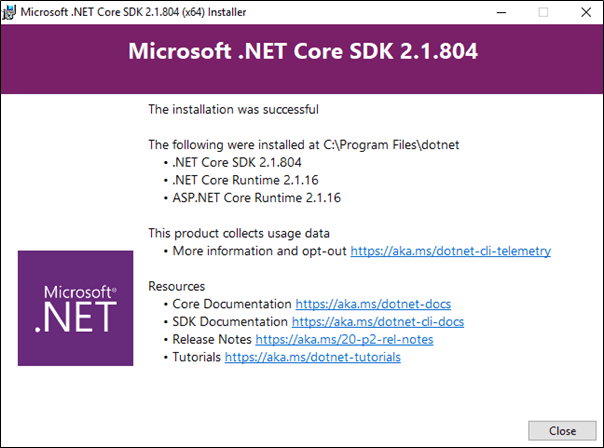
Execute the command dotnet .\Sitecore.IdentityServer.Host.dll
This time the Identity Server should start.
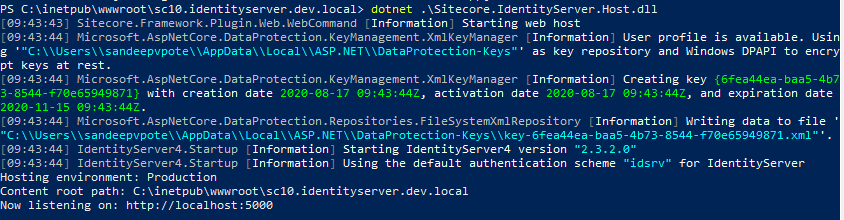
Identity Server site is working now –
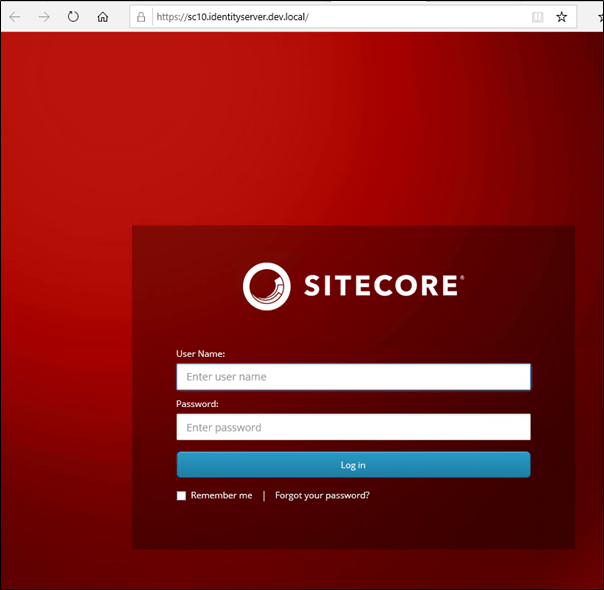
This will also help whilst installing the Sitecore Commerce 10.
Hope this helps.





0 Comments
1 Pingback