Last Updated on February 1, 2025 by sandeeppote
Sitecore Storefront can have multiple catalogs, but only one catalog can be used to each Storefront.
At times whilst development you might have to switch between the Authoring site and Visual Studio Commerce Engine Solution for debugging. I have seen sometimes the Catalog for the Storefront is reset during the switch which results in error – No catalog data available.
This message is shown on the menu as seen in the screenshot-
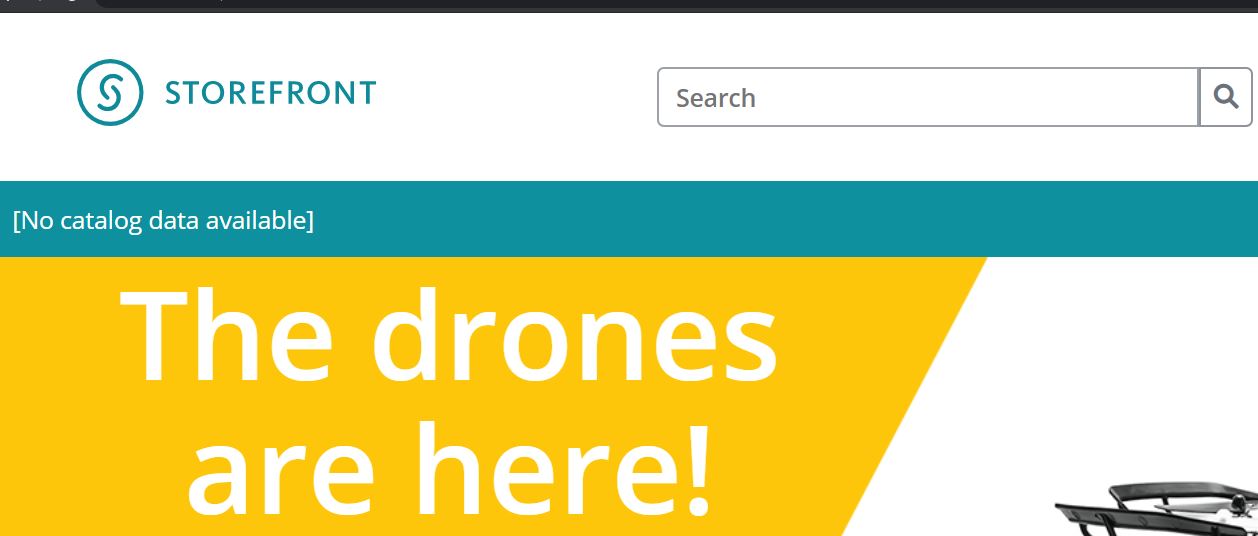
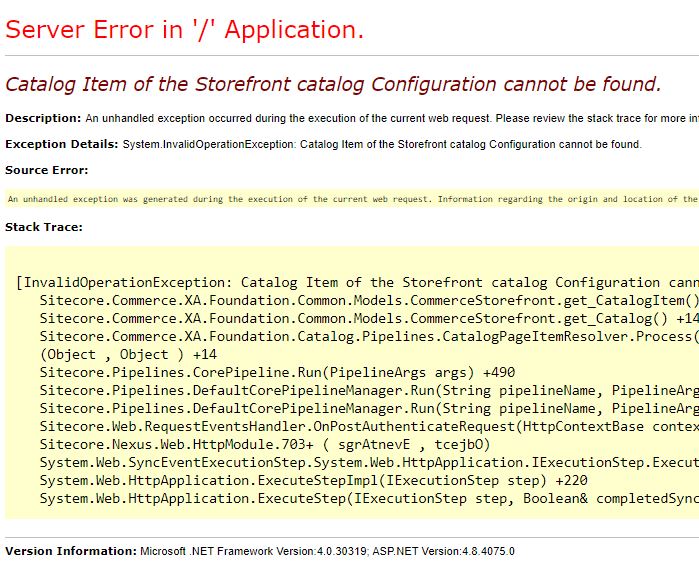
Solution-
Login to Sitecore Client and follow these steps-
- Navigate to following location in Content Editor- /sitecore/content/Sitecore/Storefront/Home/Catalogs
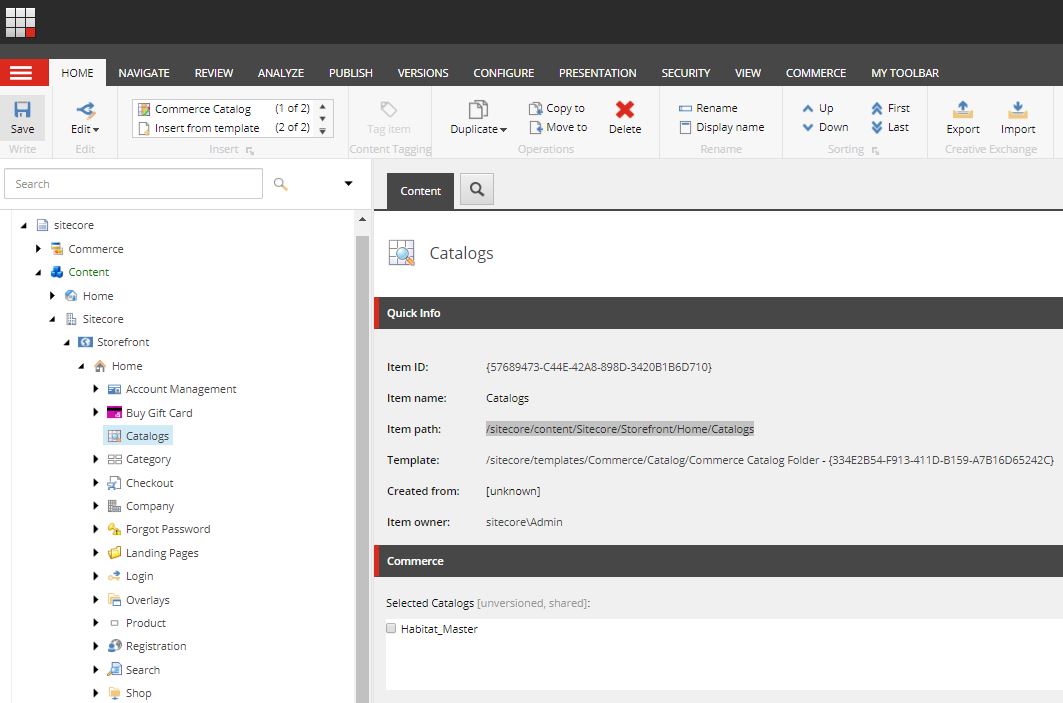
- If none of the Catalog is selected, please select the Catalog and Save. In this case Habitat_Master
- Should now display the menu as the Catalog details are now setup
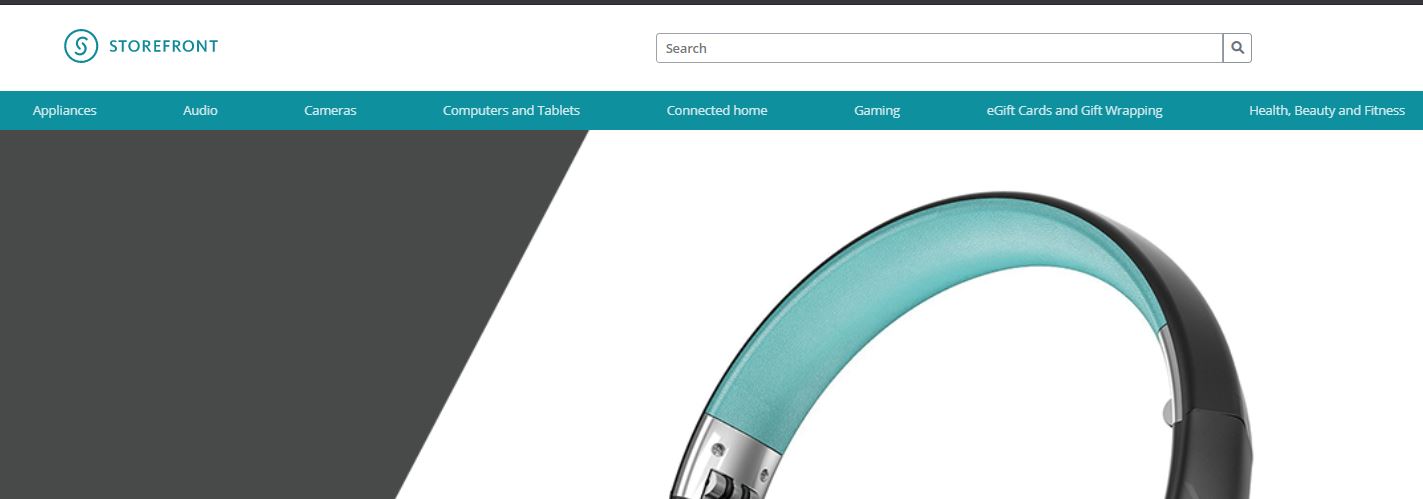
You also might need to consider checking Catalog Configuration here – /sitecore/content/Sitecore/Storefront/Settings/Commerce/Catalog Configuration
Setup the Catalog and Start Navigation Category
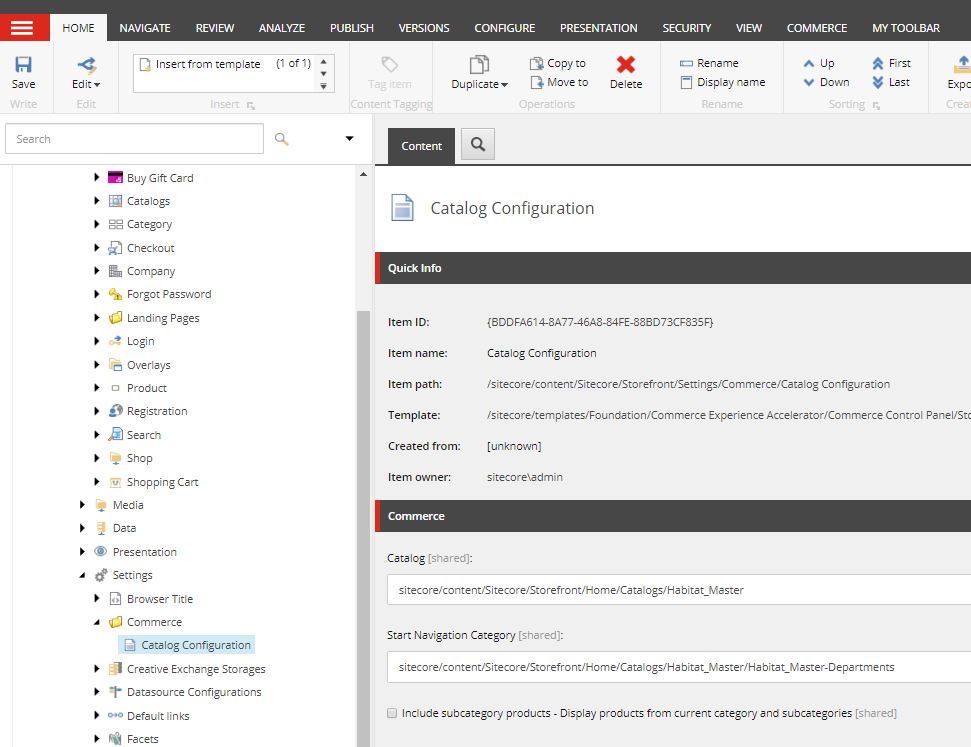
Hope this helps.




