Last Updated on January 21, 2025 by sandeeppote

If you want to send welcome email to the user subscribed to the specific mailing list in this example to a Newsletter, you can do so using Sitecore Send Automation.
In this case there is no OOTB automation available. Will crate a custom automation instead
To see how to setup a Subscribe abd Unsubscribe using javascript see this blog
Setting up Custom Autmation to Thanks user for subscribing to the Newsletter
Navigate to Automation and New –> Custom automation
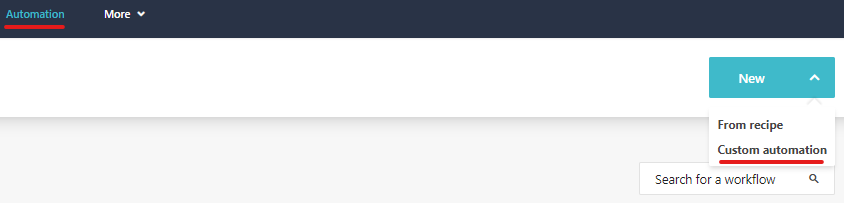
Setting up Automation for welcome email-
This is avaiable in automation recipe-
Navigate to Automation and New –> From recipe
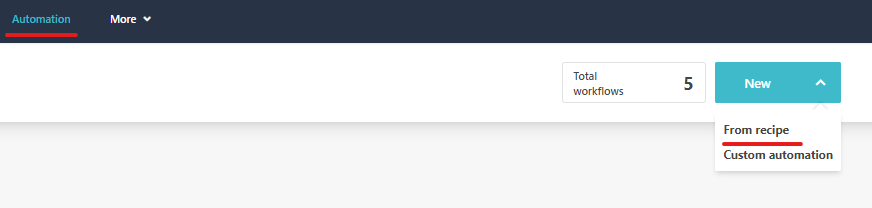
Update title and description of automation-
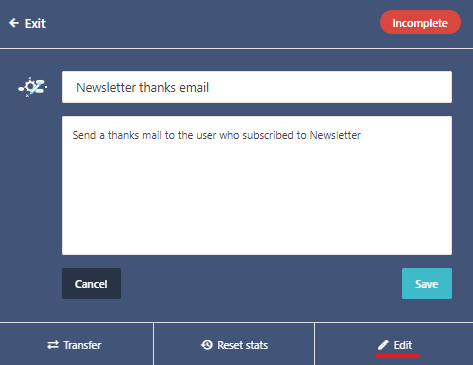
Select the trigger-
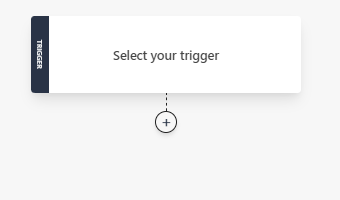
Choose the List Engagement option – When someone subscribes to a specific list
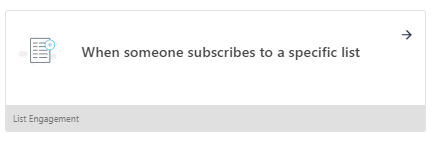
In this case I am choosing the Newsletter Email List- created in my other blog
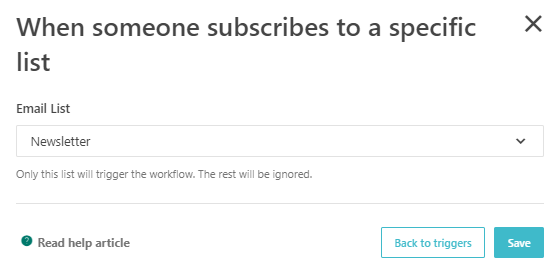
This should update the automation-
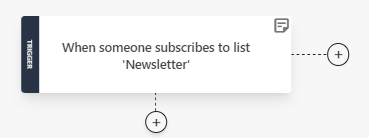
Next add the condition or control step
For this example will choose – Wait a specific time interval-
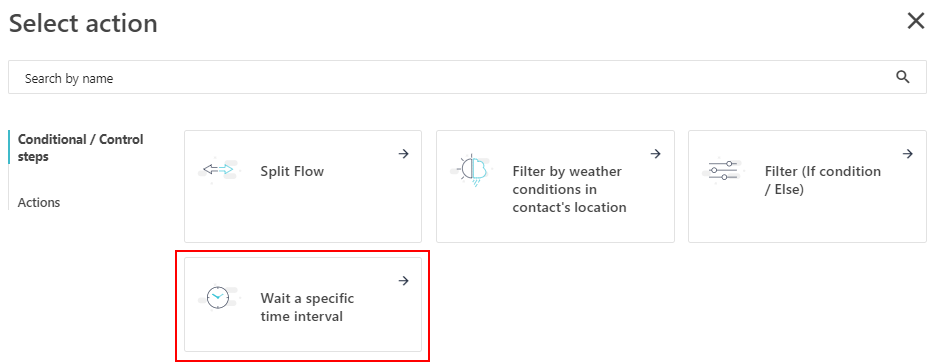
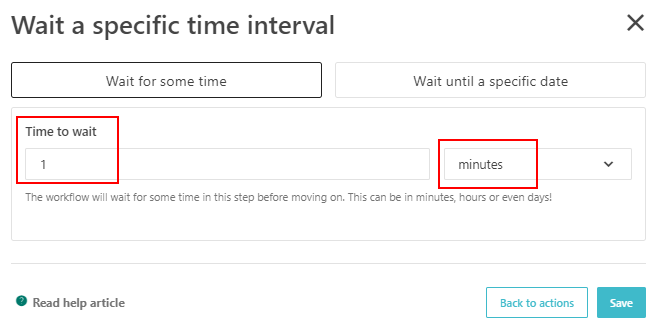
So after the user subscribes to Newsletter the wokflow will wait for 1 minute to perform further action.
Select Send mail campaign action-
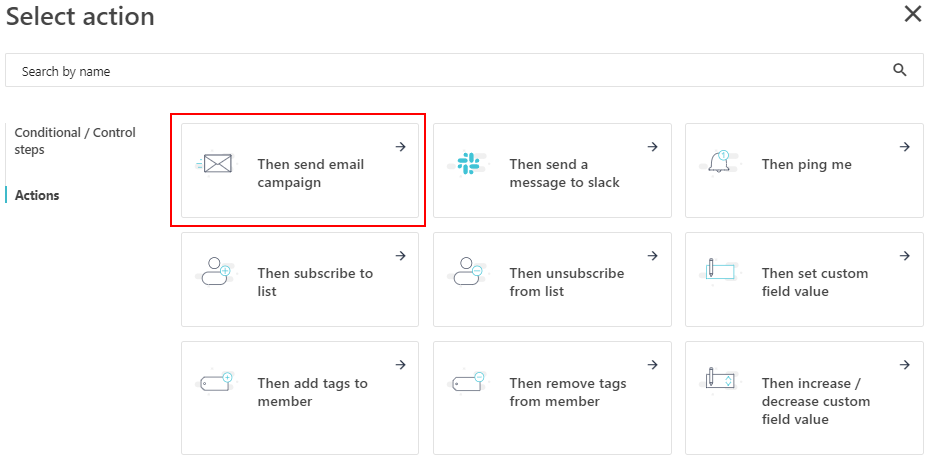
Fill in the appropriate fields and create action-
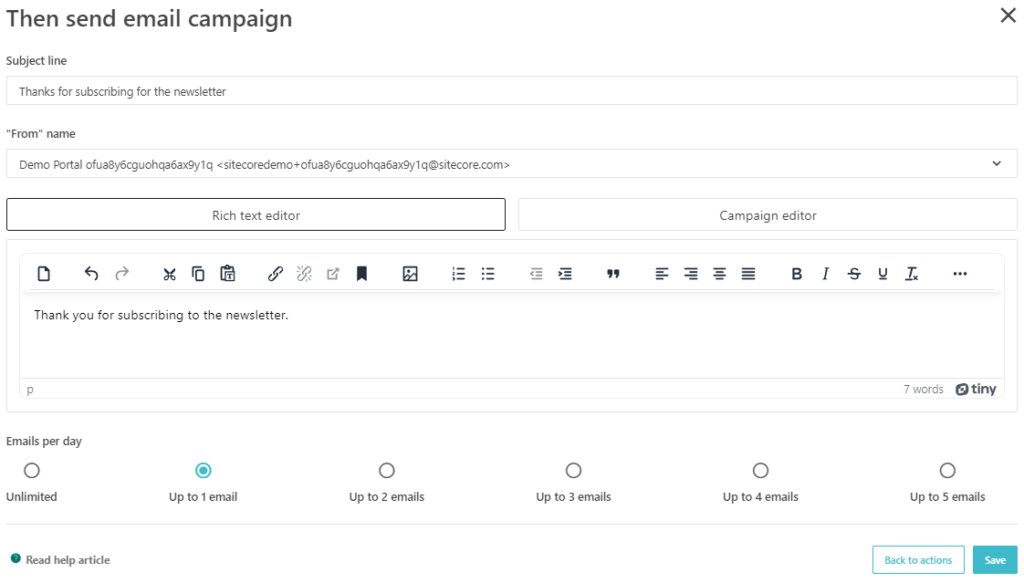
Automation Worflow should look like this-
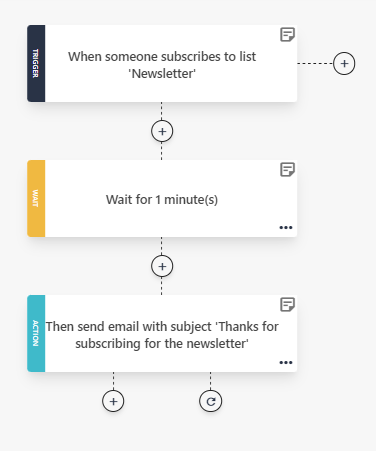
Imp- do not forget to activate the automation workflow.
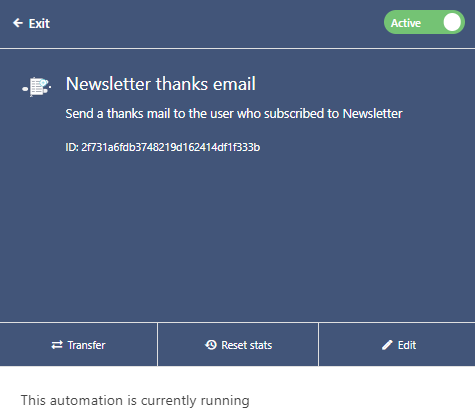
On subscribing to newsletter-
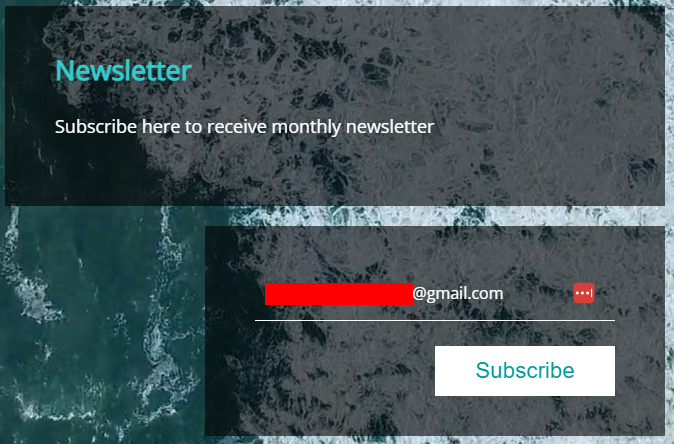
You should be able to see the user added to the Newsletter mailing list-
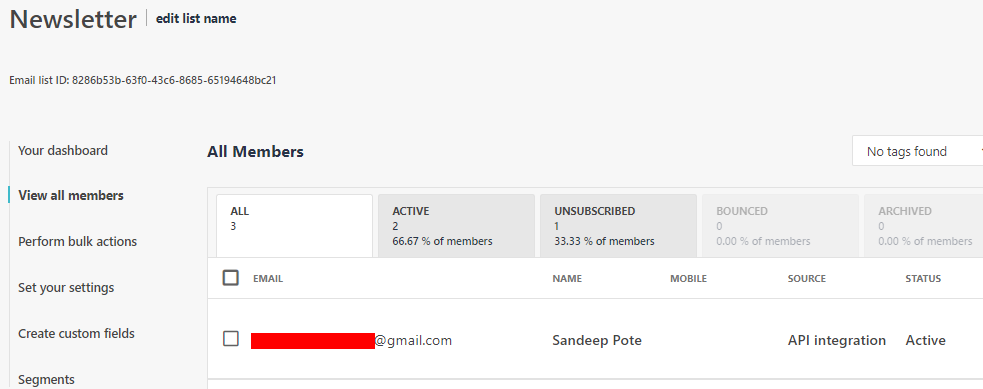
After a minute you should be able to see custom automation is triggered-
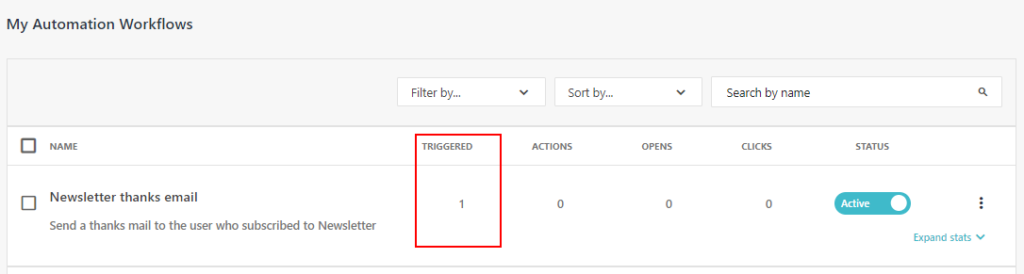
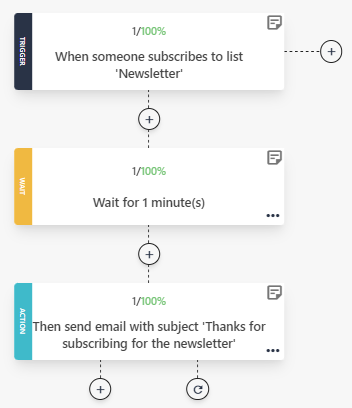
Result- Email been sent after subscription-
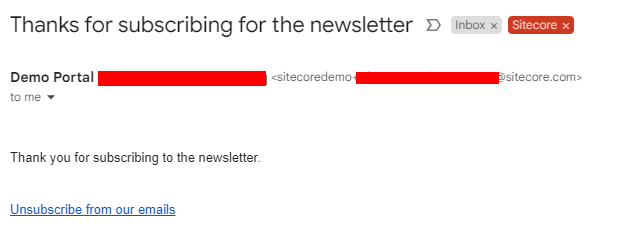
You can also choose the exisitng recipe but this has the trigger to send mail if the user subscribes to any list.
Choose Welcome email sequence option-
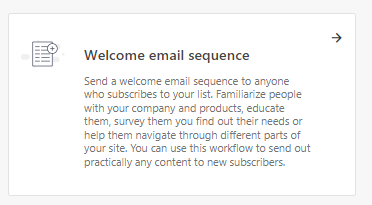
This should ne now available in Automation Workflows in an Incomplet state-
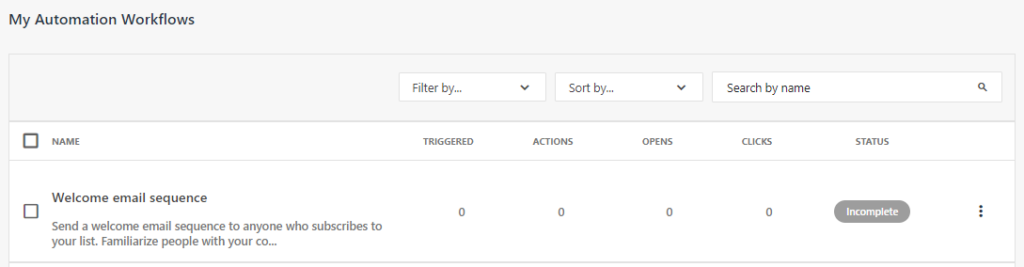
Should show up with the option to setup the Automation Workflow-
Might see mulitple such steps- update as per your requirements
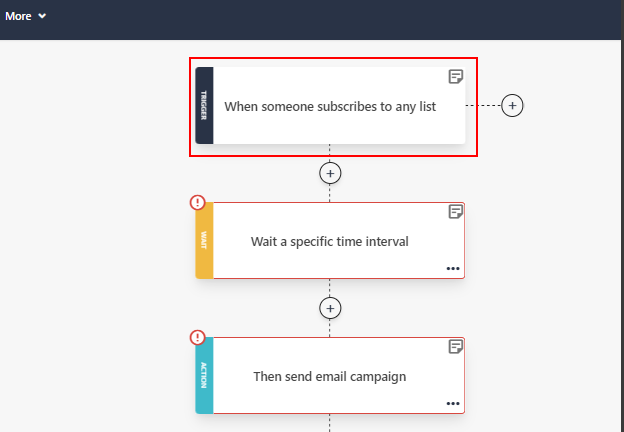
Click on the Trigger – When someone subscribes to any list as highlighted
![]()




