Last Updated on January 21, 2025 by sandeeppote
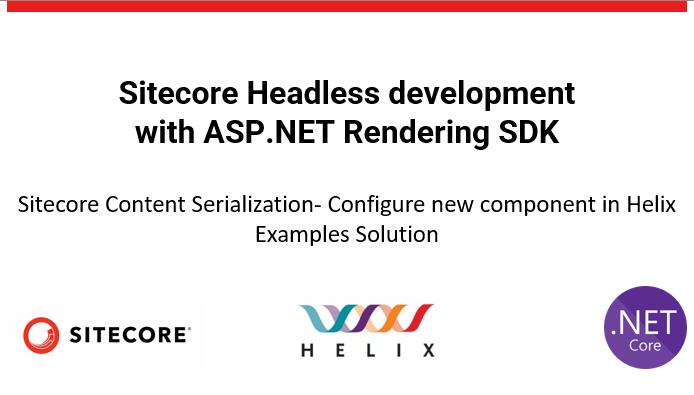
In this blog will creata a new component name Article in the Helix Examples Solution to demonstrate how to configure and use Sitecore Content Serlialization (SCS).
Assuming the Sitecore CLI is installed along with Sitecore.DevEx.Extensibility.Serialization, Sitecore.DevEx.Extensibility.Publishing plugins are installed.
For more details on the plugin installation please see this link- https://doc.sitecore.com/xp/en/developers/101/developer-tools/install-sitecore-command-line-interface.html
Open the helix-basic-aspnetcore folder in Visual Studio and see Sitecore.json file. This file has the configuration settings for SCS.
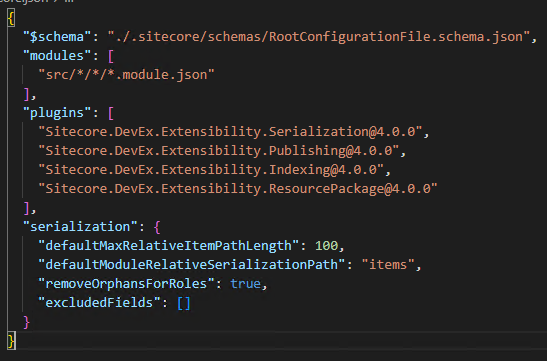
modules – willl look into the src folder for *.module.json file for any component specific configuration the items that need to be serialized.
So lets create a new module or rendering feature named “Articles”. Just a folder and not a project itself
1. Create a module json for serlialization configuration
IMP – Create Articles.module.json file in the project root folder
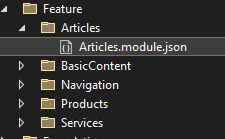
Add following to the json file-
{
"namespace": "Feature.Articles",
"items": {
"includes": [
{
"name": "templates",
"path": "/sitecore/templates/Feature/Articles"
},
{
"name": "renderings",
"path": "/sitecore/layout/Renderings/Feature/Articles"
}
]
}
}Here the items that will be serliazed are templates and rendering from the given path in Sitecore to the local Solution Folder configured in Sitecore.json file the path mentioned in defaultModuleRelativeSerializationPath property. See step 1
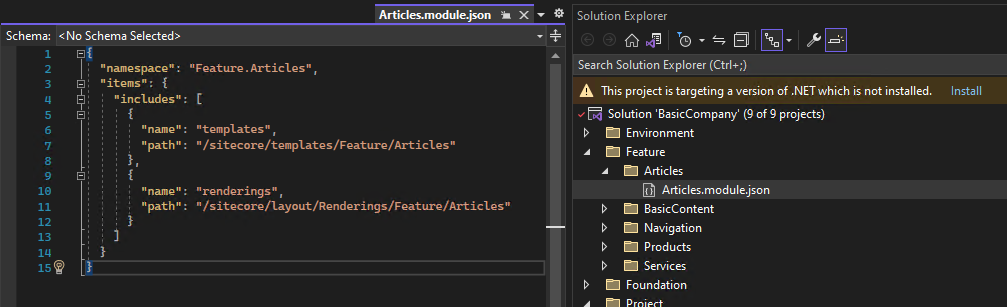
IMP- Ensure the module file is in Articles folder. Your project folder should looks like this-
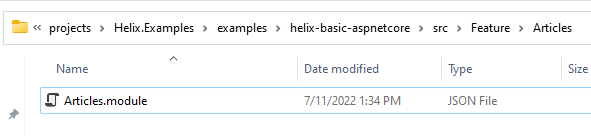
2. Create a Sitecore Template and Rendering for Articles
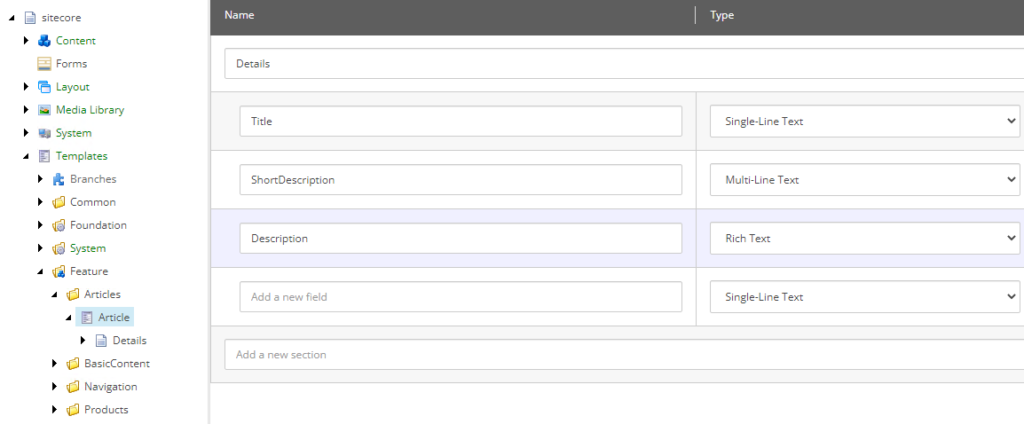
Create a Json Rendering for now(fill in the details later)
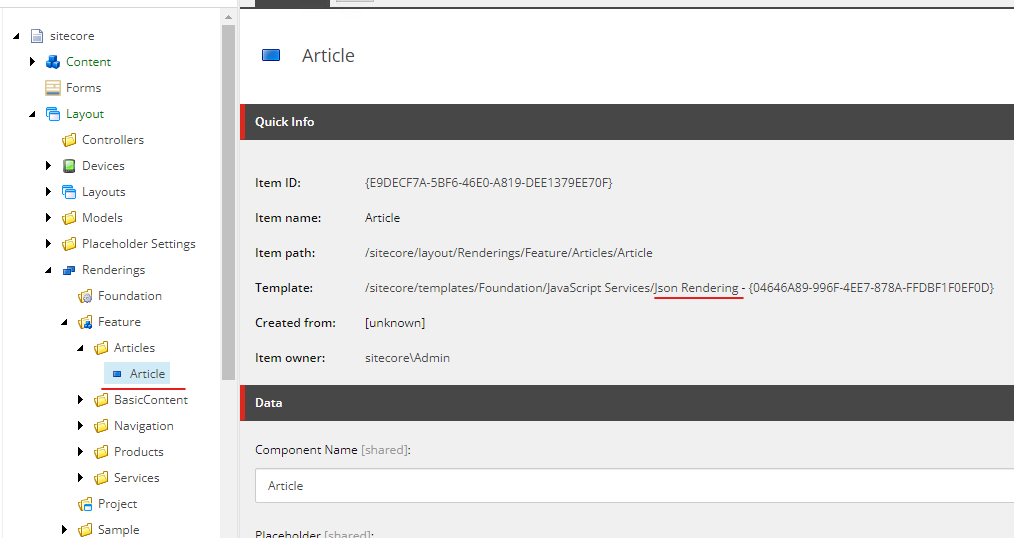
3. Sync the items (manual)
Execute following command to serlaize the items for Articles-
dotnet sitecore ser pull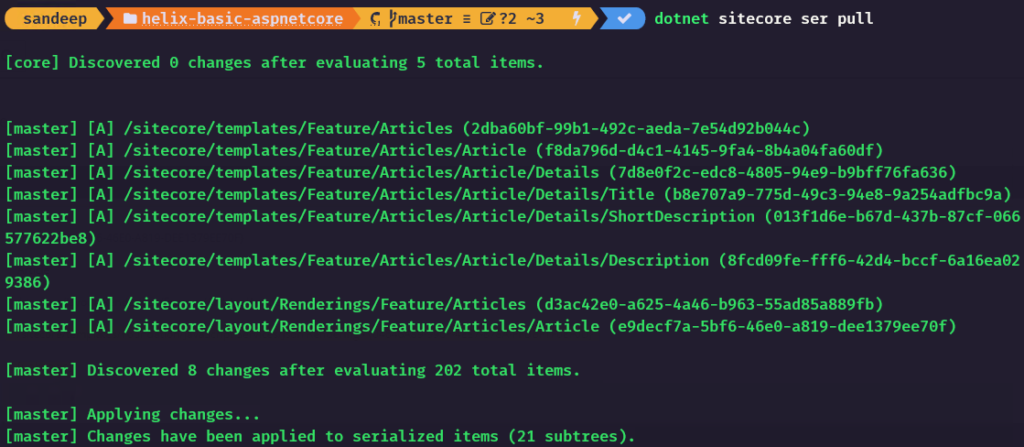
Project folder should now have items folder with templates and rendering-
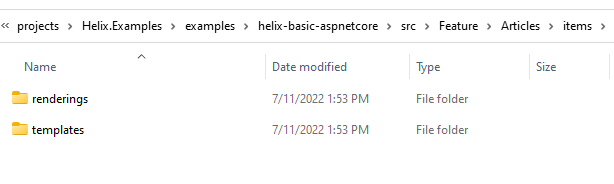
Thats it any Templates and rendering created for Articles (new component) should be serliazed.
Refer BasicCompany.module.json for any placeholders, layouts etc serlization at the project level.
Hope this helps.




