Last Updated on November 29, 2025 by sandeeppote
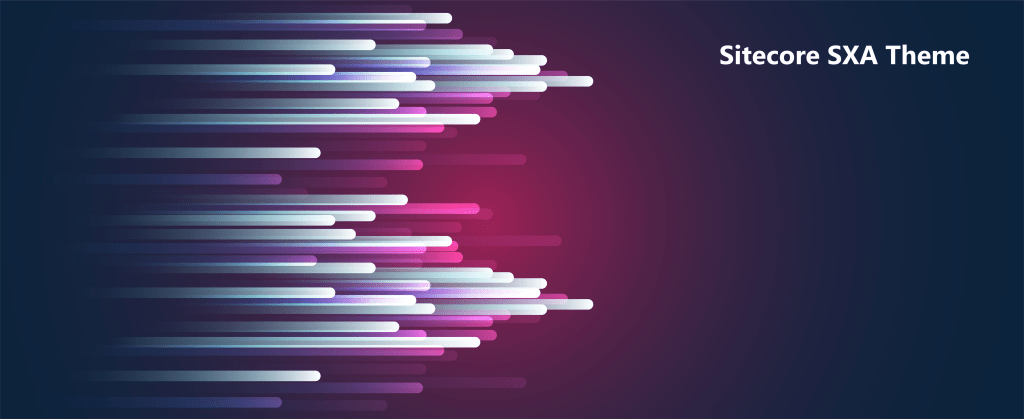
Once a tenant and site are created and/or a theme is manually created you may want to assign a theme to a site. A theme is automatically assigned when during a site creation but what if you want to assign a theme to already created site.
See this blog to create a tenant and site and different approaches of creating a theme.
Experience Editor
Select any Partial design and open experience editor select Experience Accelerator option.
Select Theme option. Change the theme.
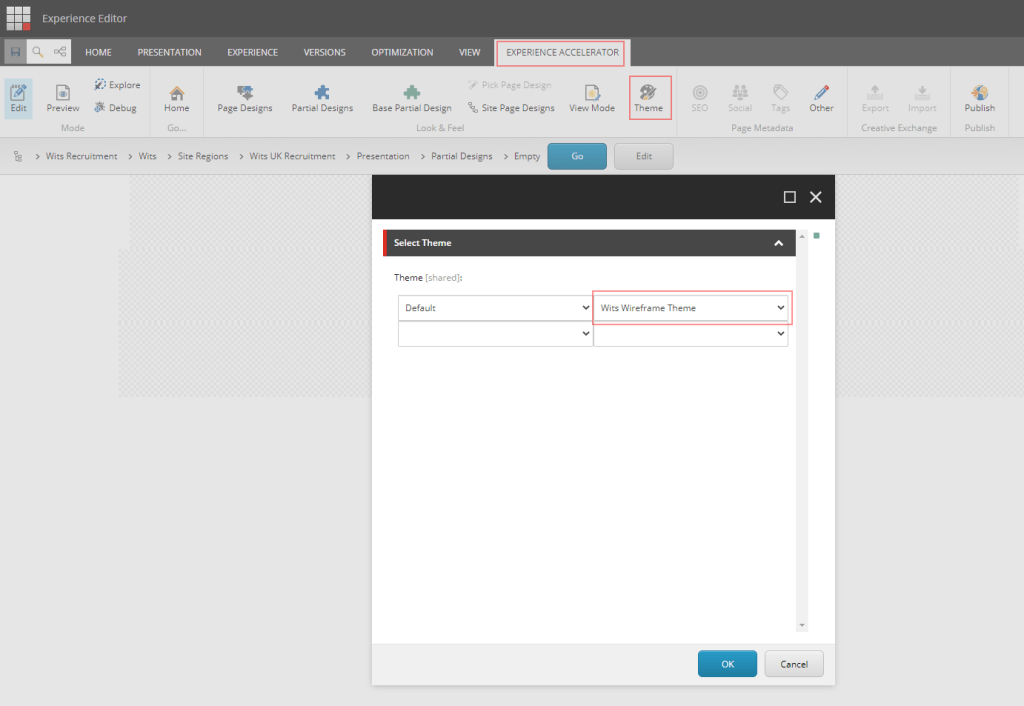
This will also the change the theme in the selected site – /sitecore/content/<<tenant folder>>/<<tenant>>/<<site folder>>/<<site>>/Presentation/Page Designs
Content Editor
To change the theme for a specific site. Navigate to the site/Presentation/Page Designs
for e.g.:- /sitecore/content/<<tenant folder>>/<<tenant>>/<<site folder>>/<<site>>/Presentation/Page Designs
In the Styling section change the Theme field
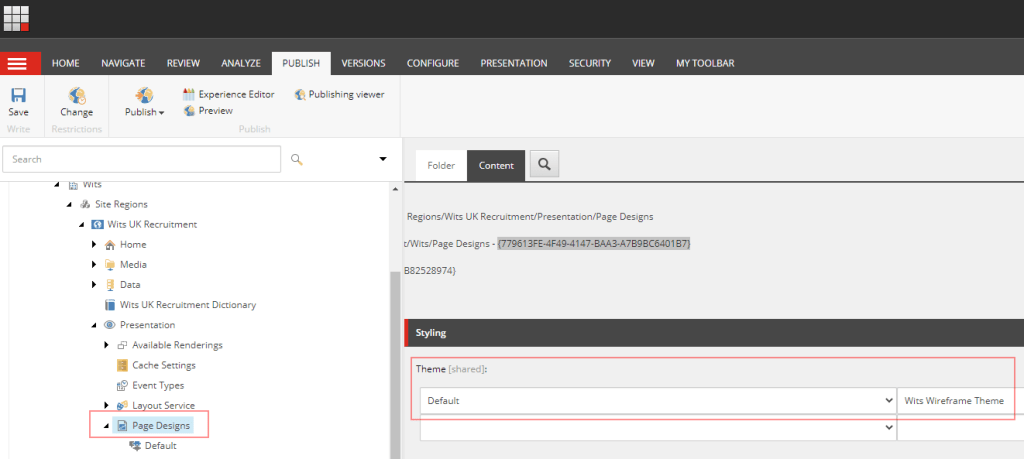
Hope this helps.






0 Comments
2 Pingbacks