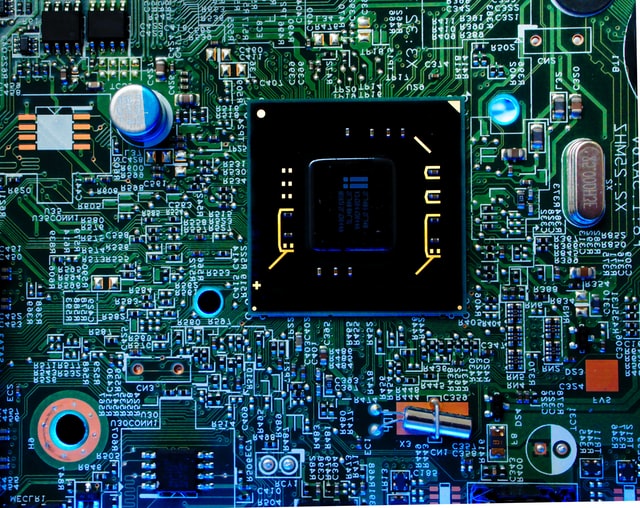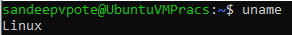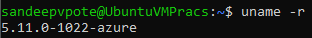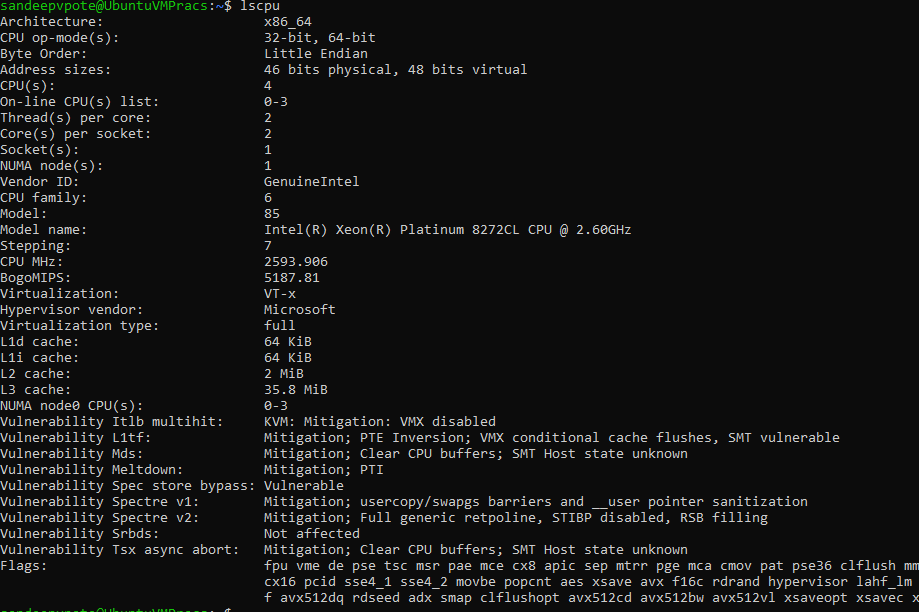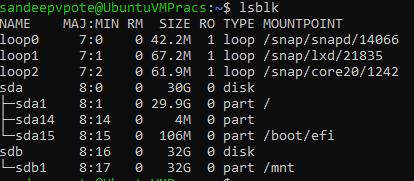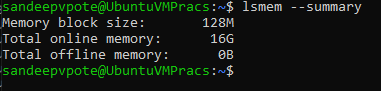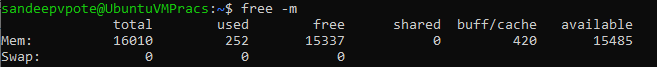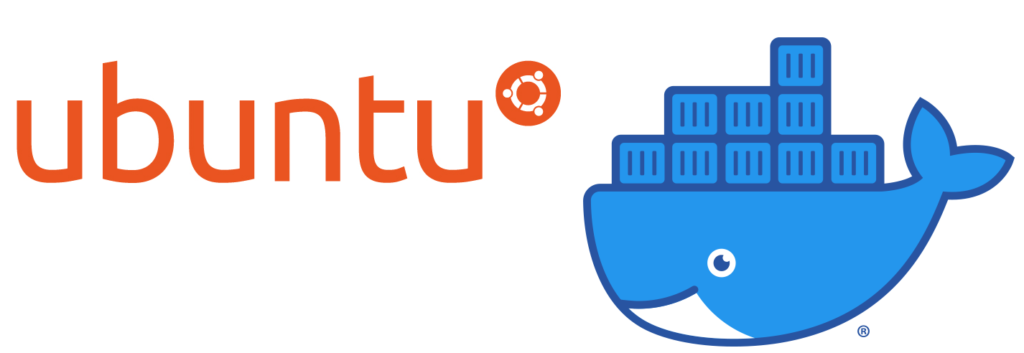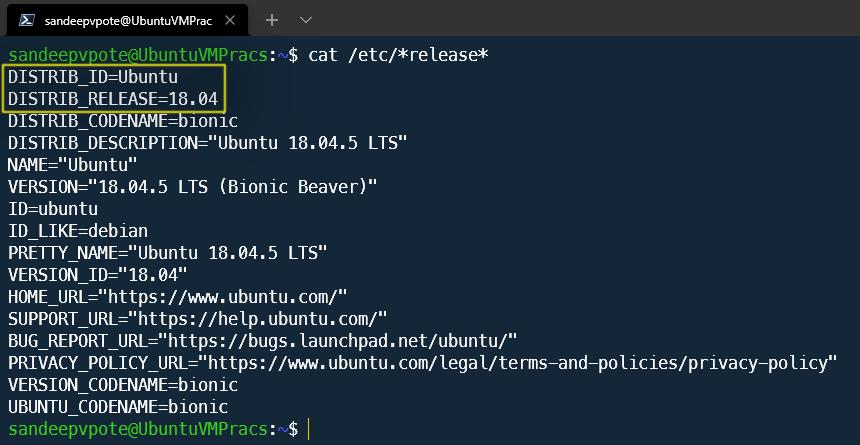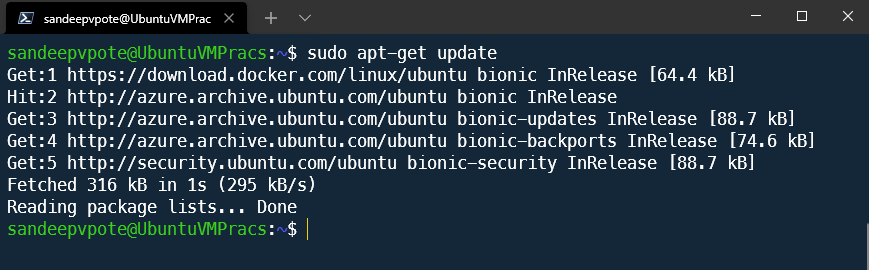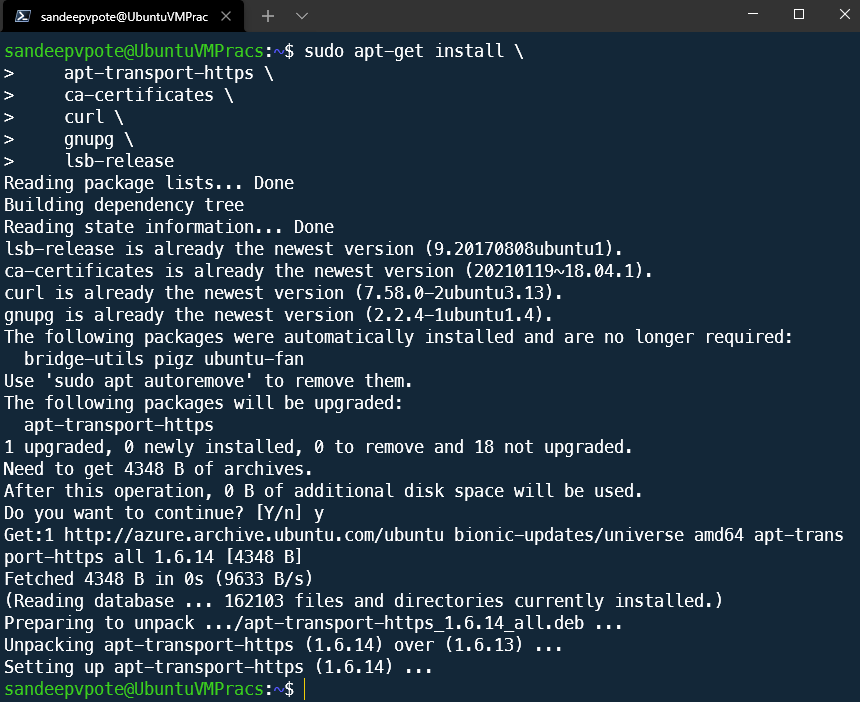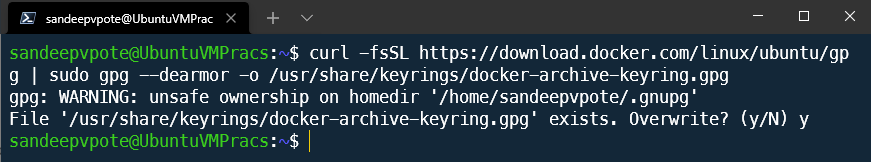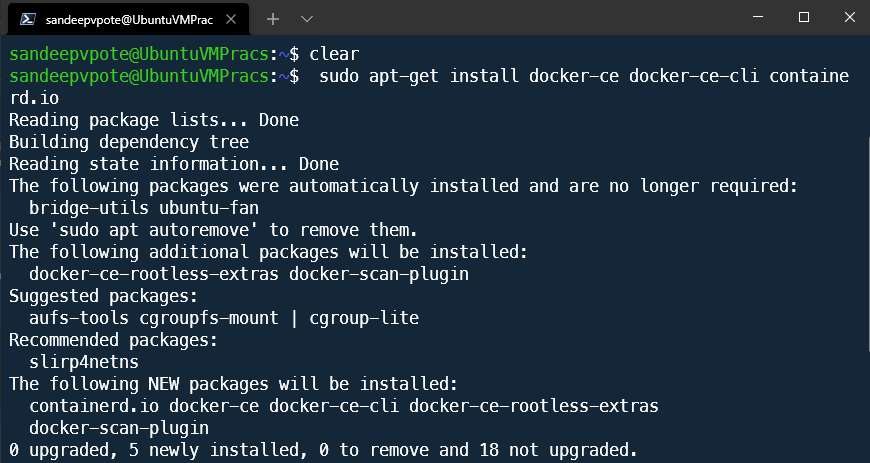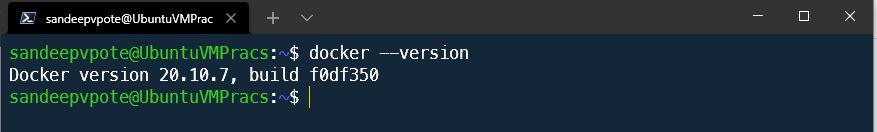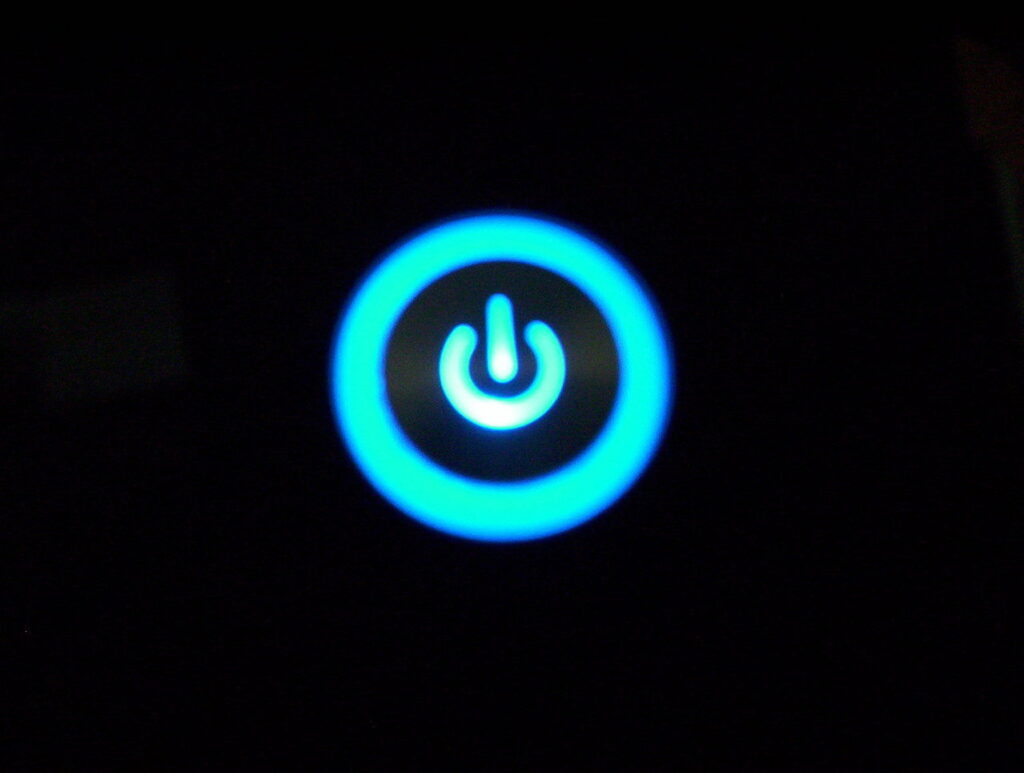
A runlevel is a categorization number that determines what services are started and
what services are stopped
| Runlevel # | Name | Description |
| 0 | Halt | All services are shut down and the server is stopped |
| 1 | Single User Mode | The root account is automatically logged in to the server and other users cannot log in to the server |
| 2 | Multiuser Mode | Users can log in to the server through CLI and network service are not started |
| 3 | Extended Multiuser Mode | Users can log in to the server through CLI and network service are started |
| 4 | User Defined | User can cusomize the runlevel |
| 5 | Graphical Mode | User can log in through CLI and GUI with network services started |
| 6 | Reboot | The server is rebooted |
Check the current runlevel use following command-
runlevel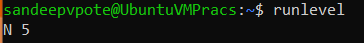
To see the default target
systemctl get-default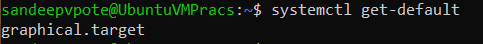
To change the default target use following command
systemctl set-default multi-user.target