GraphQL delivery API is used to access the published site content. Experience Edge for Experience Manager (XM) is an API-based service from Sitecore that gives you globally replicated, scalable access to your XM Cloud items, layout, and media. You can use the standard publish tools in XM Cloud , but instead of rendering content from a self-hosted Content Delivery environment, Experience Edge provides you a Sitecore-hosted GraphQL API.
To access the XM Cloud hosted published site content using Expereince Edge follow these steps-
Login to XM Cloud. Navigate to Projects ==> Environments ==>Details tab.
Launch IDE for Live GraphQL

The URL for GraphQL IDE –
https://edge.sitecorecloud.io/api/graphql/ide
GraphQL edge endpoint is –
https://edge.sitecorecloud.io/api/graphql/v1
Let stry a simple query to get siteinfo-
If you see this error- JSON.parse: unexpected character at line 1 column 1 of the JSON data
This means a header with GraphQL token is not provided or incorrect.
Generate Delivery API token-
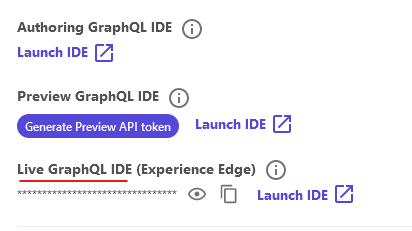
Add X_GQL-TOKEN in header with newly generated token vlaue

You should now be able to access only the published Site content using Experience Edge.
If you are not able to see the items, you might have not published the ietms
Publish items to edge


![]()




