This blog provides details on accessing local Sitecore instance Database hosted on Docker.
If you wish to backup or share Sitecore Database you can connect to Sitecore DB.
Install Sitecore local instance, see th blog post here and run the docker containers for Sitecore.
In .env file see the SQL connection details-
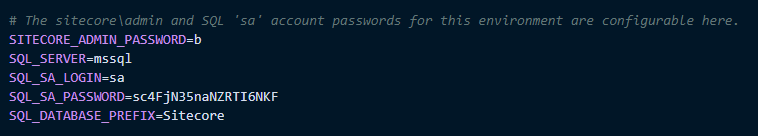
Check the docker container for the DB port.
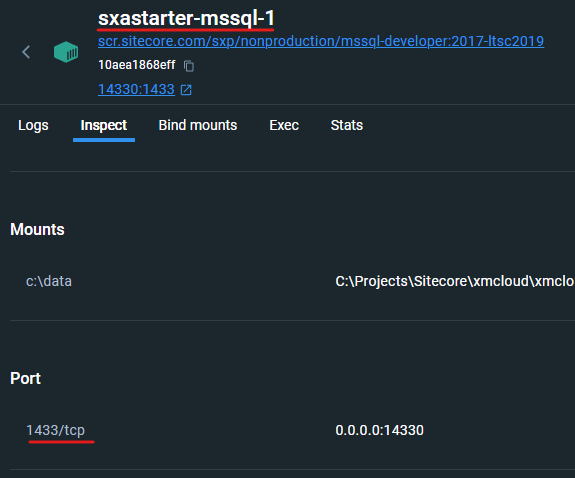
You may also see the Connection String in CM container-
- Sitecore_ConnectionStrings_Security
- Sitecore_ConnectionStrings_Core
- Sitecore_ConnectionStrings_Master
- Sitecore_ConnectionStrings_Web
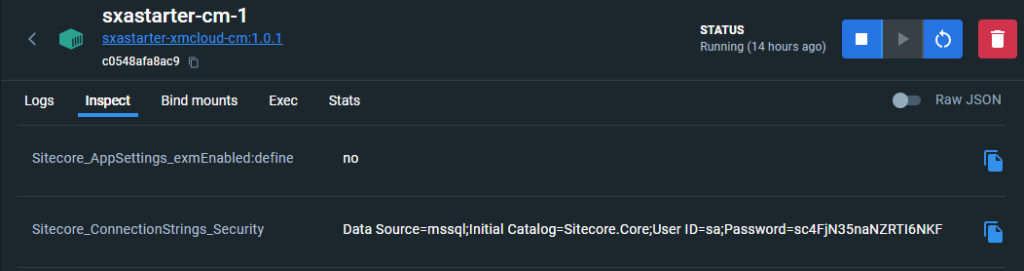
From your local installed SQL server connect to docker hosted DB-
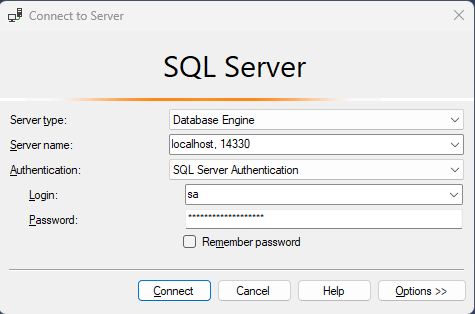
You should not able to see the DB’s configured to support Sitecore XM Cloud local instance-
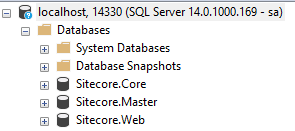
![]()





