Last Updated on September 1, 2023 by sandeeppote

You can force close event to test Abandon Cart. This works only in non-prod environments.
Assumption- An identified guest which is active and has added products in cart.
If you are corectly tracking you should see in the timeline Session and event a Product been added.
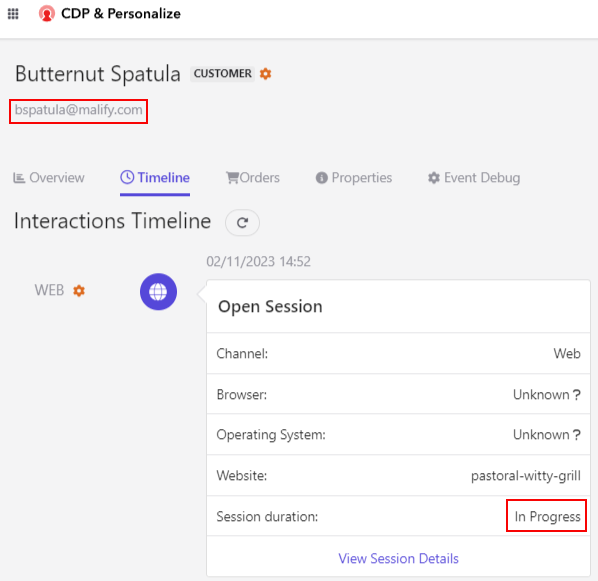
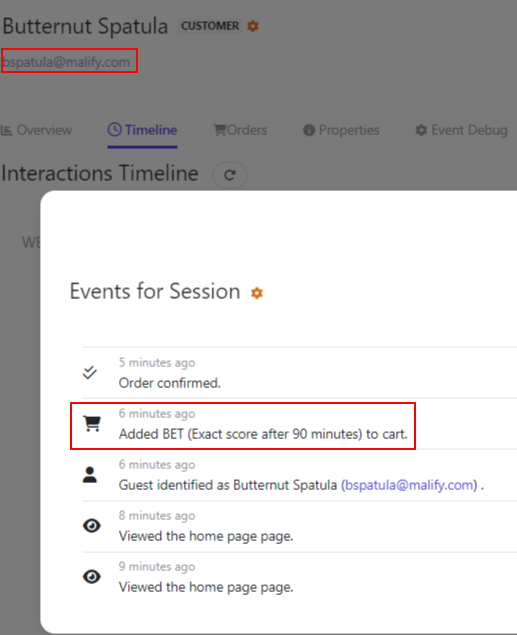
So whilst developing if you want to force close this session, since you might not want to wait for 20 minutes for session to expire or whatever time is set to expire the session, you can force close the session to see or perform the next steps if the cart is been abandoned.
The force close event can be triggered by providing message type as FORCE_CLOSE in the payload.
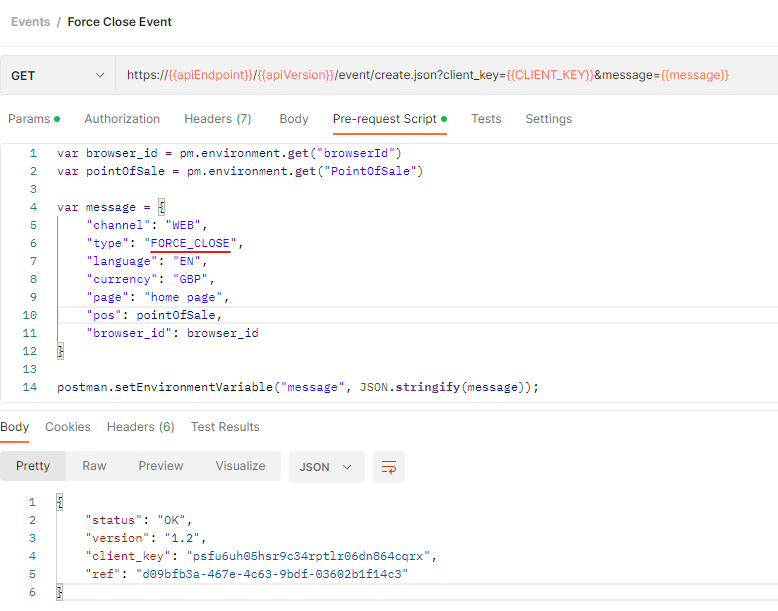
Send the payload to this endpoint. For more details on what should be the apiEndpoint and client key see this blog
var browser_id = pm.environment.get("browserId") -- browser id
var pointOfSale = pm.environment.get("PointOfSale") -- point of sale
var message = {
"channel": "WEB",
"type": "FORCE_CLOSE",
"language": "EN",
"currency": "GBP",
"page": "home page",
"pos": pointOfSale,
"browser_id": browser_id
}
postman.setEnvironmentVariable("message", JSON.stringify(message));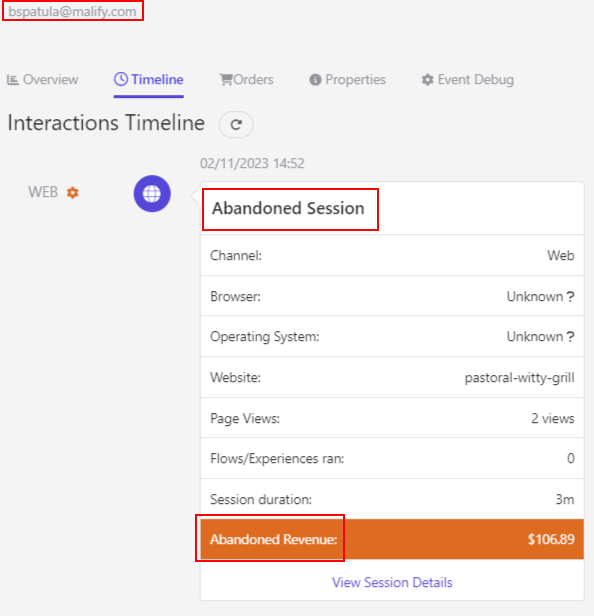
Since the session is now closed we can see the Abandoned Revenue. Further reminder mails can be sent to user to complete the purchase on the abandoned cart.
Hope this helps.
![]()



