Last Updated on November 29, 2025 by sandeeppote
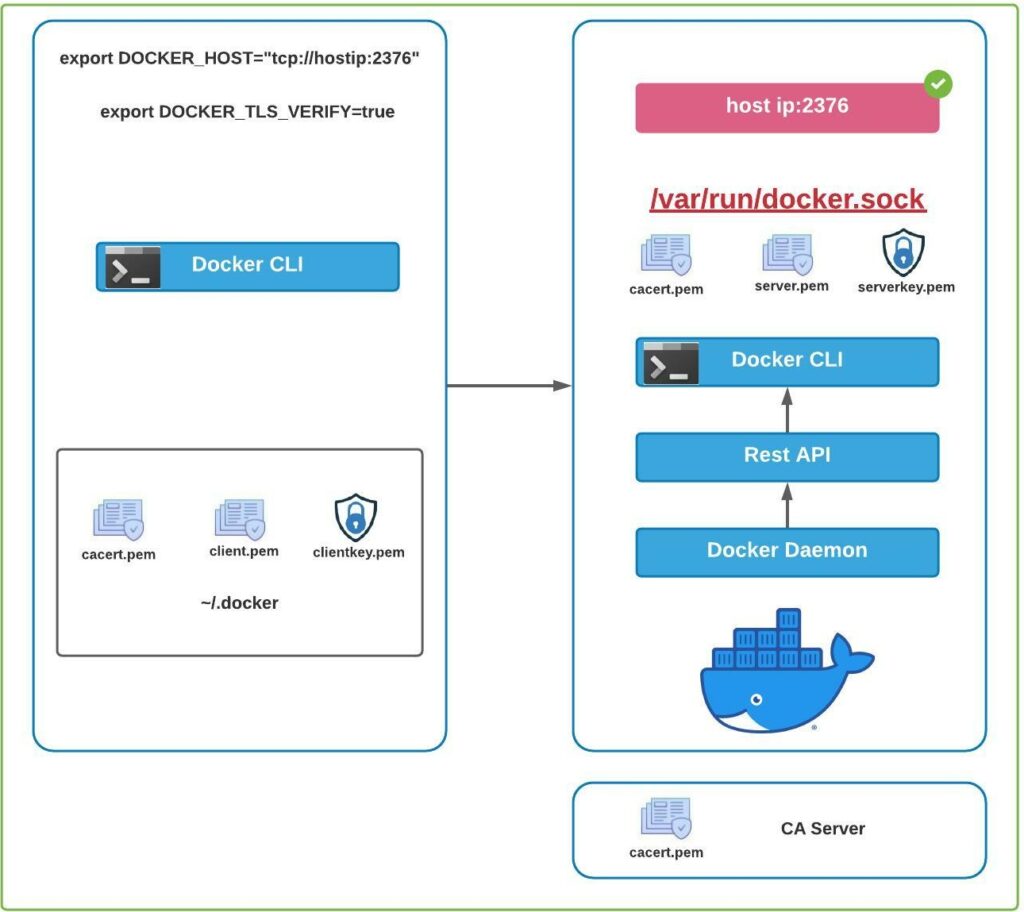
Docker engine consists of Docker Daemon, Rest API and Docker CLI
To access the containers through Docker CLI the request is sent to Rest API and then to Docker Daemon to serve the request.
Docker Daemon service is accessible from within the host using unix socket which located in /var/run/docker.sock file
Applications can access the Docker daemon service from outside the host.
For accessing the docker daemon from outside the host securely configure /etc/docker/daemon.json when it is absolutely necessary
Setup the following in daemon.json file
{
"hosts": ["tcp://hostip:2376"],
"tls": "true",
"tlscert": "/var/docker/server.pem",
"tlskey": "/var/docker/serverkey.pem"
}The above configuration help to connect to the Docker Daemon securely and in encrypted manner. On client run the docker command with tls set to true
docker --tls=true
OR
export DOCKER_TLS=true
export DOCKER_HOST="tcp://hostip:2376"Port 2376 allows to connect securely to Docker Daemon service.
But the above can be connected without authentication.
Access Docker Daemon using Certificate based Authentication
To access the Docker Daemon with certificate based authentication use following configuration-
{
"hosts": ["tcp://hostip:2376"],
"tls": "true",
"tlscert": "/var/docker/server.pem",
"tlskey": "/var/docker/serverkey.pem"
"tlsverify": true,
"tlscacert": "/var/docker/caserver.pem"
}Here the tls_verify option enables certificate authentication based connection.
–tls will enable the connection with encryption
Clients with signed certificate will be able to access the host.
Client need to connect using following-
docker --tlsverify --tlscert=<<client.pem>> --tlskey=<<clientkey.pem>> --tlscacert=<<cacert.pem>>Above can be also configured in ~/.docker file




