Last Updated on January 30, 2021 by sandeeppote
When a item sites under a item Bucket the item should be made bucketable.
To make an item bucket see this link
Item can be made bucketable by two ways-
- Make the individual item bucketable
- Make the template of the item standard value that is based on bucketable.
Make the individual item bucketable
- Select the content item that needs to be made bucketable
- In the right hand side click the Content tab and see the Item Buckets Section.
- Select the Bucketable checkbox.
- Save changes.
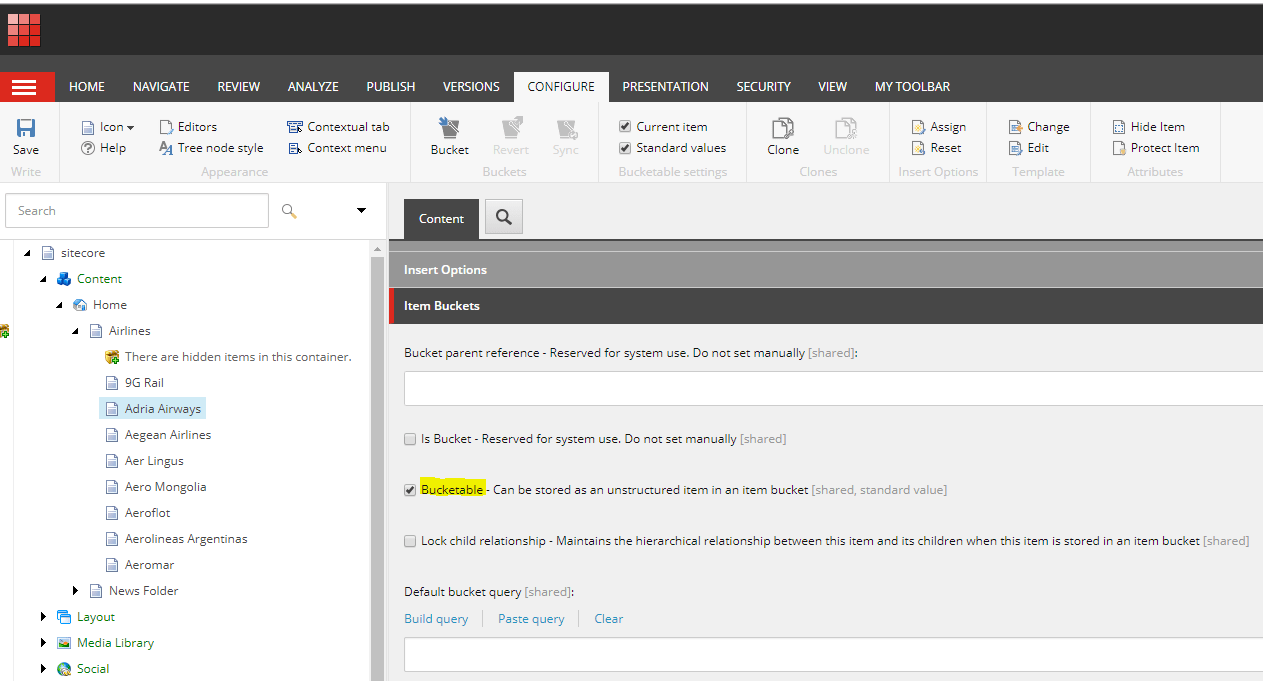
If the Item Buckets section is not visible, on the View tab, in the View group, select the Standard Fields checkbox.
Make the template of the item standard value that is based on bucketable
- Select the item template that needs to be made bucketable
- Expand the template and select _Standard Values item.
- In the right hand pane, click the content tab
- See the Item Buckets section
- Select the Bucketable checkbox.
- Save changes.
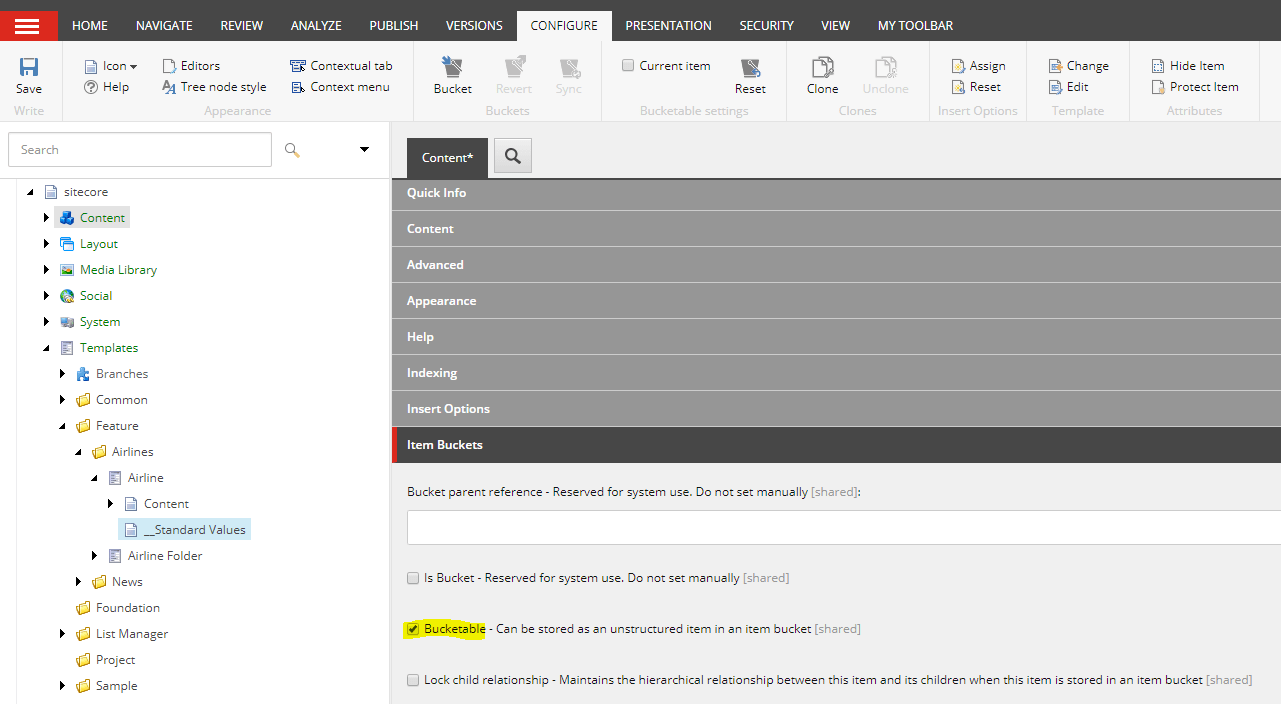
Items of the selected template should be now bucketable.
Wondering why the existing items are still visible even after making the item bucketable and not hidden. See this post.



