
To resubscribe a user goto the mailing list where a user has unsubscribed, navigate to the Unsubscribe tab-

In the action menu – Select Change Status option
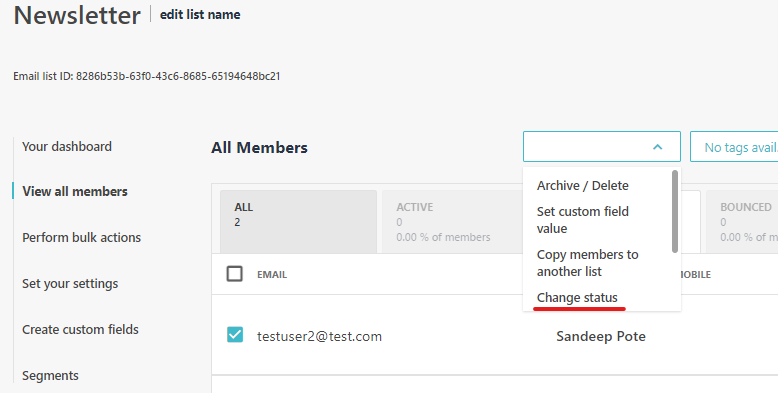
Select the Active option and Change Status-

The user will now be made Active and any mails from this mailing list will be sent to the user-
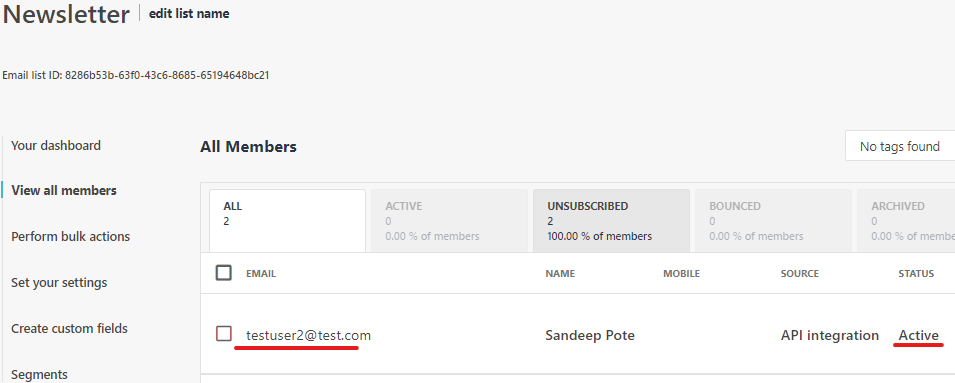
Or you can also ask user to Subscribe again following the steps in this blog.
![]()




