Last Updated on January 21, 2025 by sandeeppote

To setup subscription and un-subscription see this blog
In this case I am setting up the Newsletter mailing list if user un-subscribed redirects to the custom page.
Navigate to the mailing list to setup the unsubscription redirect page-
Select Set your settings option
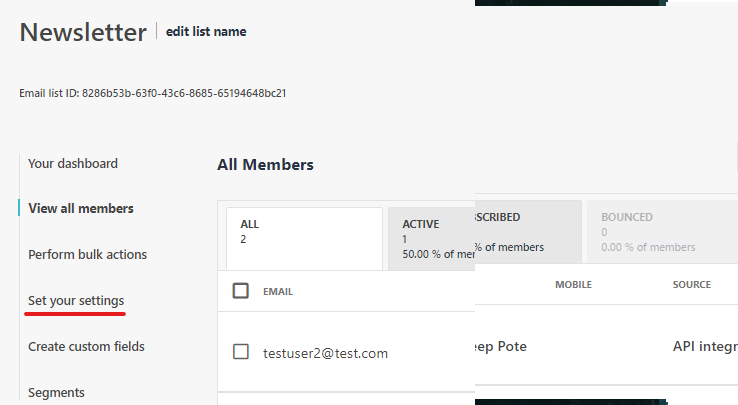
Enter the Redirect page URL –
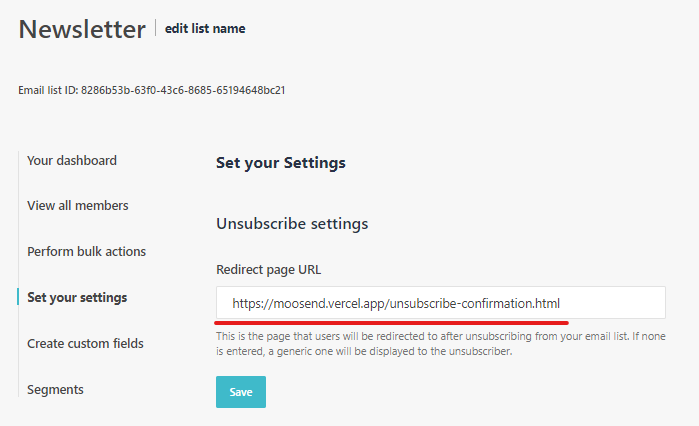
When the user unsubscribes to the email list, it will be re-drected to your custom page.
When the user unsubscribes to the mailing list-
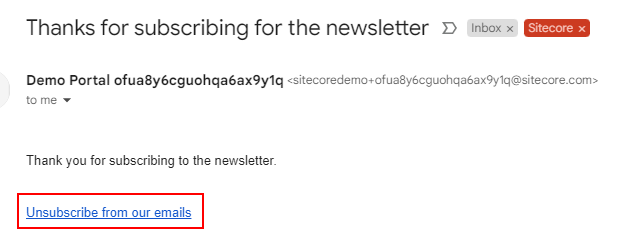
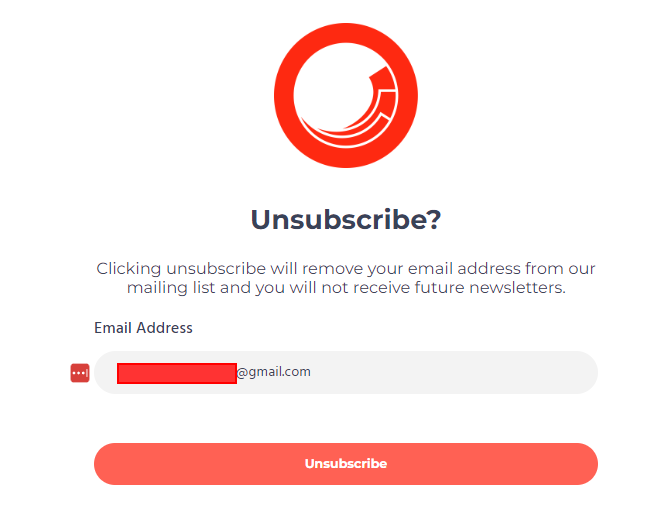
Will be redirected to the configured custom page instead of standard Sitecore page.
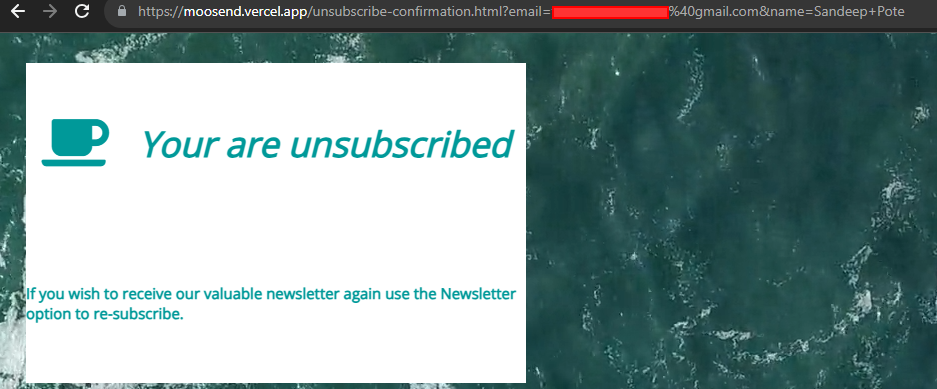
![]()





0 Comments
1 Pingback