Last Updated on January 21, 2025 by sandeeppote

The CONFIRM event captures the confirmation of purchased products.
Use the following endpoint for sending the confirm event.
ADD event
See how to create a browser id and Add Event before a confirm event is sent.
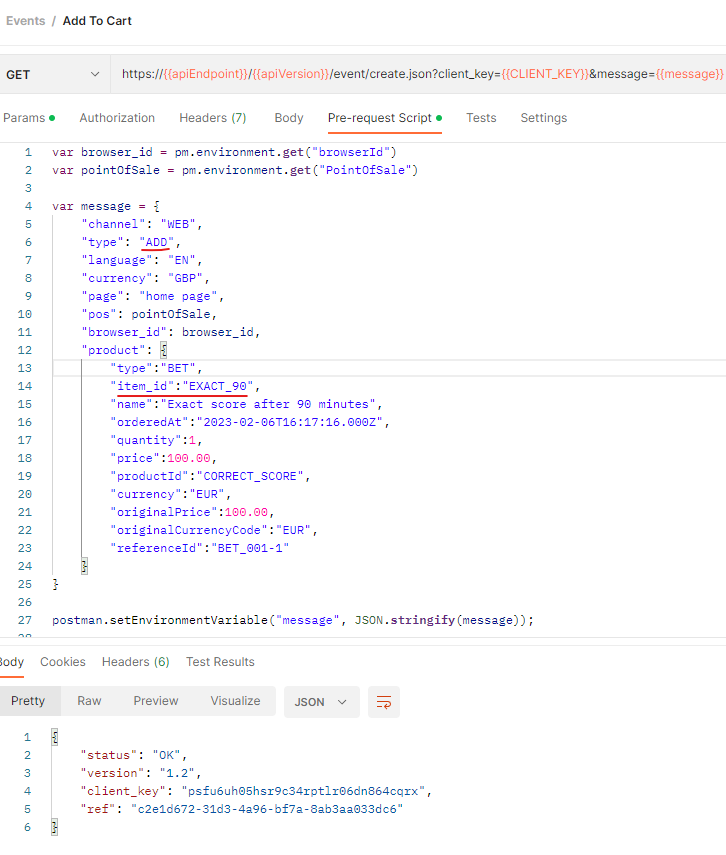
CONFIRM Event
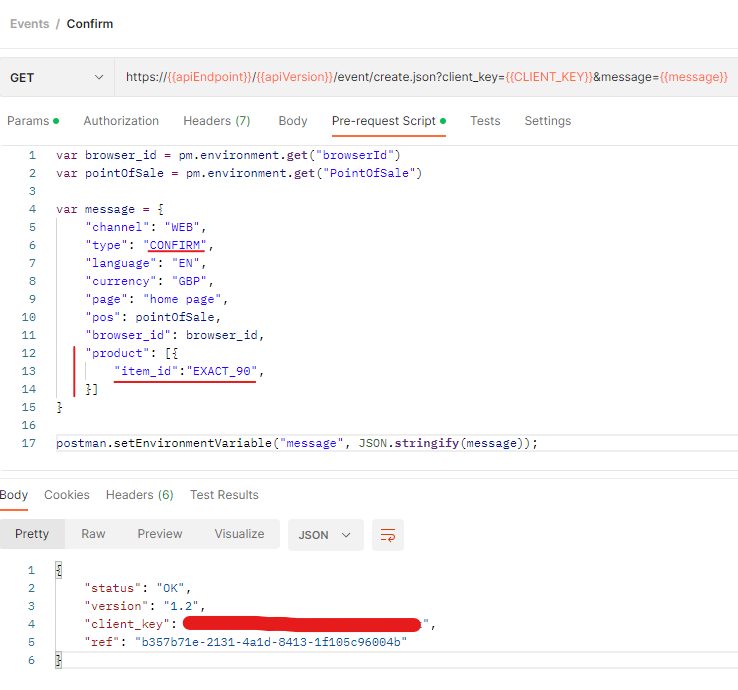
Search Customer by browserid or Name.
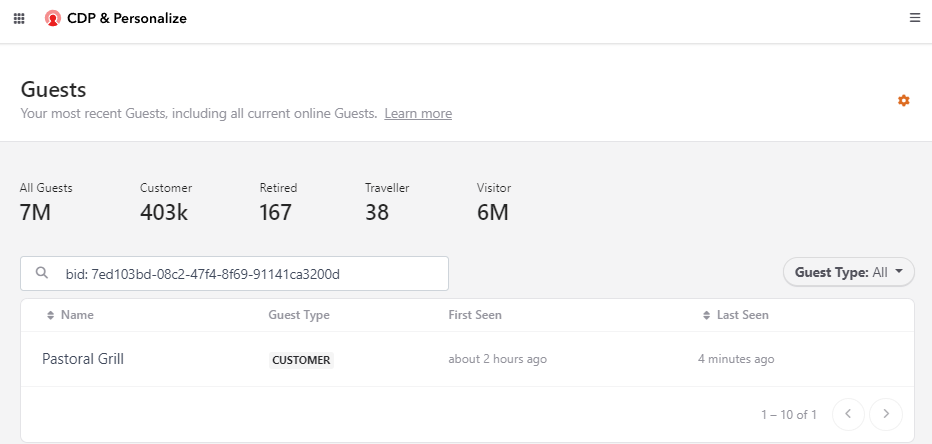
You should be able to see the customer Online at that point odf instance
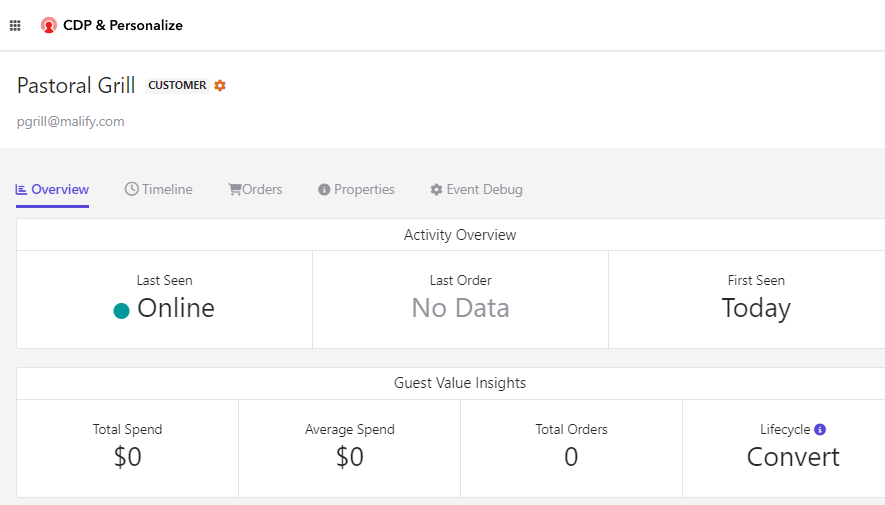
Click on Timeline and View Session details
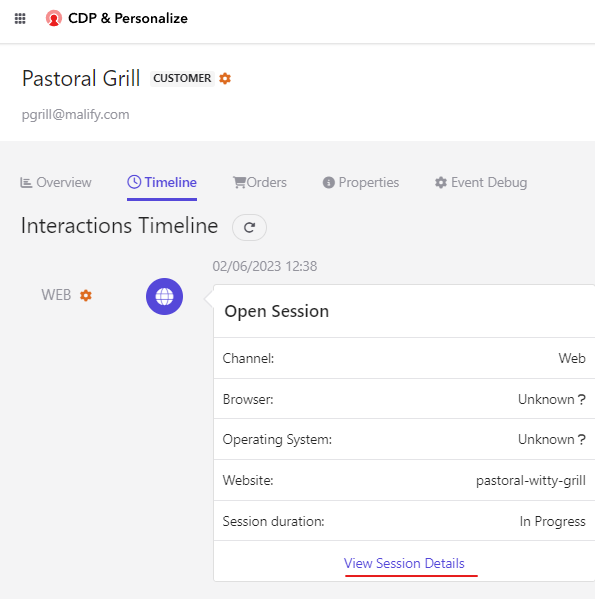
Get the session details and should see the Order Confirmed event
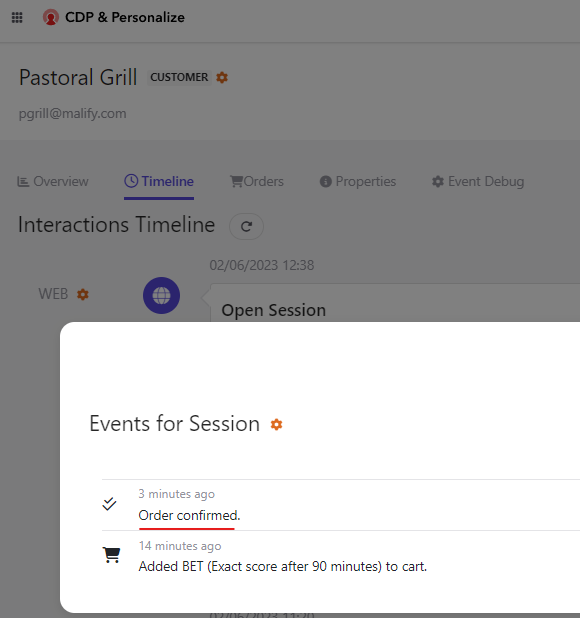
Clieck on the settings icon to see more details-
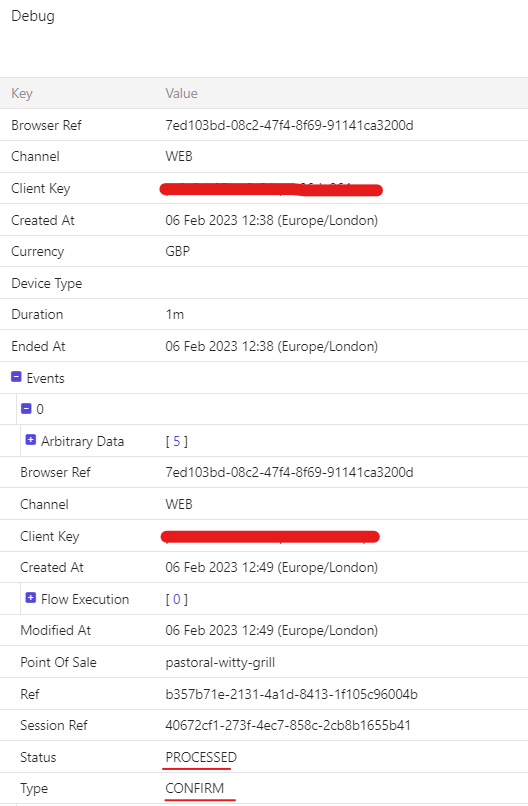
cURL code snippet-
curl --location -g --request GET 'https://api.boxever.com/v1.2/event/create.json?client_key=<<Client Key>>&message={"channel":"WEB","type":"CONFIRM","language":"EN","currency":"GBP","page":"home page","pos":"pastoral-witty-grill","browser_id":"7ed103bd-08c2-47f4-8f69-91141ca3200d","product":[{"item_id":"EXACT_90"}]}'C# code snippet-
var client = new RestClient("https://api.boxever.com/v1.2/event/create.json?client_key=<<Client Key>>&message={\"channel\":\"WEB\",\"type\":\"CONFIRM\",\"language\":\"EN\",\"currency\":\"GBP\",\"page\":\"home page\",\"pos\":\"pastoral-witty-grill\",\"browser_id\":\"7ed103bd-08c2-47f4-8f69-91141ca3200d\",\"product\":[{\"item_id\":\"EXACT_90\"}]}");
client.Timeout = -1;
var request = new RestRequest(Method.GET);
IRestResponse response = client.Execute(request);
Console.WriteLine(response.Content);Python code snippet-
import http.client
conn = http.client.HTTPSConnection("api.boxever.com")
payload = ''
headers = {}
conn.request("GET", "/v1.2/event/create.json?client_key=<<Client Key>>&message=%7B%22channel%22:%22WEB%22,%22type%22:%22CONFIRM%22,%22language%22:%22EN%22,%22currency%22:%22GBP%22,%22page%22:%22home%20page%22,%22pos%22:%22pastoral-witty-grill%22,%22browser_id%22:%227ed103bd-08c2-47f4-8f69-91141ca3200d%22,%22product%22:%5B%7B%22item_id%22:%22EXACT_90%22%7D%5D%7D", payload, headers)
res = conn.getresponse()
data = res.read()
print(data.decode("utf-8"))Reference- https://doc.sitecore.com/cdp/en/developers/sitecore-customer-data-platform–data-model-2-1/send-a-confirm-event-to-sitecore-cdp.html
![]()





0 Comments
1 Pingback