Last Updated on November 29, 2025 by sandeeppote
Sitecore On Premise deployment with Sitecore Install Assistant user interface guides through the Sitecore XP Developer Workstation(XP Single).
Download the Graphical setup package for XP Single
Download and Install Sql Server 2019 express edition.
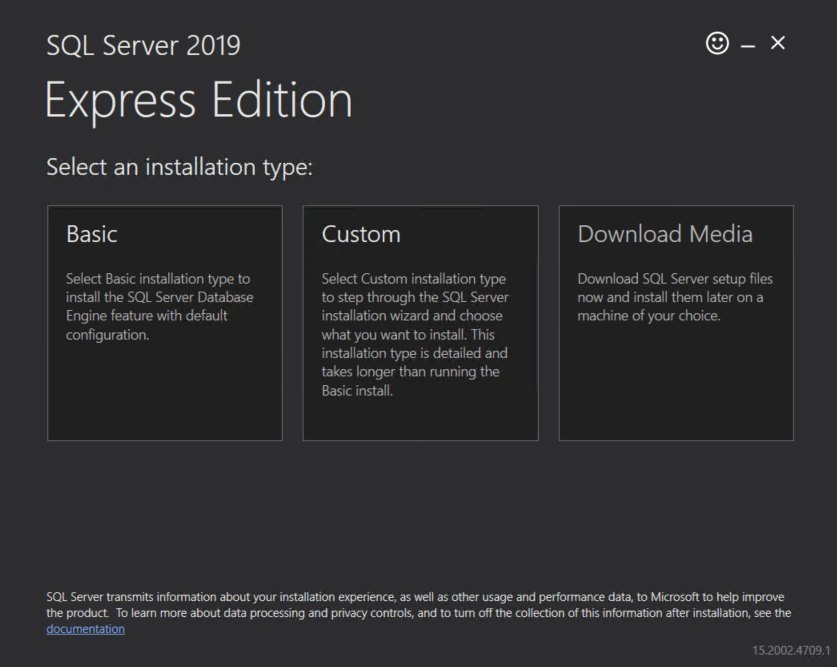
Download and Install Sql Server Management Studio-
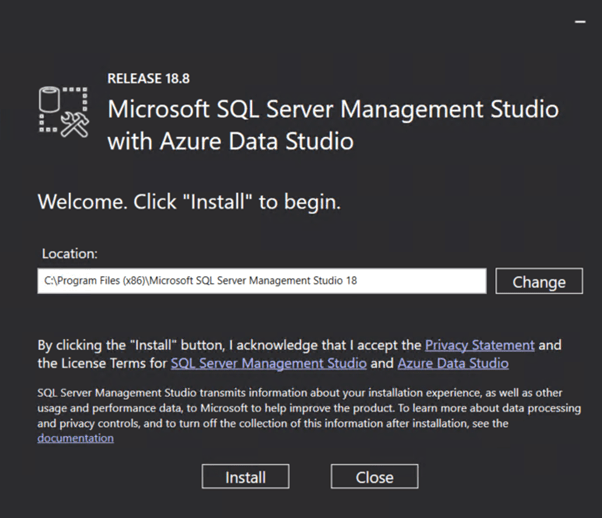
Restart Machine
Extract Sitecore 10.0.1 rev. 004842 (Setup XP0 Developer Workstation rev. 1.2.1-r1).zip file
Start the setup
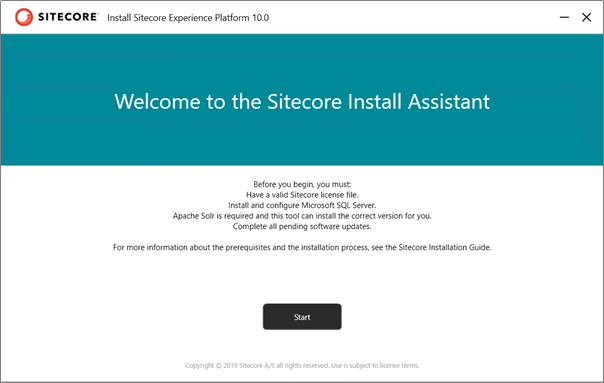
Install Sitecore Install Framework (SIF) and Windows pre-requisites
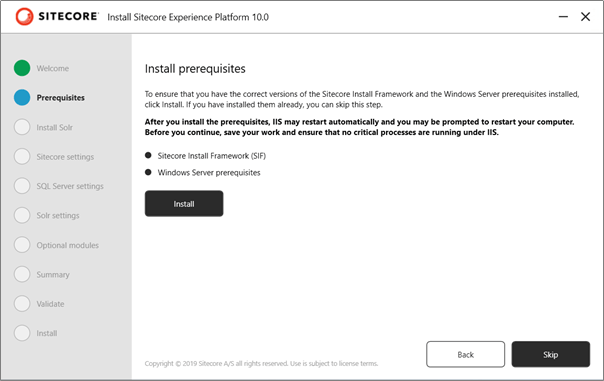
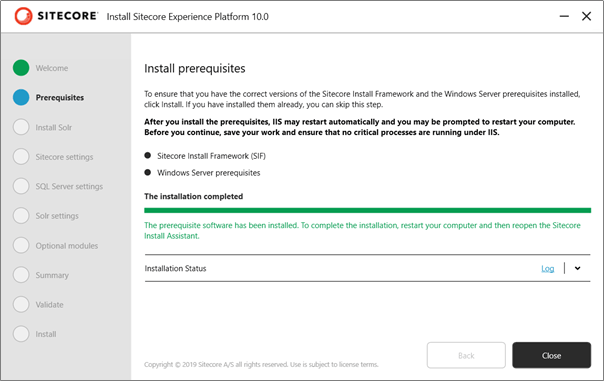
Restart computer. Start the installation again this time you can skip the pre-requisites if already installed
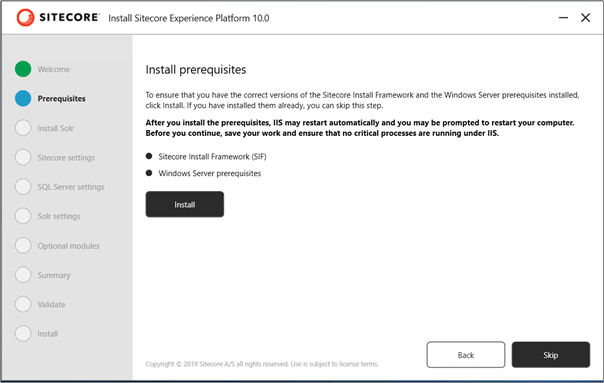
Install SOLR. Provide Solr port and path prefix
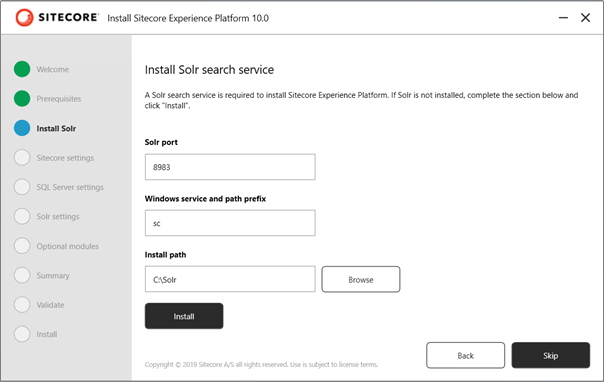
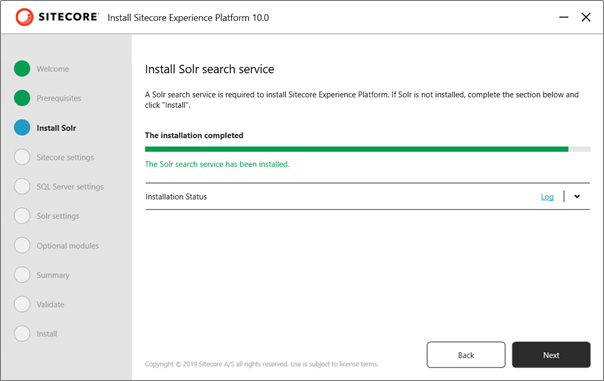
After SOLR is installed successfully. Provide the Sitecore solution prefix and license path.
Sitecore settings
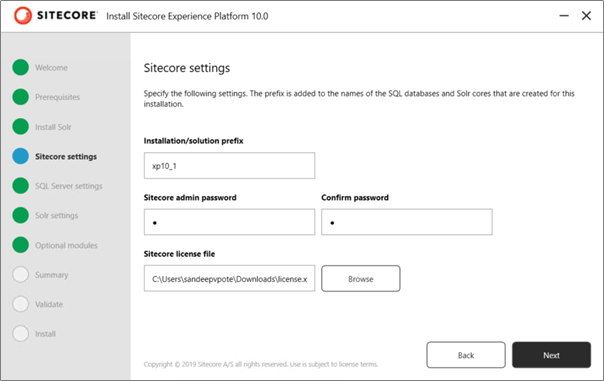
Provide SQL Server Settings
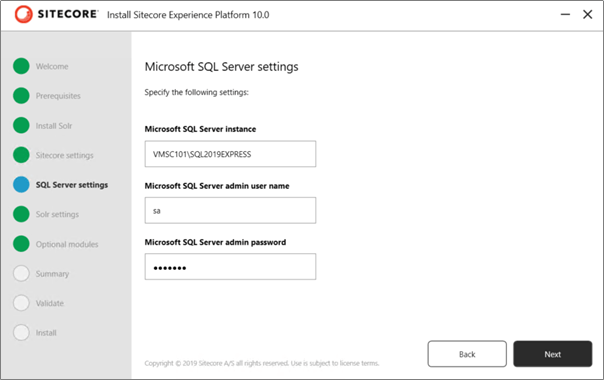
Provide Solr installed path and service name.
You may check the service name and the status of the service. Run services.msc.
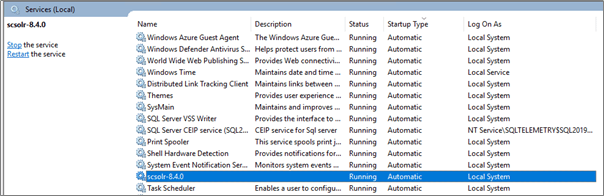
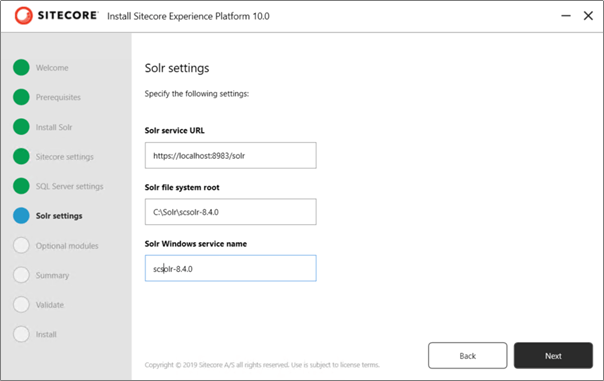
Optional SXA module to install
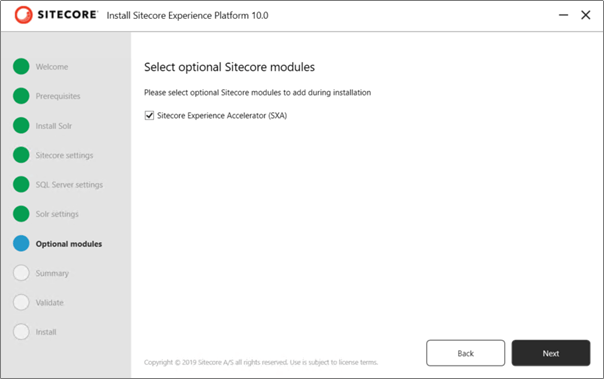
Confirm the provided details
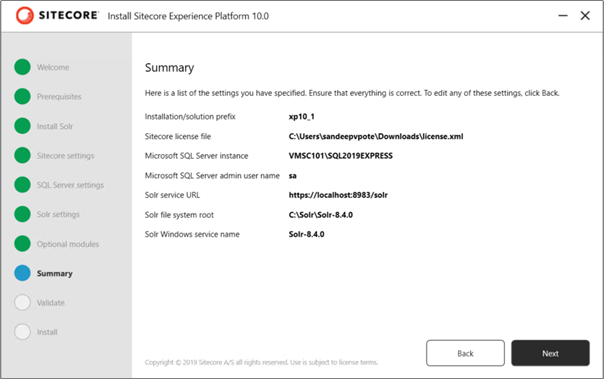
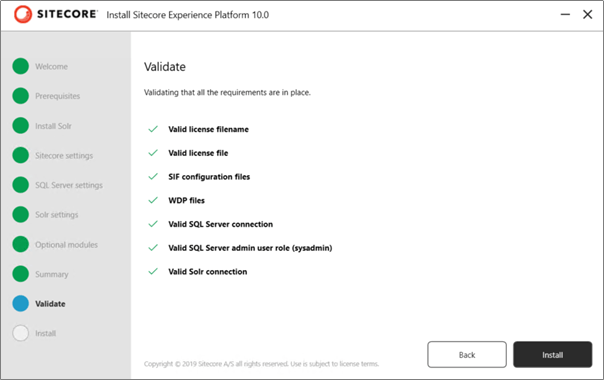
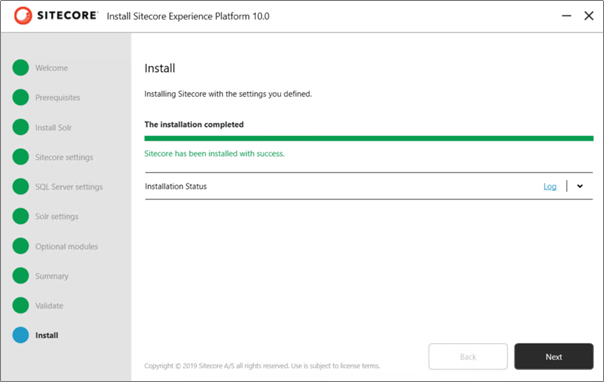
Installation Complete
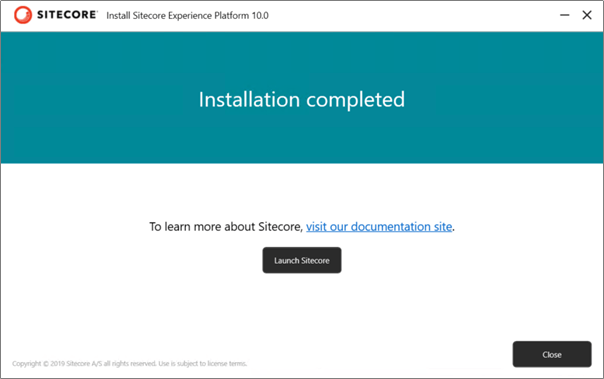
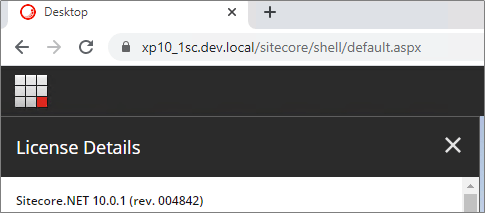






0 Comments
1 Pingback