Last Updated on November 16, 2024 by sandeeppote
Sitecore supports mainly 3 search providers- Lucene, Solr and Azure, of this Solr comes default with the Sitecore 9x installation.
Azure is one of the search provider which is stable and easy to scale.
For more details on advantages and limitations see this -https://doc.sitecore.com/developers/91/platform-administration-and-architecture/en/sitecore-azure-search-overview.html
To configure Azure search for your Sitecore instance you may follow below steps-
Azure search resource in market place-
1. Create a azure search resource
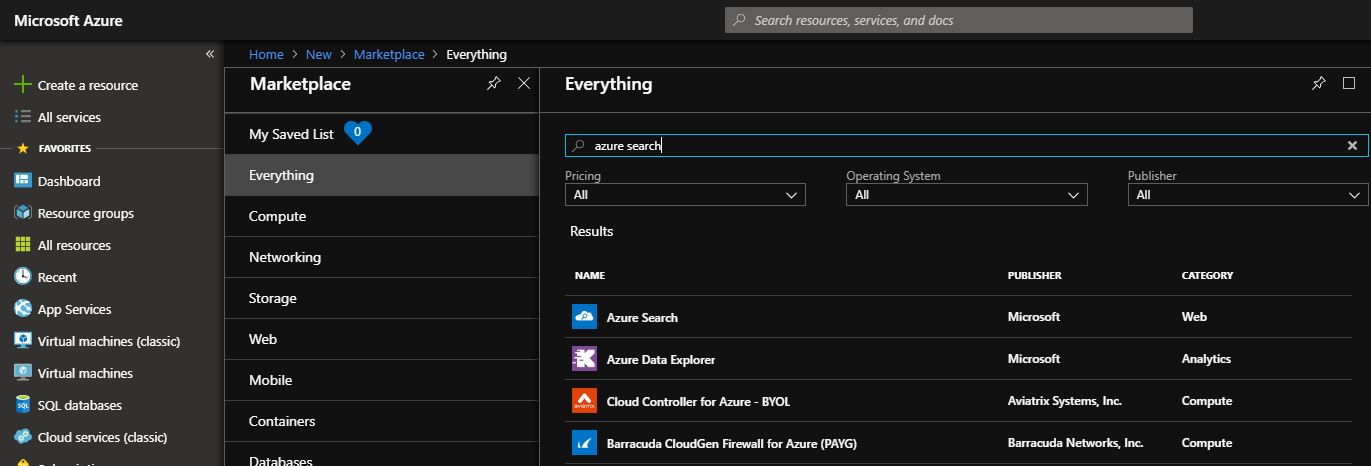
2. Create New Search Service
Provide a URL, Subscription, Resource Group, Location and Pricing Tier. Create a New Search Service
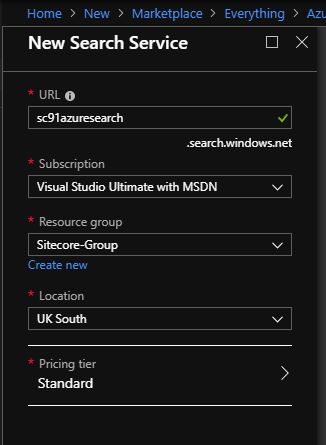
3. What to configure and where to find details?
Once a resource is created you see more details in Overview tab. To configure this in Sitecore- Url, Api version and key is required. API version can be seen in “Search explorer”
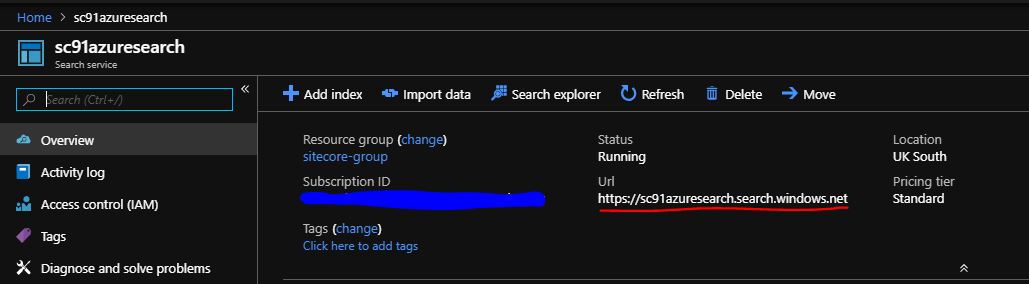
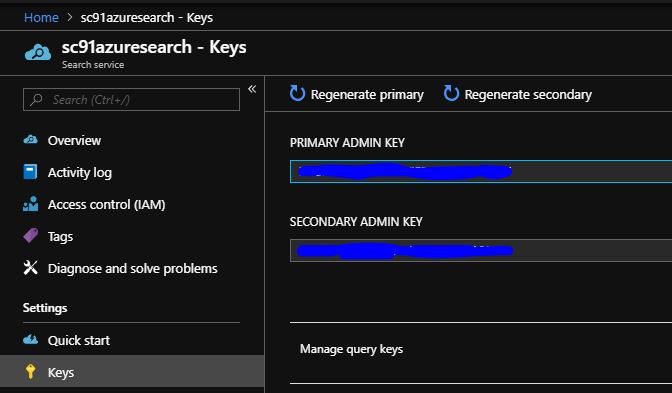
4. Sitecore configurations
Change search to Azure in web.config –
<add key=”search:define” value=”Azure” />
Add connection string cloud.search in connectionstring.config file-
<add name=”cloud.search” connectionString=”serviceUrl=https://sc91azuresearch.search.windows.net;apiVersion=2017-11-11;apiKey=<<apikey>>” />
Create a new search index, this is optional, as you may index master and web database. Configuration for same is available in App_Config/ContentSearch.Azure folder
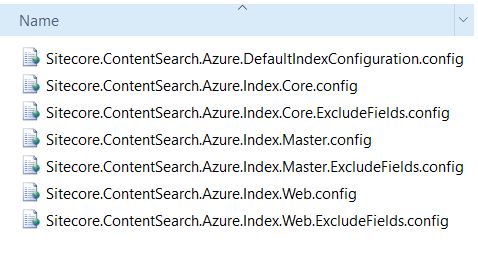
I created a new index by copying Sitecore.ContentSearch.Azure.Index.Web.config file named “sitecore_web_search_index”
5. Create Items and rebuild index
I have create a blog items and content for same.
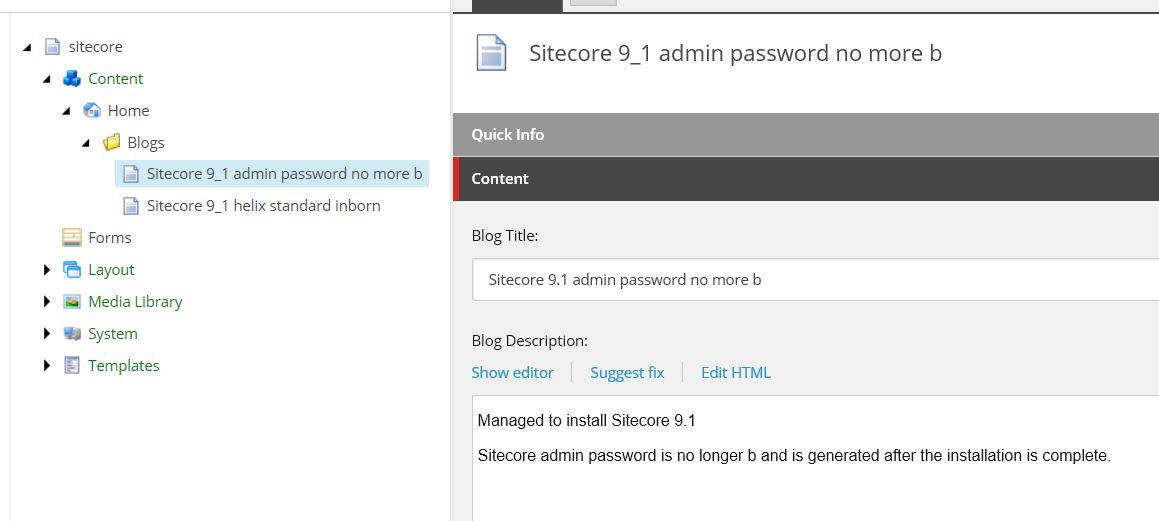
Goto Control Panel >> Indexing Manager and rebuild a newly created Index.
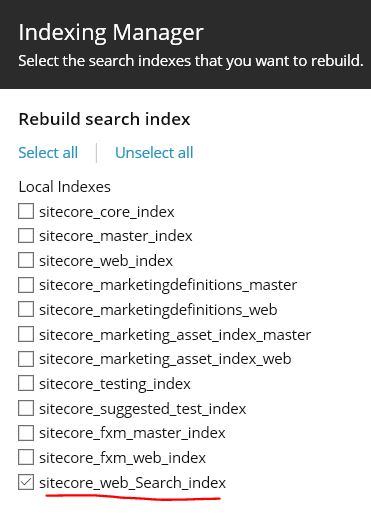
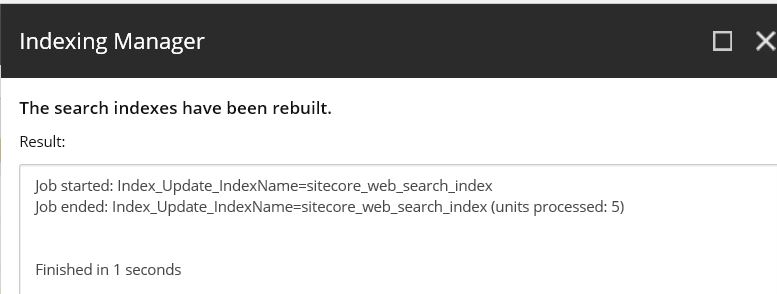
6. Indexes and items in Azure
Goto Overview tab of newly created search service and open Search explorer
See the change index button and newly creaeted index can be seen along with api version and request url.
Click on Search button and the indexed items are now in there.
blog_title and blog_description fields are indexed.
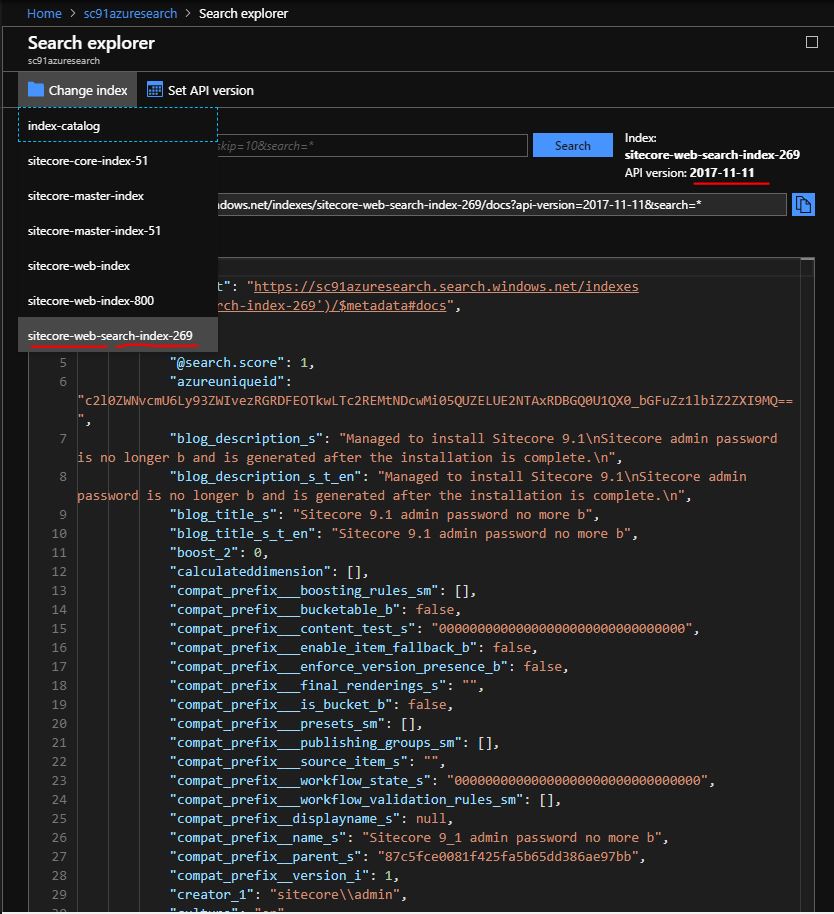
Hope this helps in configuring the Azure search.
Next blog will be on creating a computed field and some considerations on indexing with Azure search.




