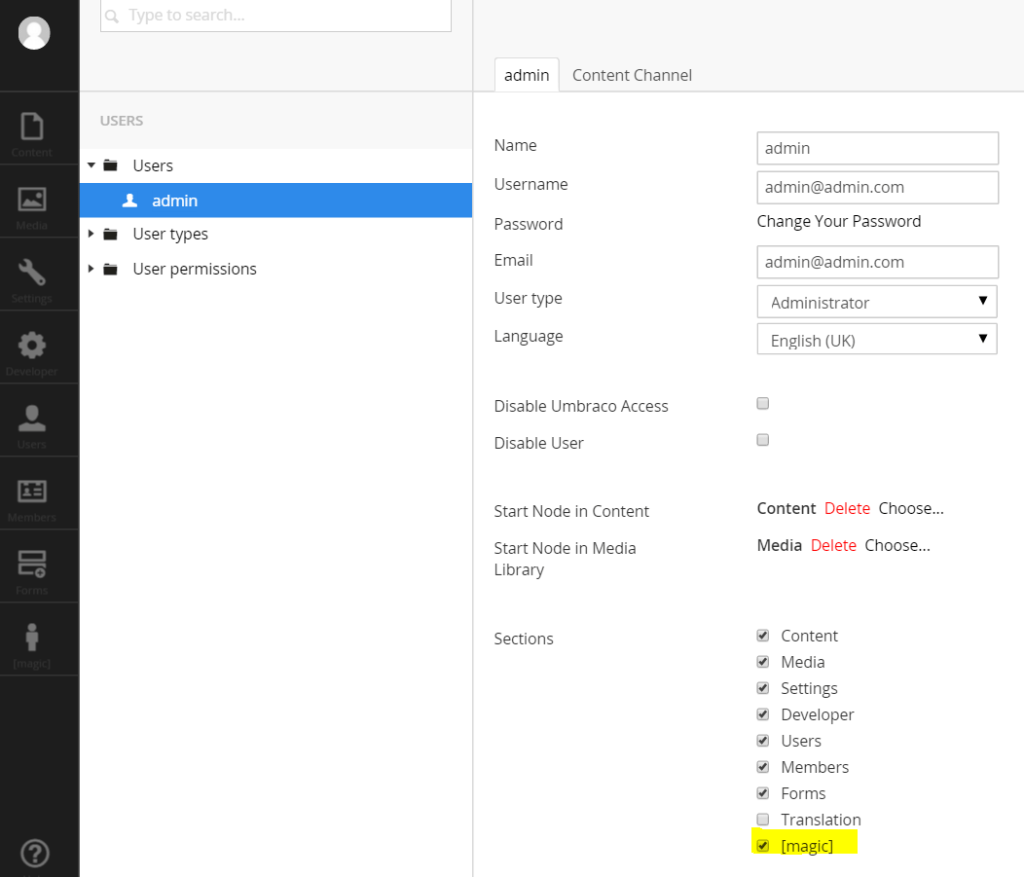To add a custom section in Umbraco add following class to your VS Umbraco Solution- [Application(“Magic”,”magic”,”icon-people”,10)] public class Section : IApplication{}
Use following namespace-using umbraco.businesslogic;using umbraco.interfaces;using Umbraco.Web.Mvc;
Refere following Umbraco dll’s-
- businesslogic.dll
- intefaces.dll
- umbraco.dll
Dont forget to provide admin user access to the newly added section
Screenshot below -
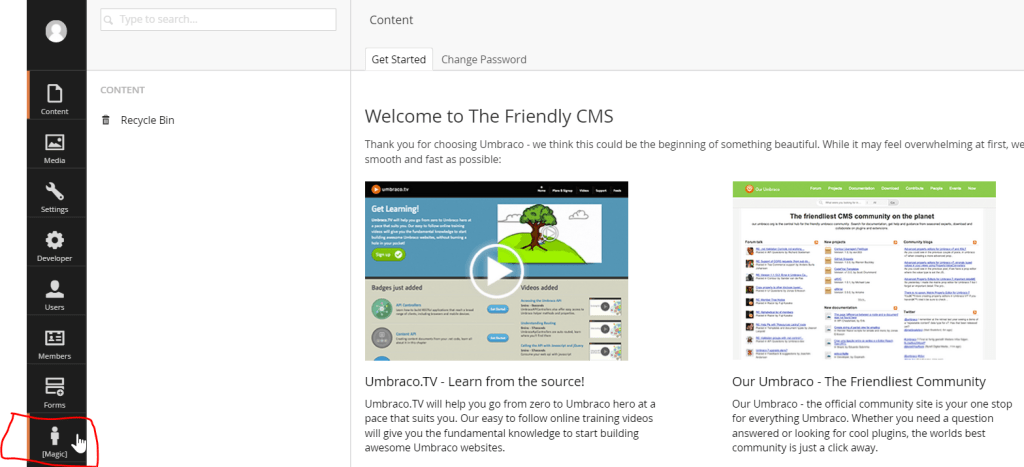
Please note the first time you run app after making this change Umbraco will update application.config file. So you might consider to close the application and run again to reflect the change.
application.config file is located in Config folder.
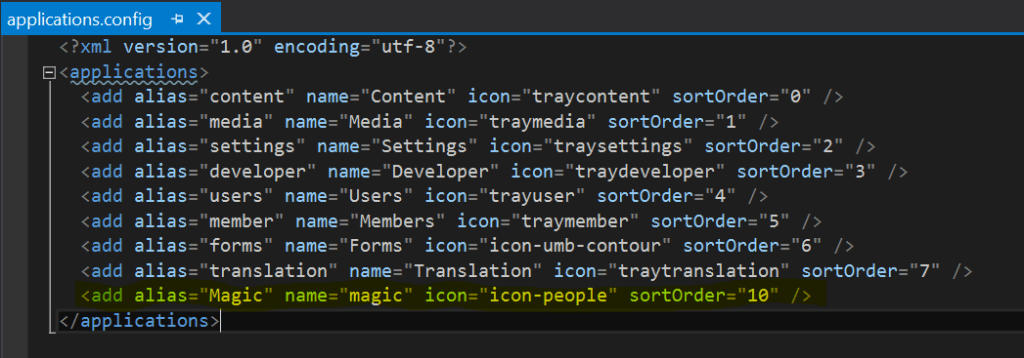
Unfortunately I am not able to remove square brackets [Magic] in custom section, as soon as I know it will share with you,
Also will shortly share how to configure Umbraco in VS2013.