DPKG – Debian Package Manager used to install, uninstall, list and check the status of the package
It comes with .deb file.
DPKG does not honour dependecies hence we need to use APT for Ubuntu
APT stands for Advanced Packaging Tool and relies on DPKG
Use apt update command to refresh the repository-
sudo apt update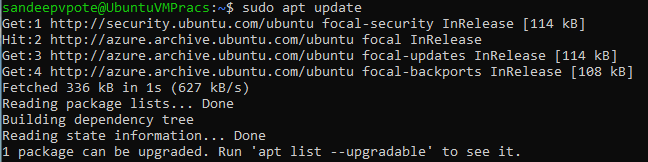
Use apt upgrade to upgrade exisitng package-
sudo apt upgradeTo install a package-
sudo apt install <package name>To uninstall or remove package-
sudo apt remove <package name>To search package e.g:- python-dev
sudo apt search python-dev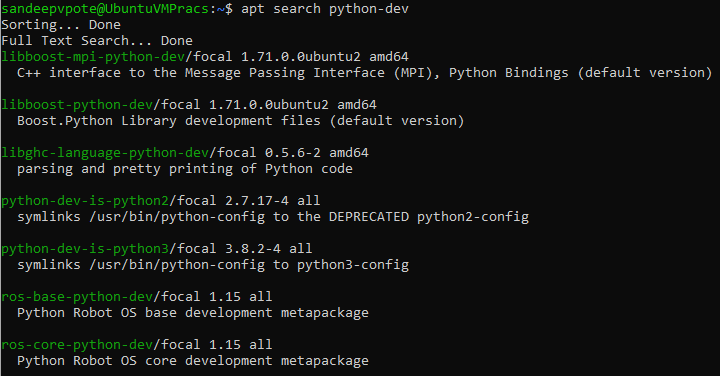
To list all the packages in repository-
sudo apt list



