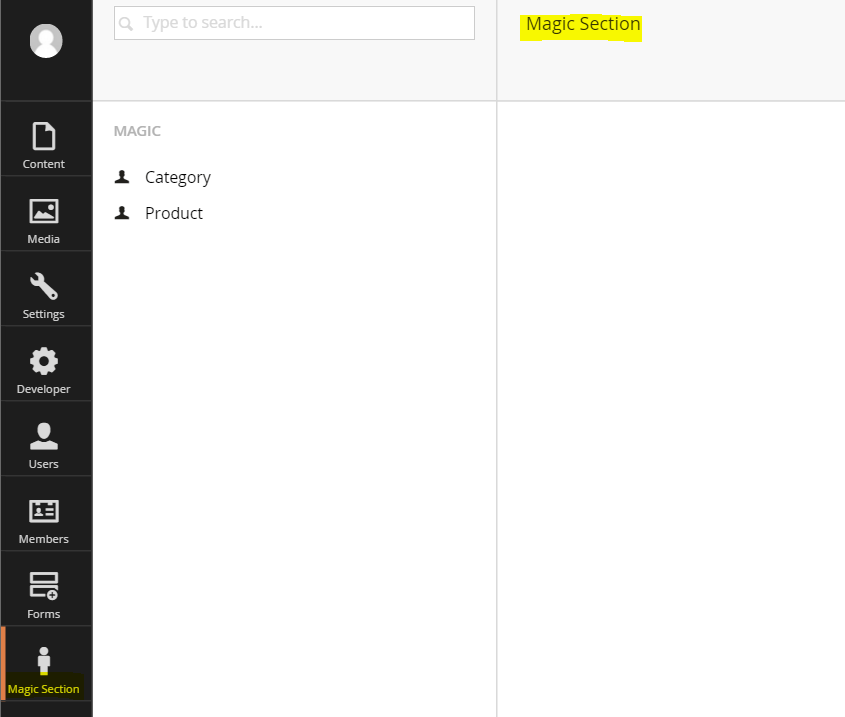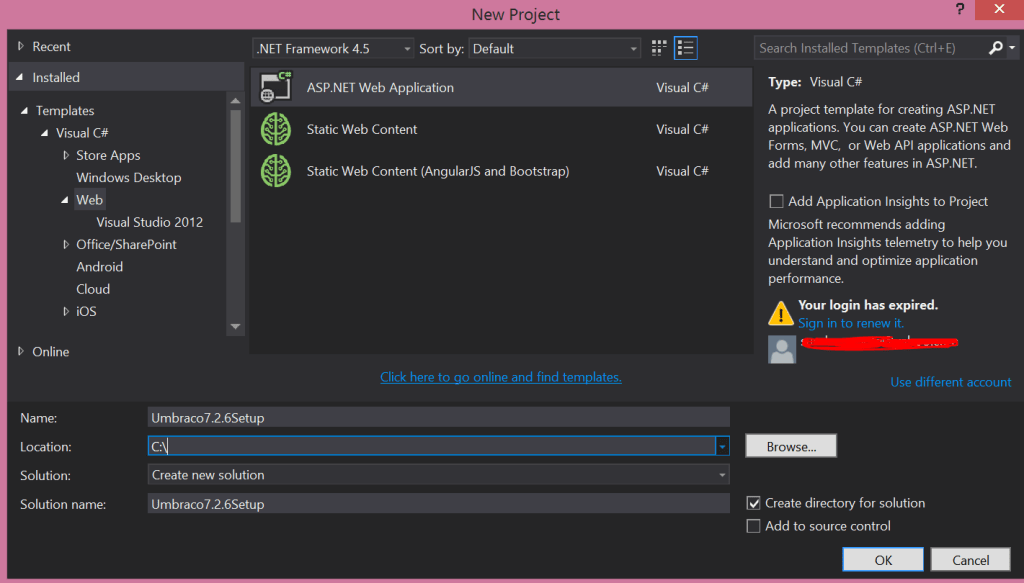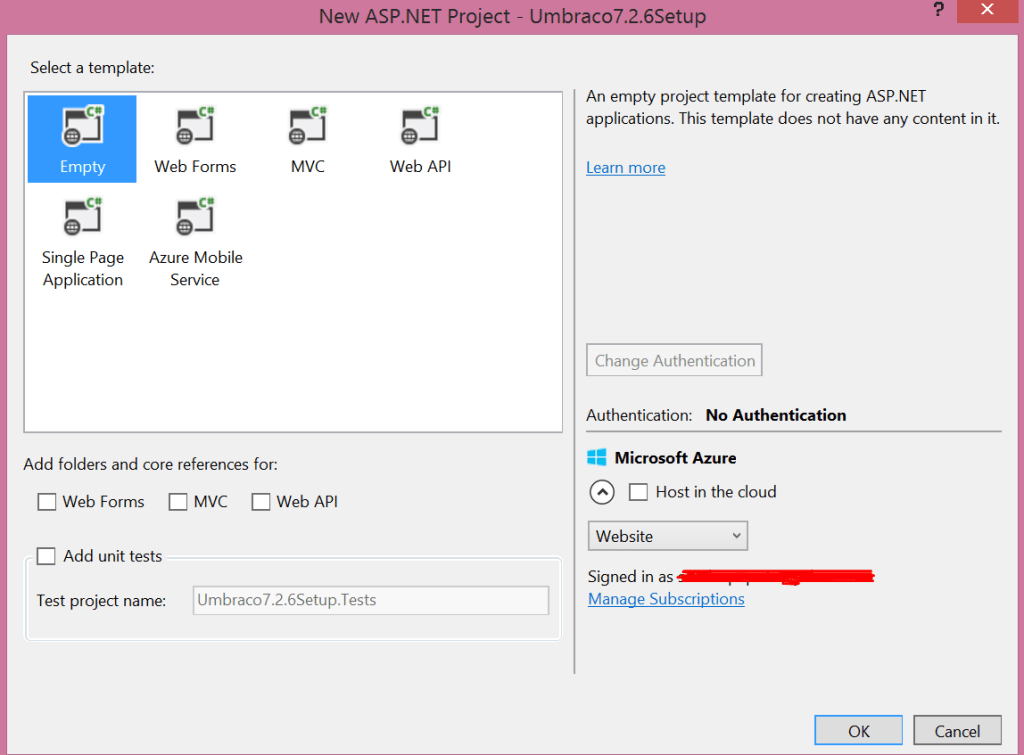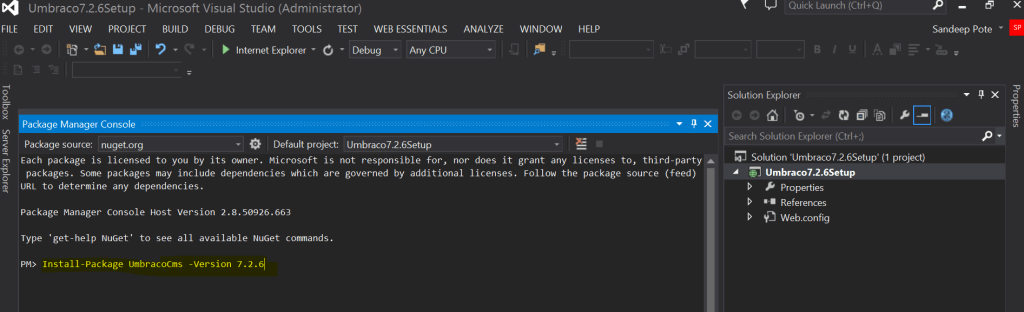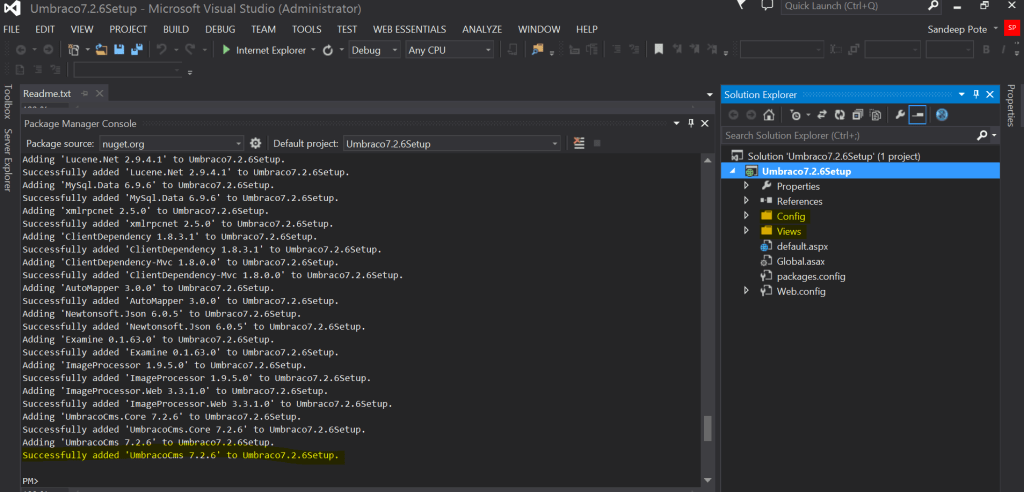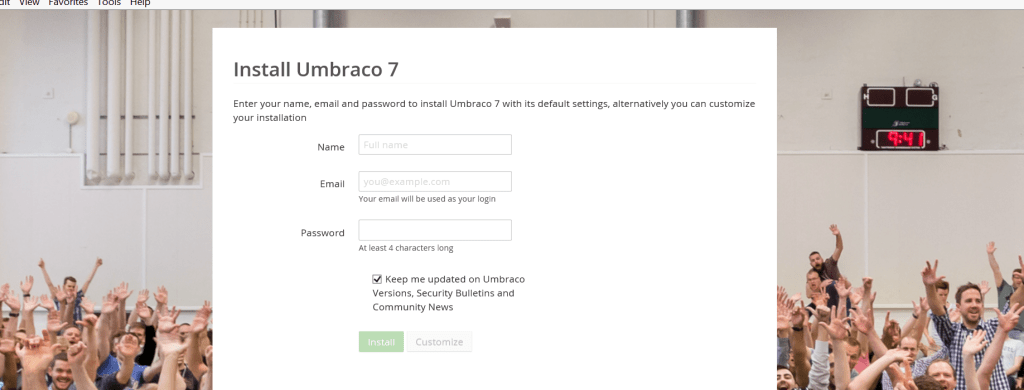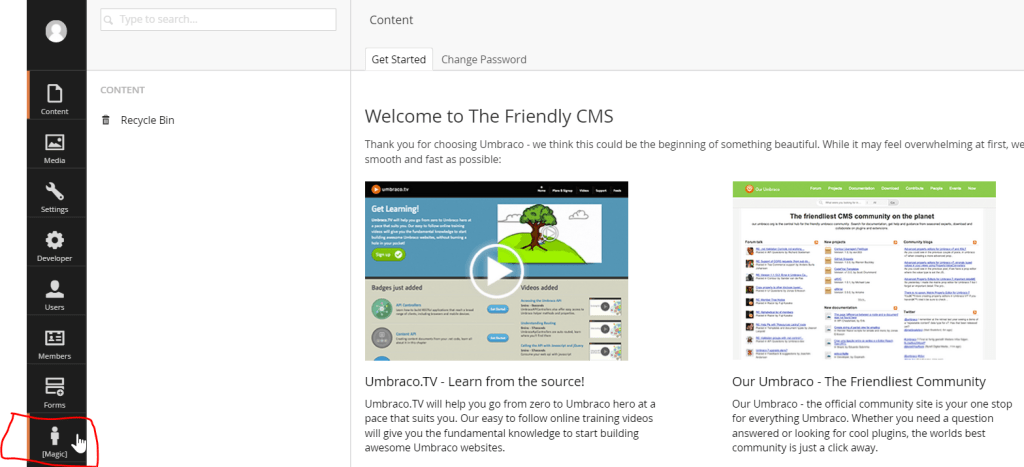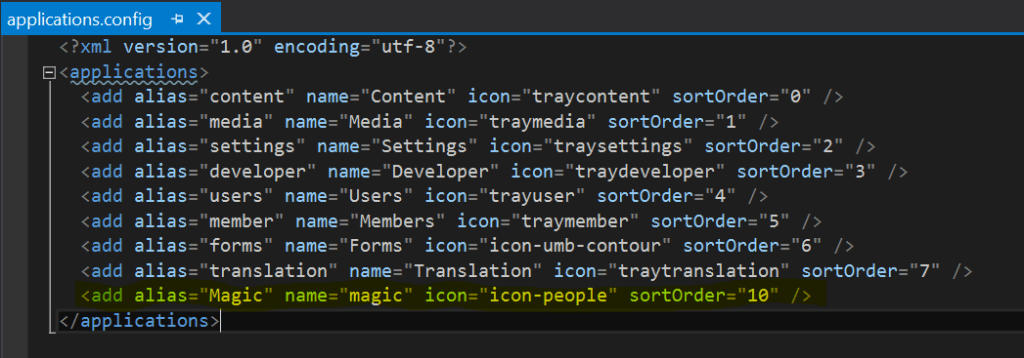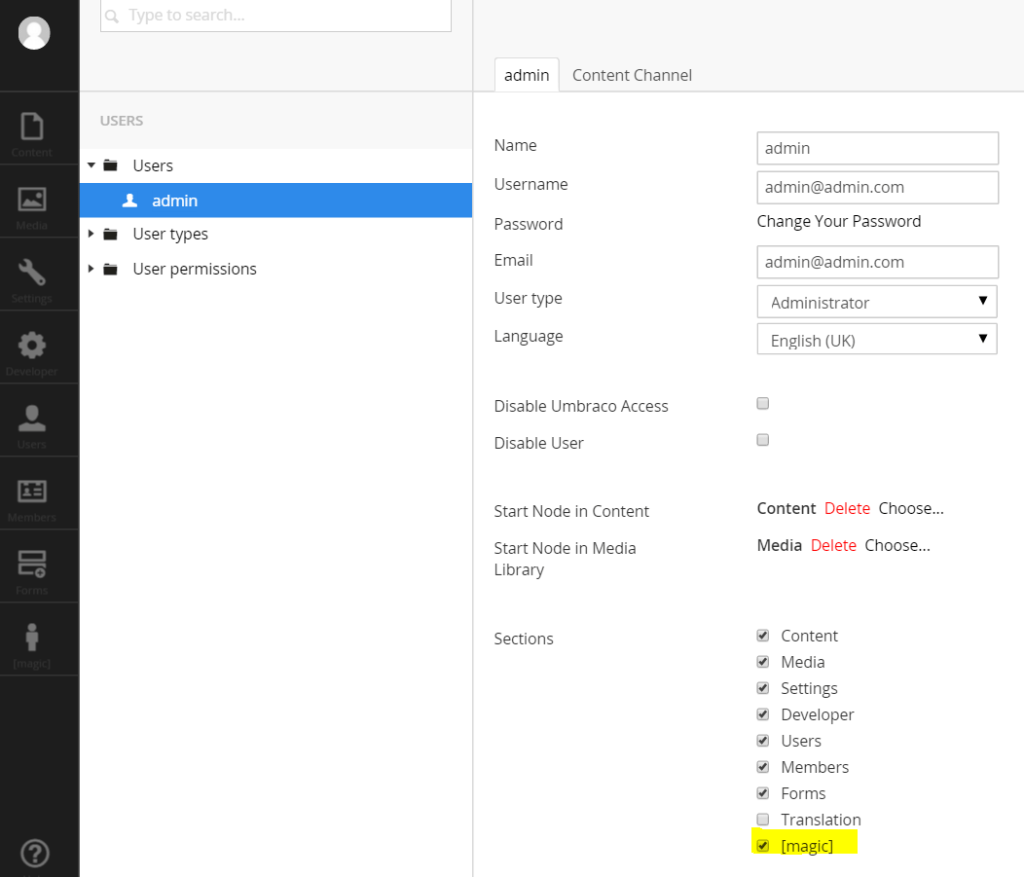After configuring the custom section with help of IApplication interface in Umbraco, you must have faced issue with custom section name decorated with square brackets. This issue occurs due to the translations (language) being missing in config file for custom section name.
Problem – Remove square brackets from custom section name-
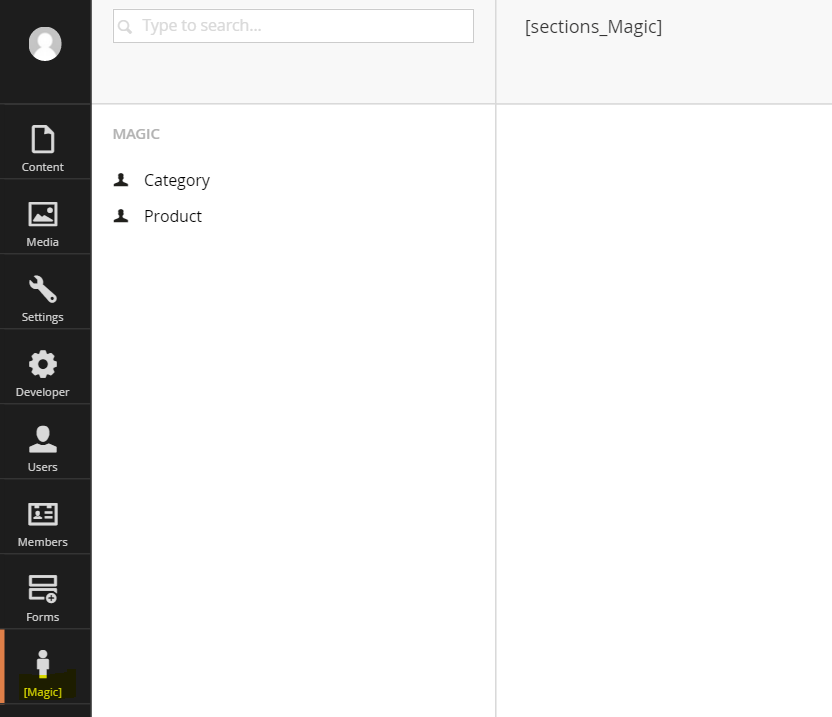
Soultion – Goto Umbraco\Config\Lang folder in your umbraco project
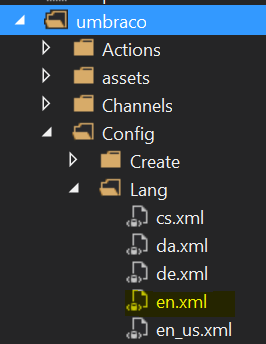
In en.xml file, under sections area – add key with alias magic and provide a relevant name as shown below-
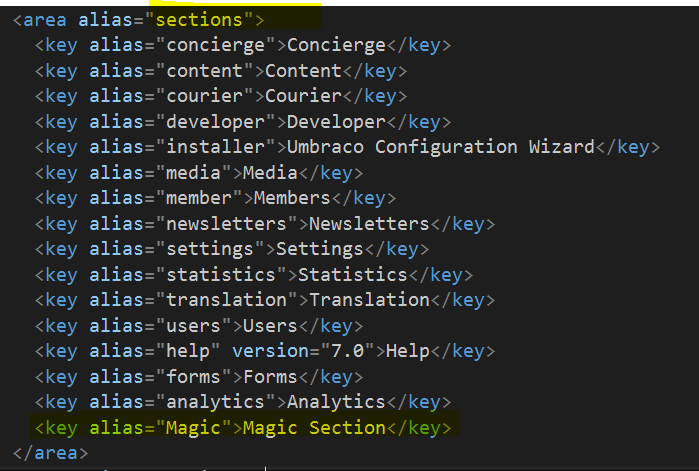
Done square brackets are removed and replaced with custom description. Check out-