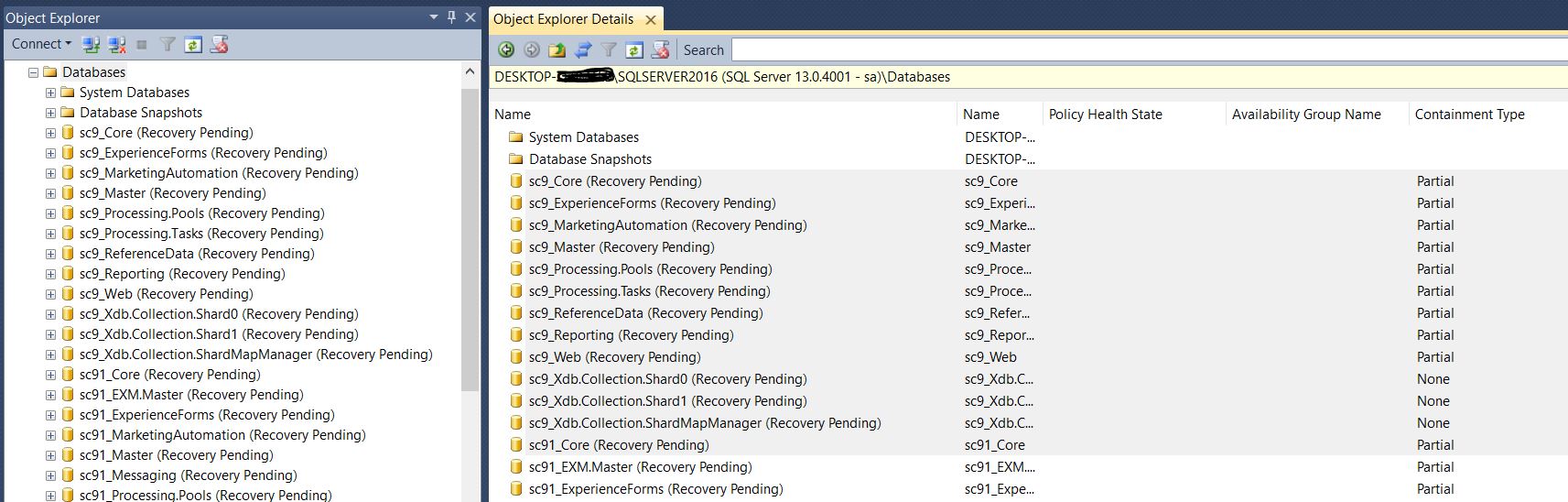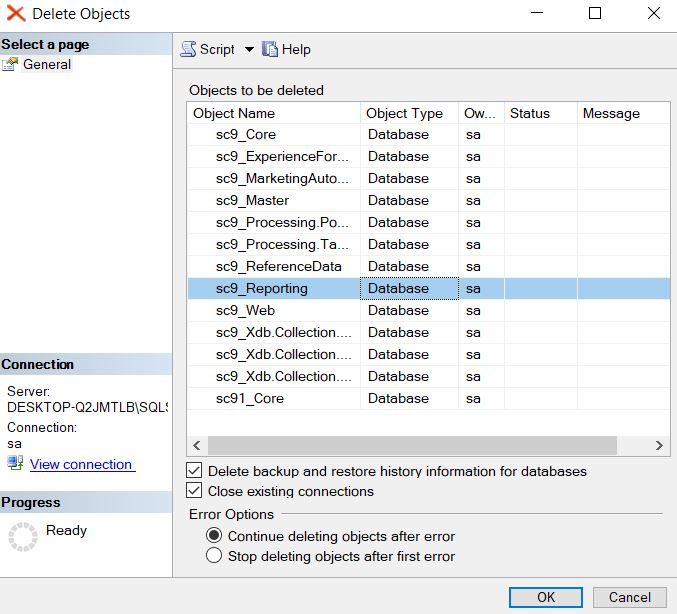A connection was successfully established with the server, but then an error occurred during the login process. (provider: Shared Memory Provider, error: 0 – No process is on the other end of the pipe.) (Microsoft SQL Server, Error: 233)
To resolve this issue: Switch from Windows to SQL Authentication:
- Right click on the server name and select
properties - Select
securitytab - Enable the
SQL Server and Windows Authentication mode - Restart the SQL Server service