If you see following error whilst connecting to Cosmos DB, you must add your current IP address to firewall in Azure for the DB you are trying to connect to.
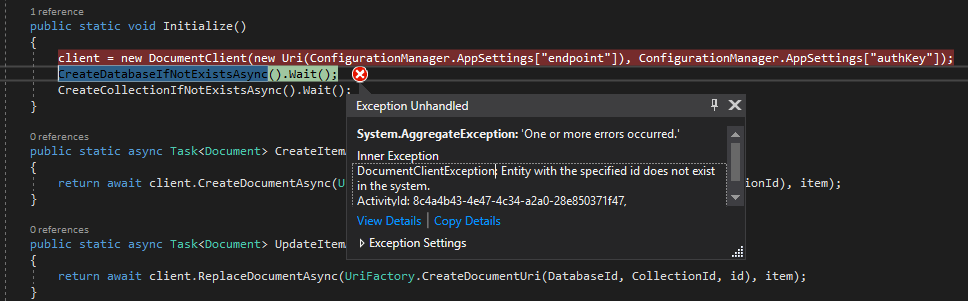
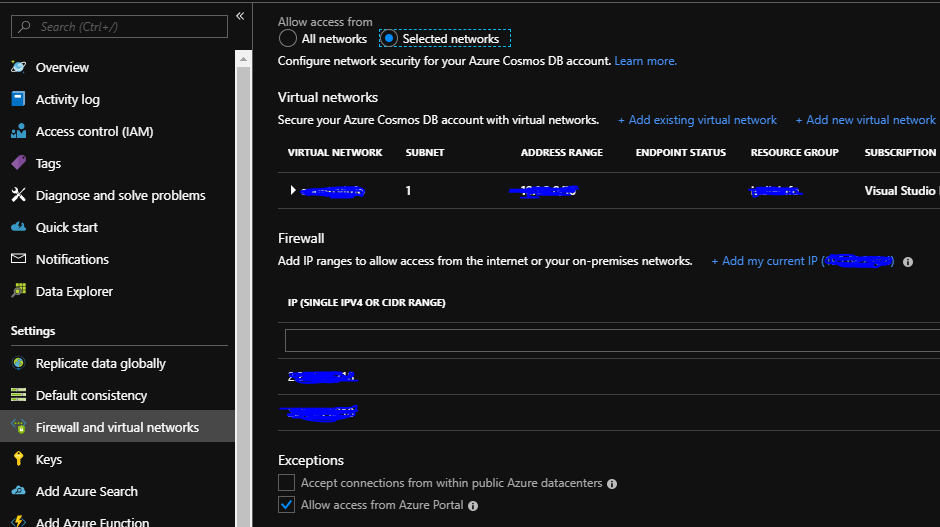
Sitecore Consultant. Sitecore MVP 2021 - 2025
If you see following error whilst connecting to Cosmos DB, you must add your current IP address to firewall in Azure for the DB you are trying to connect to.
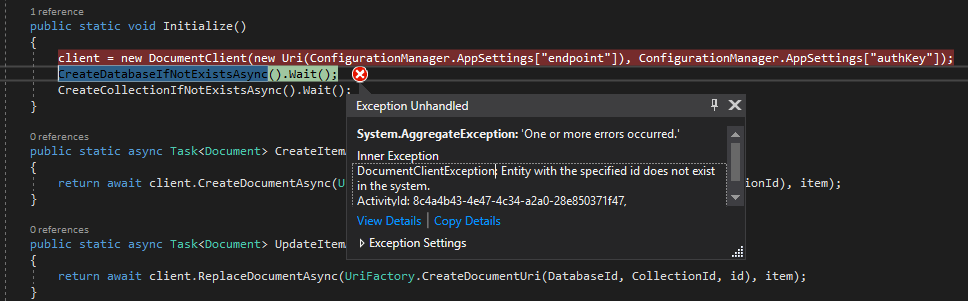
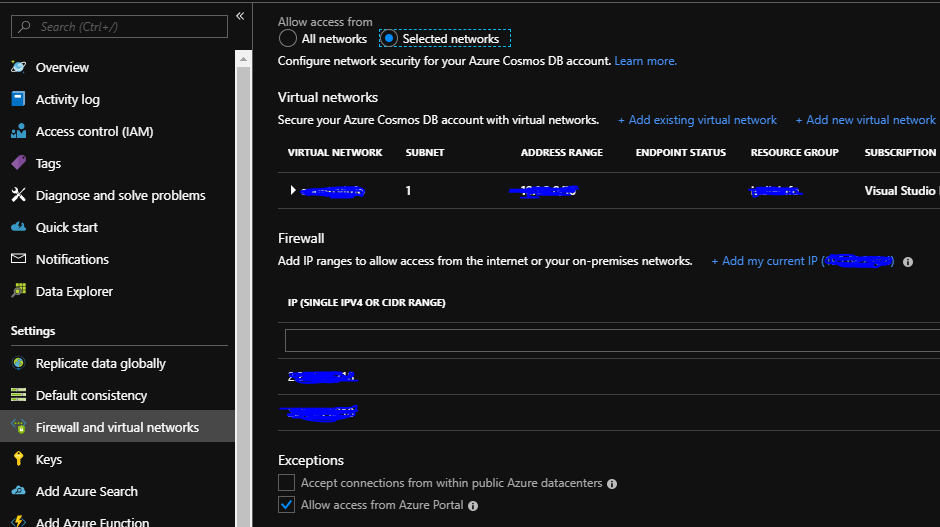
If you are setting asp.net membership and see following error
Add following data in [aspnet_SchemaVersions] table
| Feature | CompatibleSchemaVersion | IsCurrentVersion |
| common | 1 | 1 |
| health monitoring | 1 | 1 |
| membership | 1 | 1 |
| personalization | 1 | 1 |
| profile | 1 | 1 |
| role manager | 1 | 1 |
IMP- Restart the app pool and website
Asp.net MVC Routing determines the appropriate actions, controllers and data for any incoming request specified in a format or a group of format sent to parse the URL’s.Routing rather than having concrete physical files uses abstract actions.
This is achieved mostly by Convention Routing. Asp.net MVC 5 as another scheme called Attribute Routing. Attribute routing helps to keep the routing definition at the close proximate of actions and controllers. This similar to Convention Routing adds the routes to Route Table.
Enabling Attribute Routing
Use MapMvcAttributeRoutes() as shown in below code sample. This enables both Convention and Attribute routing
public static void RegisterRoutes(RouteCollection routes)
{
routes.IgnoreRoute("{resource}.axd/{*pathInfo}");
routes.MapMvcAttributeRoutes();
routes.MapRoute(
name: "Default",
url: "{controller}/{action}/{id}",
defaults: new { controller = "Home", action = "Index", id = UrlParameter.Optional }
);
} Following example shows usage of Attribute Routing :-
[Route("SingleStringParam/{FirstParam}")]
public ActionResult OneStringParameter(string FirstParam)
{
ViewBag.FirstParameter = FirstParam;
return View();
} For nullable parameters use ? in front of parameter:-
[Route("SingleStringOptionalParam/{FirstParam?}")]
public ActionResult OneStringOptionalParameter(string FirstParam)
{
ViewBag.FirstParameter = FirstParam;
return View();
}
} What is better – Convention or Attribute routing, my opinion-
Attribute routing is more flexible than Convention routing as it is easy to maintain and close to the actions and controllers. Instead of managing whole list of routes in route.config, tedious to maintain, use attribute routing. As attribute routing are close to Controller Action it helps in debugging and troubleshooting, as well as ability to quickly search the route information in your solution.
Reference- Attribute Routing
Following error is received whilst reverse engineering code first using entity framework-
To resolve this issue in Connection Properties –> Advanced option –> select Persist Security Info to True