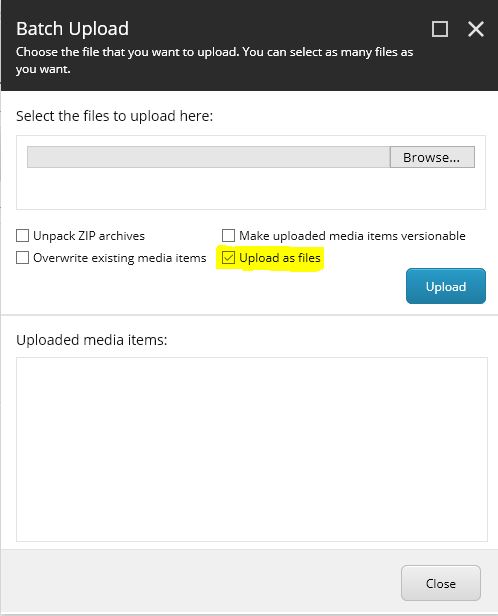Last Updated on January 30, 2021 by sandeeppote
Sitecore has 2 settings in the config named MediaFolder and Media.FileFolder, both has a different functionality.
MediaFolder – path used in this setting, Sitecore shall watch this folder for the files that need to be automatically uploaded to Sitecore media library. The path in this setting can be a Site path (e.g. /folder/) or a absolute path(e.g. C:\folder). The file path should be different from Media.FileFolder. By default it is set to /upload. So any files moved to this folder will be watched by Sitecore and uploaded media library.
Disable file watcher
There is a security aspect here, if you want to only enable the file upload using Sitecore client then disable the file upload watcher.
To ensure that only way to upload file is through Media Library disable the file watcher by removing the following line in web.config in
[code language=”xml”]
[/code]
Media.FileFolder – path used in the settings can be a Site path (e.g. /folder/) or a absolute path(e.g. C:\folder)
When media files are uploaded from Media Library as a file, the files are been uploaded into configured path in this settings. So this files are not saved in database instead reside in as a physical file on server or computer.